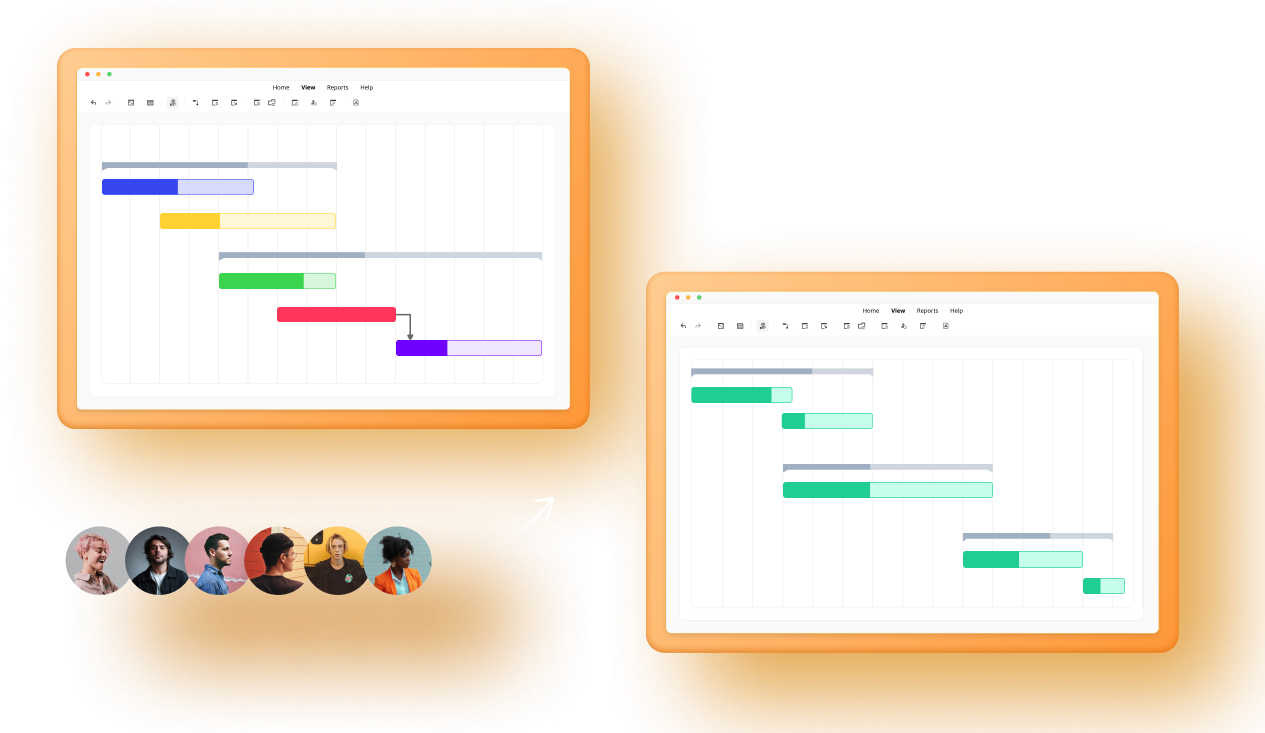A Place for
Management

How EdrawProj Helps You
View All Project Plans in One Place
EdrawProj gives you a flexible and interactive view of project schedules. The auto interaction between the table list and Gantt view allows you to schedule, organize, and track projects with minimum effort.

Simplify Work With Drag & Drop and Dependencies
The intuitive drag-and-drop functionality makes it simple to prioritize, change the start date, and adjust duration of tasks. Additionally, set dependencies with one click. With easy-to-use features, anyone can create clear, professional-looking Gantt charts in minutes and manage processes easily.

Design a Unique and Stylish Gantt Chart
Colors in EdrawProj make it easy to distinguish project status. Green is typically used to indicate completed projects, blue is for ongoing ones, while red can be used for critical ones. Now, you can view and track the status of each project through the different color codes.

Get Separate Reports for All Resources and Task Statuses
Want to know if tasks are delayed, what your resource statuses are, or keep track of top-level cost reports? EdrawProj provides 10 views for summarizing your project information.

Switch Platforms and Share Easily
EdrawProj supports in Windows, macOS, Linux. No matter what system you and your team are using, you can easily share the project status from anywhere, anytime.

More Features Of EdrawProj
Add Milestones
Add important milestones to your plan to mark significant events and decision points.
Baseline
Compare initial plan and project actual progress with a baseline to avoid the delay.
Cost Tracking
Estimate budgets and manage costs using standard or overtime rates.
Critical Path
Set a critical path to indicate the minimum time required to complete the projects.
Export
You can export Gantt Chart or report to editable Word, Excel and PDF format.
Hyperlink
Insert website URL, attachments like folder, files or pdf to your Gantt chart.