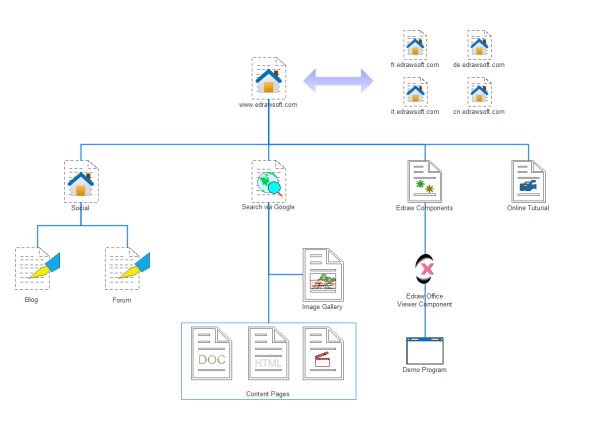Easy Website Mapping Software
Introduction to Website Map
Want to create wonderful website maps? In fact, you are only a few minutes away from all the website maps you want, because Edraw web diagram is here to help designers to create website maps simply. Its friendly editor, extensive symbol libraries and handy templates make the creation experience not only convenient but also entertaining. Take Edraw, take the ease and fun.
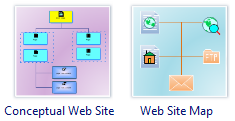
Functions of Website Maps
A site map facilitates a closer look at the pages in your website and how they lead into each other. With this kind of maps, you can sort elements of the website into visual hierarchies to illustrate a current site, redesign an outdated one, or pitch a concept for an entirely new website.
Website Mapping Software
Edraw includes lots of pre-drawn web site map shapes. Instead of cobbling together a representation by using a generic drawing program, just drag these built-in web mapping shapes from the library pane and drop them on your page. Drawing couldn't be easier!

Discover why Edraw is an awesome software to draw website mapping: Try it FREE.
System Requirements
Works on Windows 7, 8, 10, XP, Vista and Citrix
Works on 32 and 64 bit Windows
Works on Mac OS X 10.2 or later
You Can Use the Software to:
- Create the hyperlink between the shapes.
- Define data for a shape.
- Build multiple page website analysis report.
- Illustrate the website structure.
- Organize the website wireframes.
No Other Website Mapping Software Gives you All These
- Easy-to-use tool with rich examples and templates.
- Great value for the money.
- 30-day product refund guarantee.
- Free update forever, free technology support.
- In-depth tutorials to help you learn to draw network diagrams.
Website Map Templates
A website map template can save time and effort in creating great website map by using built-in symbols right next to the canvas. You can click the picture to download and modify this template for your own use.