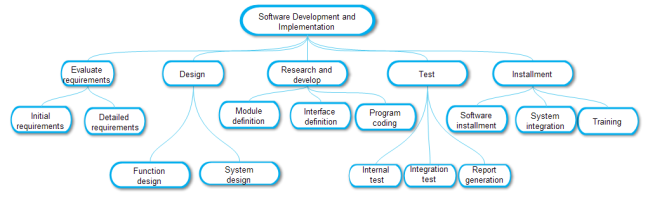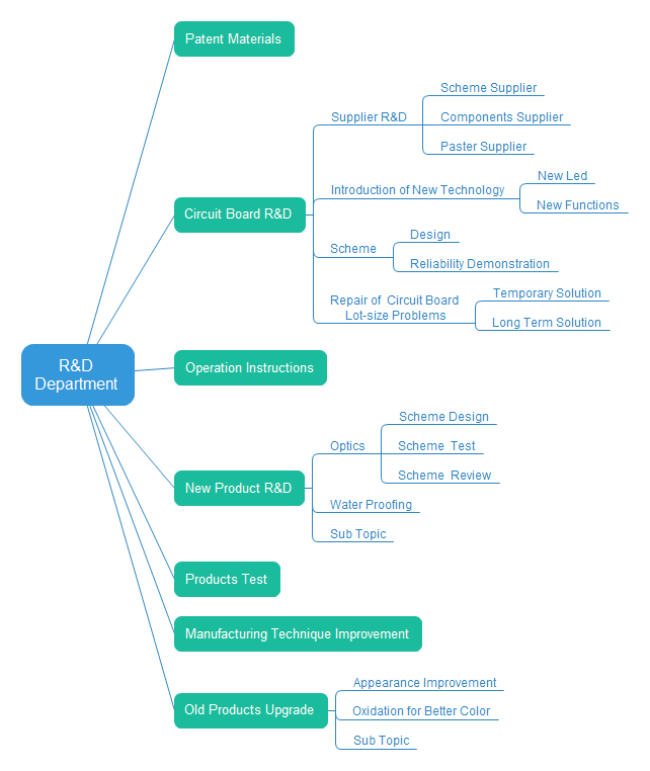WBS Software for Linux - Create Hyper-Efficient WBS in Minutes
A work breakdown structure (WBS) is a key project deliverable that organizes the team's work into manageable sections. The graphical nature of the WBS can help a project manager predict outcomes based on various scenarios, which can ensure that optimum decisions are made about whether or not to adopt suggested procedures or changes.
Overview of Professional Linux WBS Software
Edraw WBS software for Linux is a highly effective tool for creating various WBS. Ideal for use by individuals, small teams or large groups because of its powerful functions and cheap price. And it is also professional for creating gantt charts, HOQ, calendars, QFD, PERT and some other project management diagram, not just WBS.
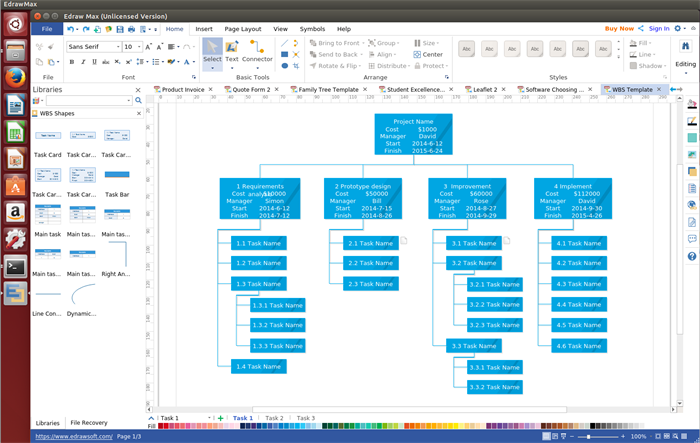
System Requirements
Compatible with the most popular Linux distributions such as Debian, Ubuntu, Fedora, CentOS, OpenSUSE, Mint, Knoppix, RedHat, Gentoo and More.
Key Features of WBS Software for Linux
Free Download WBS Software to Create Awesome WBS on Linux Easily:
Pre-Made Customizable WBS Symbols
Below are WBS shapes provided by our WBS software for Linux. All of them are royalty free and easy to edit. Users can easily start their WBS drawing by dragging and dropping these shapes on the drawing page, then editing them based on different requirements.
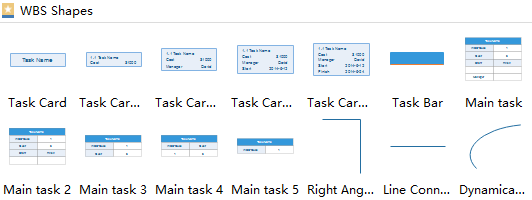
Quick Steps to Create WBS with Linux WBS Software
Following are steps to create WBS on Linux in short. For detailed steps, click How to Create WBS for Project Mangement.
Step 1. Start Edraw, go to Project Management and double click WBS icon to open a blank drawing page.
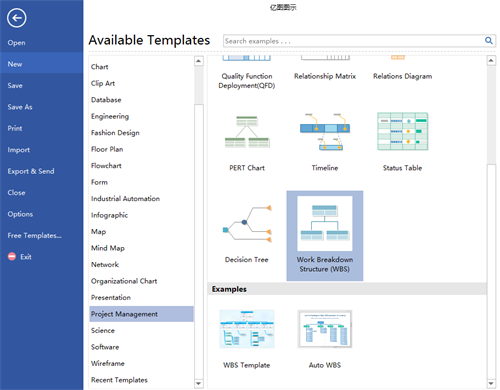
Step 2. Drag WBS shapes and drop on the drawing page, then type the highest level tasks.
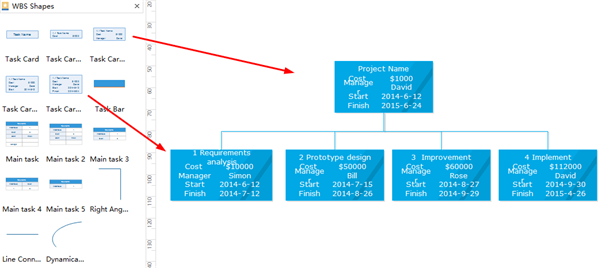
Step 3. Break high level tasks into main parts and subdivide main parts into smaller parts step-by-step.
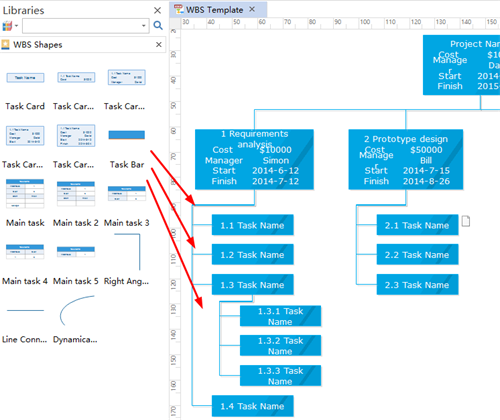
Step 4. Complete and review the whole work break down structure from top to bottom.
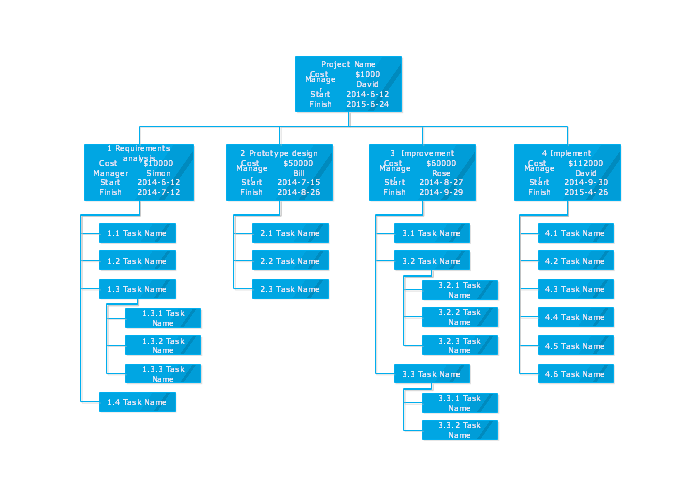
Benefits of Work Break Down Structure
A work breakdown structure is the best way to understand the detailed work of a project when you have to build a schedule from scratch. And below are 4 major benefits of it.
- Simplify Projects
- Reduce Cost
- Find And Solve Problems Quickly
- Enhance Sense of Responsibility
WBS simplifies the projects greatly by breaking complicated activities into a collection of tasks.
Because the WBS tasks are measurable, the project management can assign specific costs to each task to avoid waste.
Problem can be quickly addressed and coordinated because the structure integrates work and responsibilities.
With a WBS, the project management assigns responsibility for each of the tasks, which enhances the sense of responsibility of person in charge.
WBS Examples
Below are three WBS examples created by our Linux WBS software. Welcome to download if interested.
WBS Example 1
This is a software development and implementation WBS which breaks the whole work process into 5 main parts at first, and each main part is broken into further two or three segments. It suits for software companies with similar situation.
WBS Example 2
This is a simple blank WBS template. It is free to download, edit, share and print. So just download it and add your contents to make it a new WBS if any interest.
WBS Example 3
This is a special but great mind map WBS for R&D department. It clearly breaks down the researching and developing process into detailed steps and make it easy to keep track of.
Related Articles:
Best Chart Software for Linux with Abundant Editable Chart Examples