Top 6 Amazing Concept Map Maker to Spark Your Mind

Concept maps are slowly evolving into a useful tool of modern millennials who wish to simplify relationships and ideas in a graphical format rather than going the theoretical way. It makes use of connecting lines and boxes to establish connections between ideas. Their relationships are also revealed by using linking words and arrows in the form of a hierarchical structure. Today we are going to discuss 6 of the best concept map makers which you can avail for efficiently creating these project diagrams.
Concept Map vs. Mind Map
| Points of Difference | Concept Map | Mind Map |
|---|---|---|
| Structure | Tree structure with clusters and branches. | Radial structure. |
| Main Focus | Multiple ideas or concepts. | Just one concept. |
| Labelling | Arrows are labelled to represent connection type with ancestor node. | Links are labelled for representing relationship with ancestor node. |
| Morphologies | Supports all morphologies. | Supports only linear morphology. |
| Flexibility | Not very flexible. | Very flexible. |
What Are the Criteria’s of A Good Concept Map Maker?
The concept map maker needs to encourage high-level thinking and brainstorming.
It should ideally promote collaborative learning.
A free concept map maker should spark creativity amongst its users.
While selecting a concept map maker, you need to make sure that it identifies the areas requiring further review.
It should synthesize information by integrating both new and old concepts so that you can gain a true understanding of the picture.
The concept map creator should allow users to communicate their complex ideas with each other for effective teamwork.
6 Best Concept Map Makers
1. EdrawMax
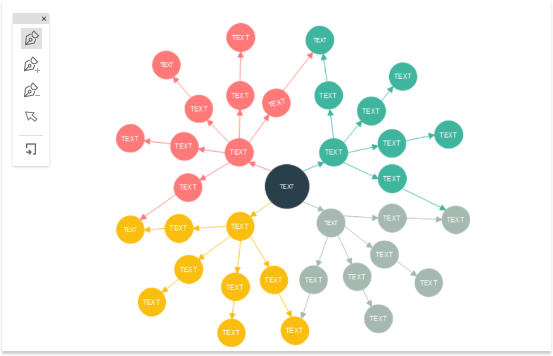
This all-in-one diagramming tool presents a drag and drop interface, which makes it an extremely user-friendly option. It allows users to customize every single detail using dynamic and smart toolkits. The results can be exported in a variety of formats and even printed as well as shared for greater versatility.
Pros:
- Offer users with a plethora of templates that can cater to a variety of career paths, fields, and needs.
- Files created can be exported to a variety of formats such as PDF, Visio, PPT, Word, Html, JPEG, etc.
- It also presents an online version which is as feature-packed as the software version.
- Users can create 260 varieties of diagrams ranging from technical ones to attractive infographics.
- The concept maps created can be shared on social media using an HTML link.
Cons:
- Nothing as such.
| Supported Platforms | Windows, Mac, Linux, Cloud, SaaS, Web |
| Price | Pricing of perpetual license starts from $139. |
| Scores from Capterra | 4.6/5 |
| Link of official website | https://www.edrawsoft.com/edraw-max/ |
EdrawMax
All-in-One Diagram Software
- Superior file compatibility: Import and export drawings to various file formats, such as Visio
- Cross-platform supported (Windows, Mac, Linux, Web)
2. MindMaster by Edraw
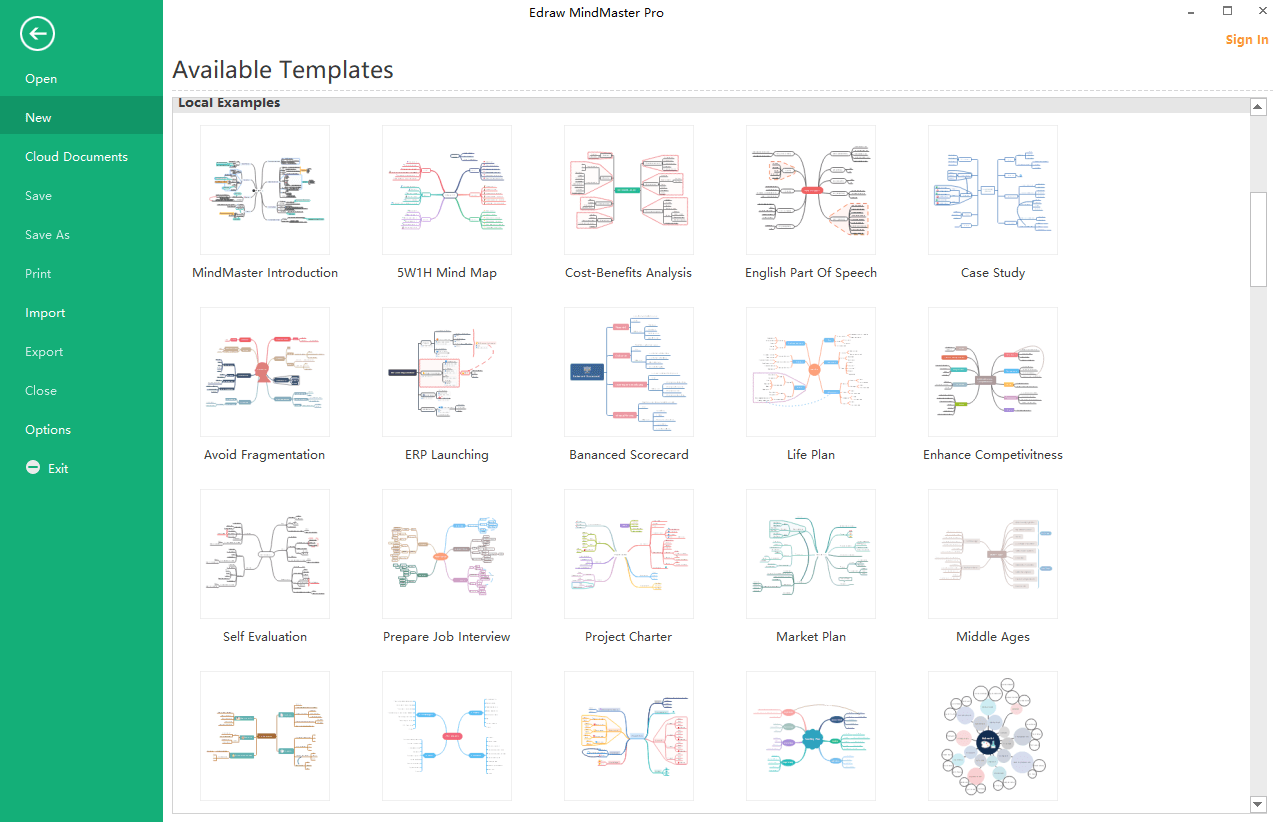
You can now easily create concept maps for revealing connections between ideas and concepts with this concept map maker. This easy-to-use software doesn’t disrupt the creative flow while users visualize ideas and concepts. Users can insert tags, notes, attachments, and even comments for illustrating relationships between ideas.
Pros:
- It offers a note-taking tool that helps users efficiently organizing their content.
- Presents a user-friendly interface wherein users can organize their ideas.
- Present users with a large number of templates which help in the creation of eye-catching concept maps.
- Hand drawn function can be used for turning default border lines into natural wavy ones.
- Attachments and hyperlinks can be added for referring to supporting views.
Cons:
- Nothing to report.
| Supported Platforms | Mac, Windows, Linux, Android, iOS, Cloud, SaaS, Web |
| Price | Pricing of Pro version is $49 for one year. |
| Scores from Capterra | 5/5 |
| Link of official website | https://www.edrawsoft.com/mindmaster/ |
EdrawMind
Full-Featured Mind Mapping Software
- Cross-platforms supported (Windows, Mac, Linux, Web)
- Brainstorming mode and presentation mode
- Group & real-time collaboration
3. Canva
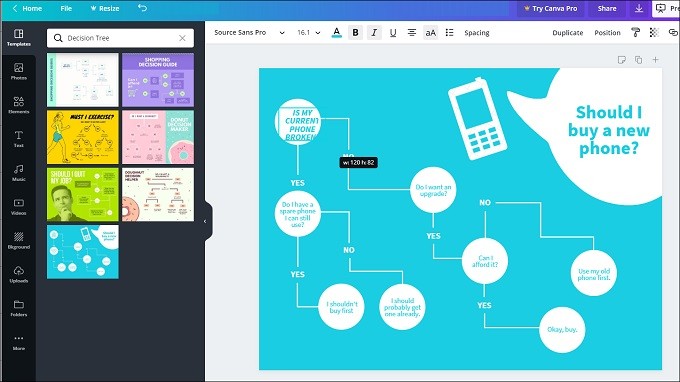
This concept map maker can serve you exceptionally well while trying to simplify complex relationships with the use of various icons, lines, and shapes. Users can even control all the elements of their design using just a few drags and clicks.
Pros:
- Allow users to create visually-appealing and high-quality concept maps in no time.
- Presents an array of pre-designed templates and layouts which can be customized with a few clicks.
- The concept maps created can be shared through email or social media.
Cons:
- It might be difficult for amateur users to navigate.
- Lack of adequate editing options for fonts.
- It does not have any text-bending feature making it difficult to curve text around images, graphics, and other texts.
| Supported Platforms | Cloud, SaaS, Web, Mobile |
| Price | Starting price of the Pro version is $12.95 per month per user. |
| Scores from Capterra | 4.7/5 |
| Link of official website | https://www.canva.com |
4. Visual Paradigm
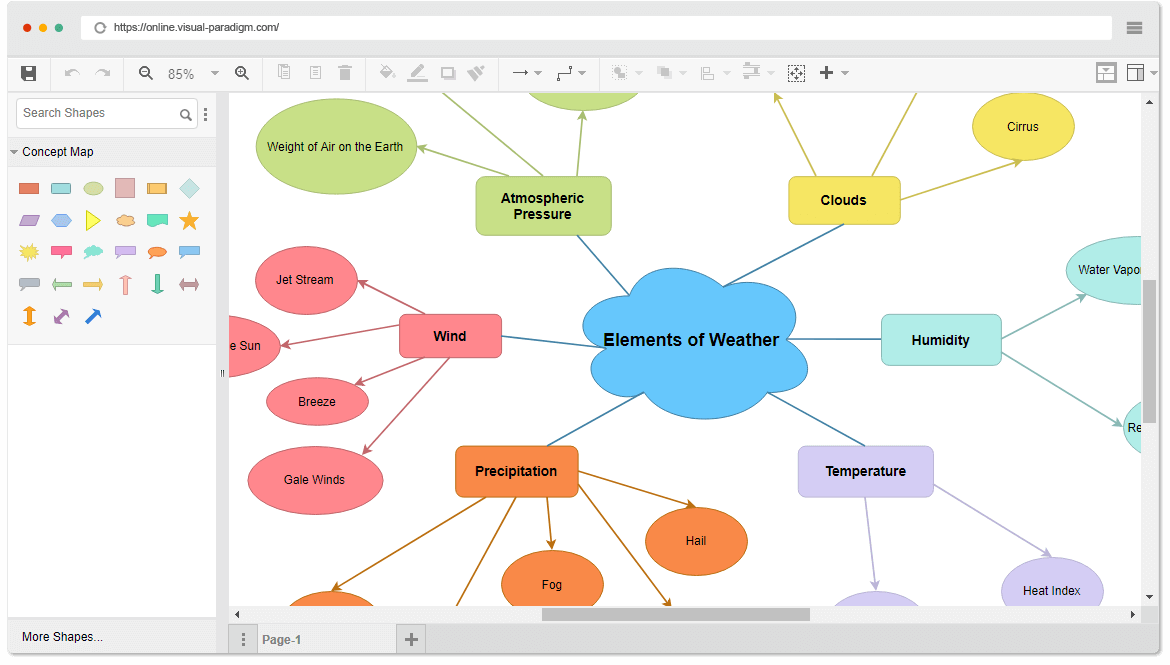
Creating beautiful concept maps becomes a child’s play with this concept map creator, which allows users to decorate their concepts and ideas with attractive fonts and colors. The concept map diagrams can even be shared in commonly used formats such as PDF, PNG, SVG, and JPG.
Pros:
- Allow users to collaborate on projects through self-hosted or cloud server.
- Offer users an array of formatting options for delivering professional outputs.
- Model elements can be dragged and dropped into the document editor for building reports.
Cons:
- The interface is not adequately intuitive.
- Offer a large number of options that might just end up confusing the user.
- Some of the color effects on the diagrams are not up to the mark.
| Supported Platforms | Mac, Windows, Linux, Cloud, SaaS, Web |
| Price | unknown |
| Scores from Capterra | 4.4/5 |
| Link of official website | https://www.visual-paradigm.com |
5. MindMup
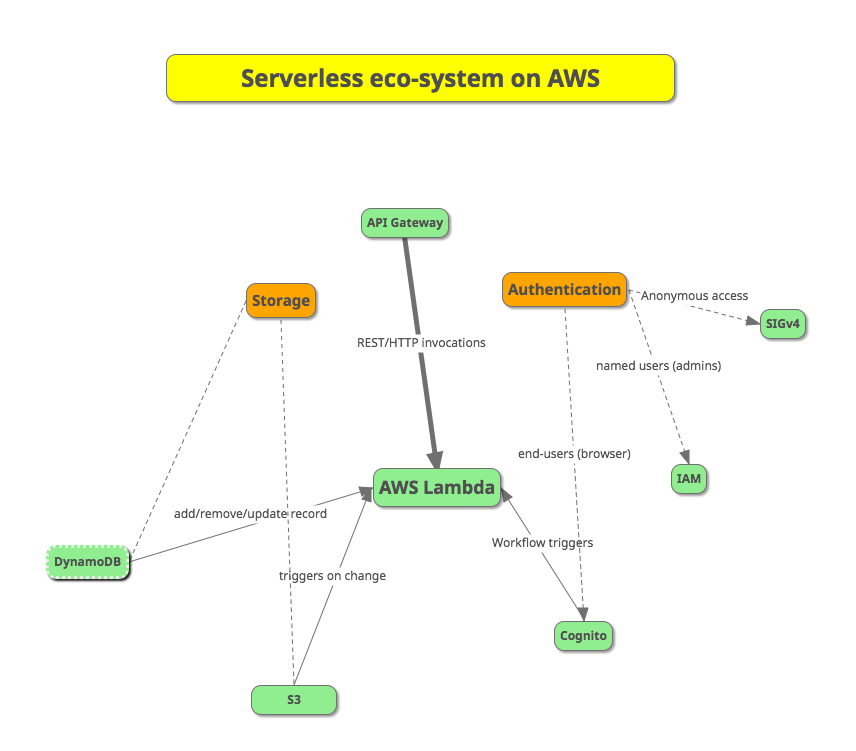
You can explain the relationship between different components, visualize knowledge graphs, and even illustrate structural dependencies and flows using this intuitive concept map creator. Directions can be explained using arrows, and relationships can be explained through caption on lines for visualizing different relationship attributes.
Pros:
- Make it possible to depict the strength of connections using line styles.
- Allow users to connect with Google Drive so that they can access the concept maps whenever required.
- Users can take screenshots of the concept maps for being shared with other users.
Cons:
- Loading time might seem too long.
- Objects cannot be arranged with custom lines.
- Printing concept maps might cause the output to look either too small for reading or scaled.
| Supported Platforms | Cloud, SaaS, Web |
| Price | Pricing starts from $2.99 per month per user. |
| Scores from Capterra | 4.1/5 |
| Link of official website | https://www.mindmup.com |
6. Lucidchart
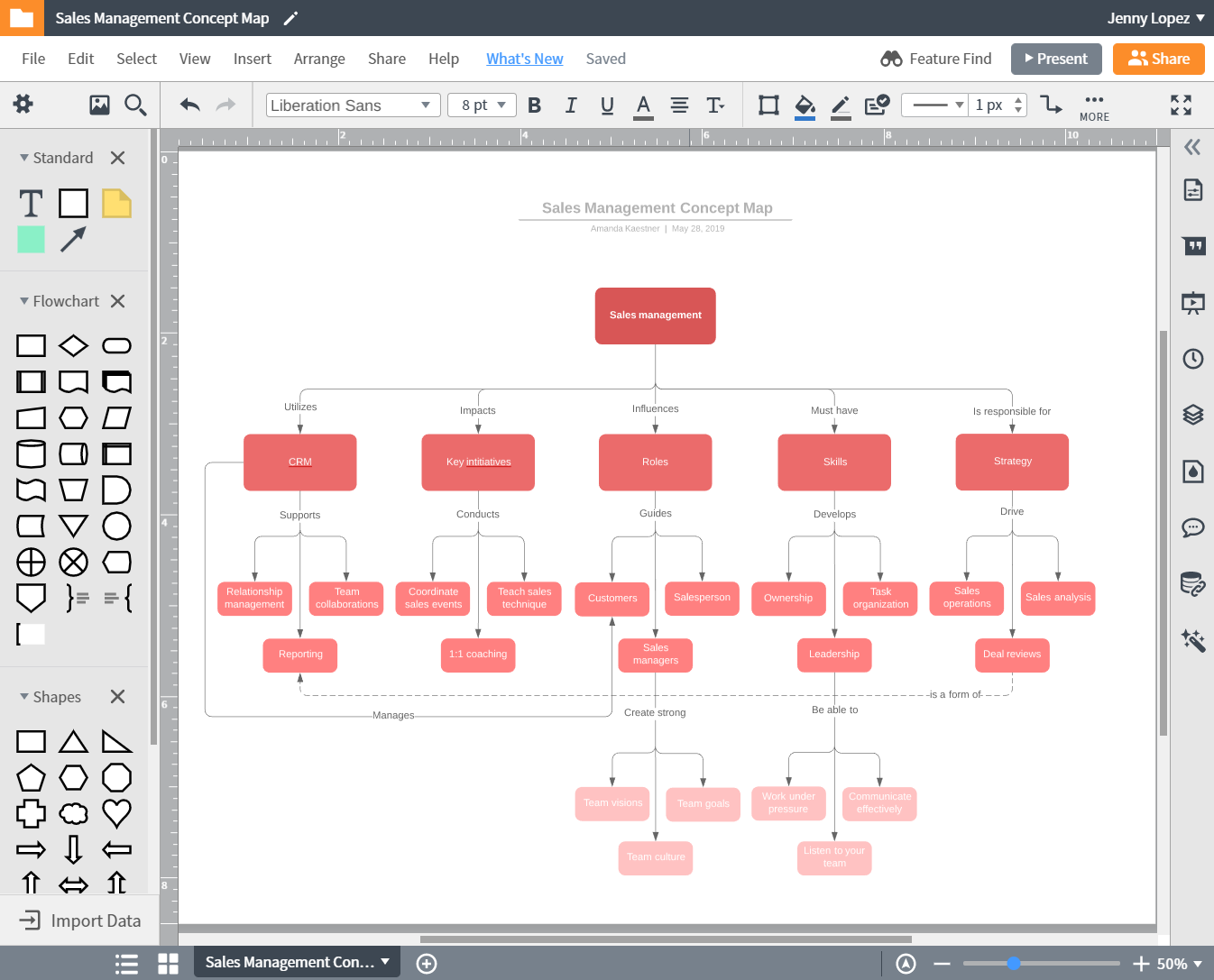
This visual workplace can drive up innovation by combining data visualization, diagramming, and collaboration. It allows in-editor chatting, which helps collate ideas from other contributors and give a final touch to the same. Users can retain control over editing permissions. They can also make use of presentation mode for presenting their concept map in a single click. G Suite integrations make it possible to both access and maintain the online concept map.
Pros:
- Offer various templates that help in merely plugging in your information and making edits as per requirement.
- Help in quickly organizing ideas by visualizing connections between them.
- Formatting options can be customized as per the requirement for gaining complete control over the concept map.
Cons:
- Loading time is too much at the very beginning.
- Integration with PowerPoint is not very straightforward.
- It does not integrate with other engines.
| Supported Platforms | Cloud, SaaS, Web, Mobile |
| Price | Pricing starts from $9.95 per month per user. |
| Scores from Capterra | 4.5/5 |
| Link of official website | https://www.lucidchart.com/pages/ |
Conclusion
Concept mapping serves as a beneficial exercise for hypothesizing, brainstorming, discovering new knowledge, finding solutions as well as connections between different concepts. You can use any of the concept map makers mentioned above for making the most out of this functionality.