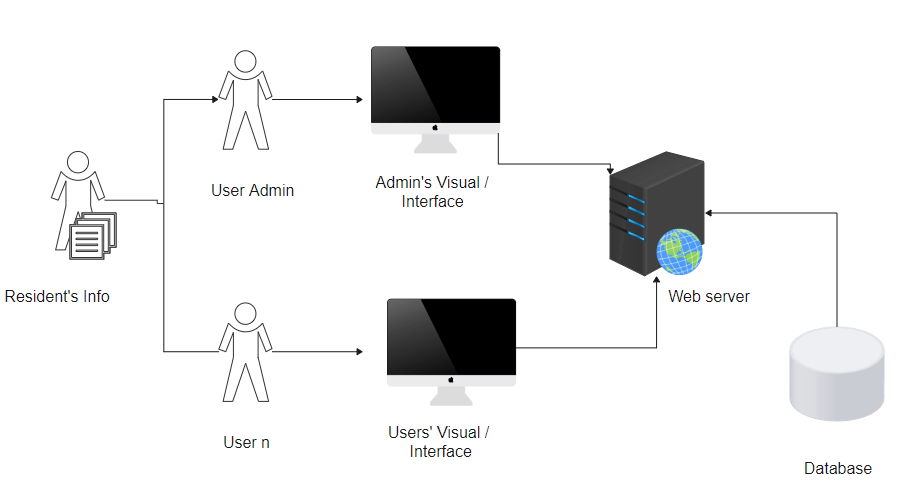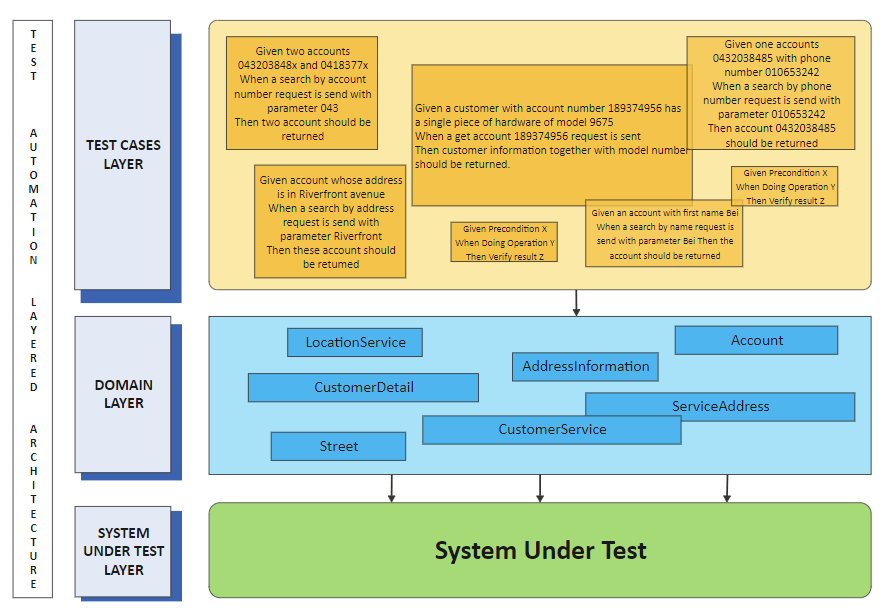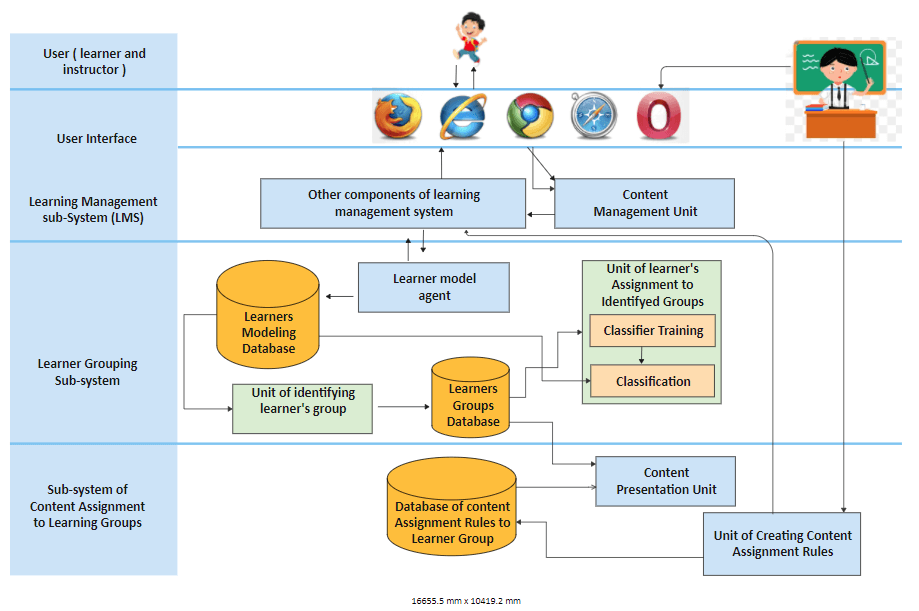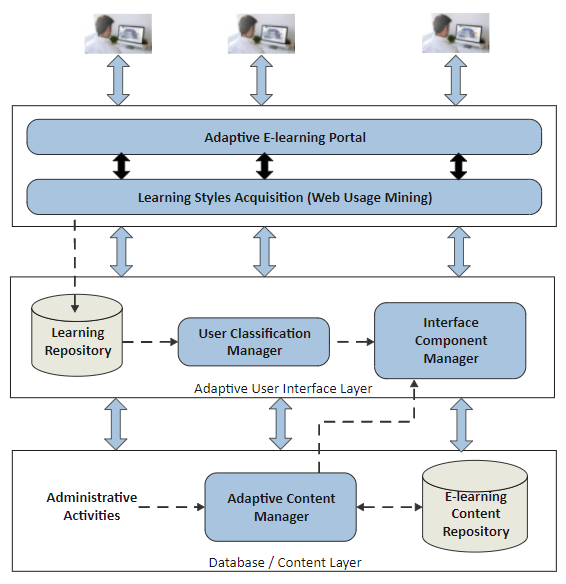The system architecture is the model that conceptually defines the views, structure, and behavior of the system. System architecture in other words is the representation and description of how the system works and communicates with other system components in general.
The whole system is composed of the components and the subsystems that overall work together to make the system it should be in the first place.
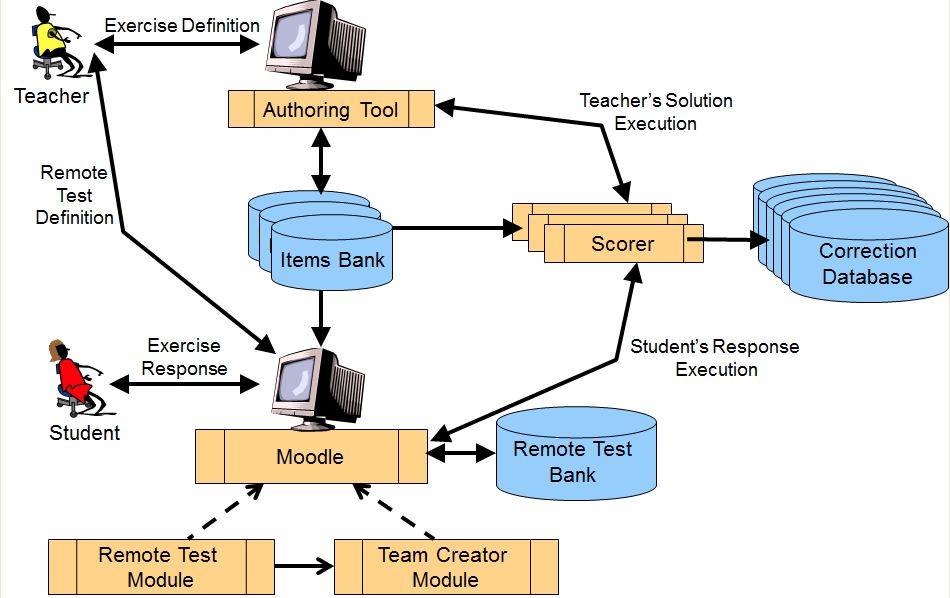
Image Source: www.upc.edu
When we talk about the components of the system then they are nothing but the hardware and software put together, their relationship, and their transmission and production of the data.
The system architecture is made by keeping business logic and needs in mind. This architecture can be both formal and detailed depending on the situation. The system is designed by keeping the view things in mind that is.
- The quality attributes of the system.
- The enterprise’s IT environment.
- The design of the system is what the customer wants.
- The system should fulfill the business strategies.
- Human dynamics, means if the system is delivered to the non-technical guys then the system should be self-maintainable till a point.
What is a System Architecture Diagram?
As defined above, the diagrammatic representation of the system architecture is called the system architecture diagram. This diagram gives us the abstract view of the components and their relationship with the system that makes the system work.
This is the most basic example of the system architecture diagram and as mentioned it is also the general representation of the system.
If you want to use these templates, you can click to download them. While The eddx file need to be opened in EdrawMax. If you don’t have EdrawMax yet, you could download EdrawMax for free!
Now, taking this architecture, the developer teams would be distributed to work in different parts like one team would develop the both client-side of the system while the other team would develop the backend server, and finally the team c will manage the database.
Because of this, the teams will easily collaborate, and communicate with each other so that the system’s backend and frontend work in a coupled way. The system architecture diagram acts as a blueprint and base of the system design by which the system can be upgraded, its issues can be mitigated, and can be used for the product selling or marketing.
Types of System Architecture Diagram
Depending on the types of the system architecture, the system architecture diagram also has some types that are listed below.
- Software Architecture Diagram
- Hardware Architecture Diagram
- Enterprise Architecture Diagram
- Collaborative Systems Architecture Diagram
- Manufacturing systems Architecture Diagram
- Strategic system architecture diagram
Benefits of Using System Architecture Diagrams
Some of the main benefits of the system architecture are listed below.
Acts as a blueprint
The system architecture diagram is the base of the system, it acts as the guidance for the developers’ teams to collaborate, communicate, develop, maintain, and upgrade the system efficiently.
Customer wants
The system architecture diagram is made by taking the customers wants and needs and then the system developers get the straight path to develop the system by keeping the customer’s perspective in mind.
Better relationship between supplier and customer
As mentioned above, the system architecture diagram is made by taking the customer wants and needs. The supplier then creates the exact model of the system, the customer wants and then the market value of the supplier gradually increases.
For being compliant
It is the duty of the supplier to remain compliant to the regulatory bodies standards. The system architecture diagram makes you compliant to the industrial standards and hence your reputation increases in the eyes of compliance agencies and saves you from the millions or billions of fines.
System Architecture Diagram Examples
To understand more about the system architecture let’s see the practical example of the system architecture and its diagrams below. The section will make your views about the system architecture diagram clearer.
If you want to use these templates, you can click to download them. While The eddx file need to be opened in EdrawMax. If you don’t have EdrawMax yet, you could download EdrawMax for free!
Example 1: System Test Architecture Diagram
This architecture is designed for the automated testing system that will perform the software or system automatically. It is still a system and hence requires a system architecture diagram.
From the above, automated testing system architecture diagram, we can see all the components that make this system work.
The main component contains the fed test cases. That will automatically test the system using the domain layer that contains the information of how the software that is being tested works.
Example 2: Content Assignment System Architecture Diagram
This architecture is designed for assignment management purposes. Basically, it is a whole system from assigning assignments to collecting them.
The main components of this architecture are the database modeling that contains the assignments that would be assigned and the assignments that are collected from the student or learner.
Example 3: E-Learning System Business Architecture Diagram
The above system architecture diagram is designed for the E-learning System Business Architecture. The system architecture is the best example of the business or customer requirements.
The architecture shows all the components that make the system work. As mentioned above in the overview section, the architecture shows us the abstract and general view of how the system works.
In general, this system works like, a user first registers himself for the online learning through the client side software and then this user information will be saved in the database and he or she will be able to see the content of learning.
How to Create a System Architecture Diagram?
Step 1: Launch the EdrawMax on the desktop or open EdrawMax Online on the browser. Navigate to [Software & Database] > [Software Development] > [Software Architecture].
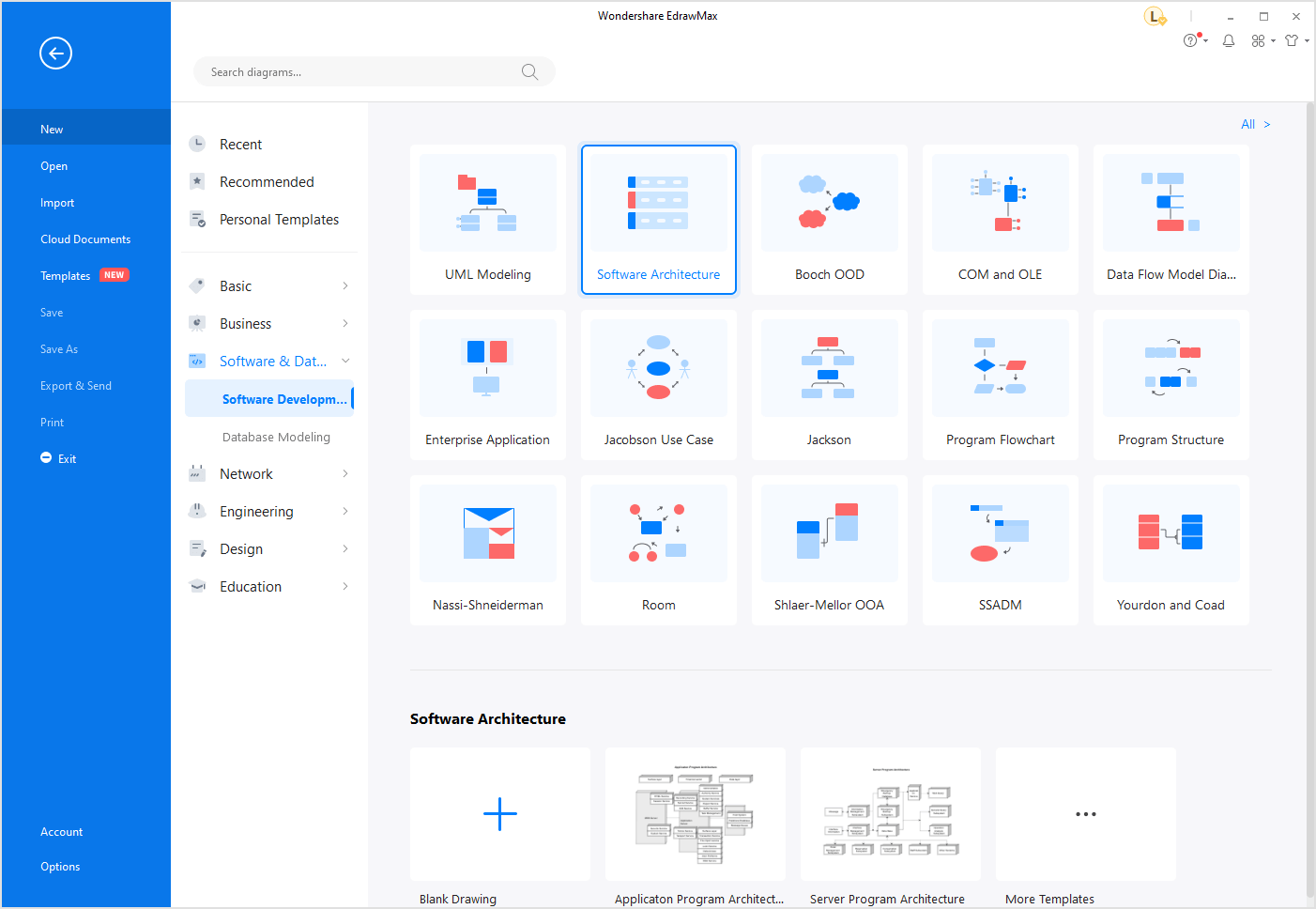
Click [Templates] on the File menu and you can see a great number of templates in the Template Community. These templates will help you create diagrams quickly and easily!
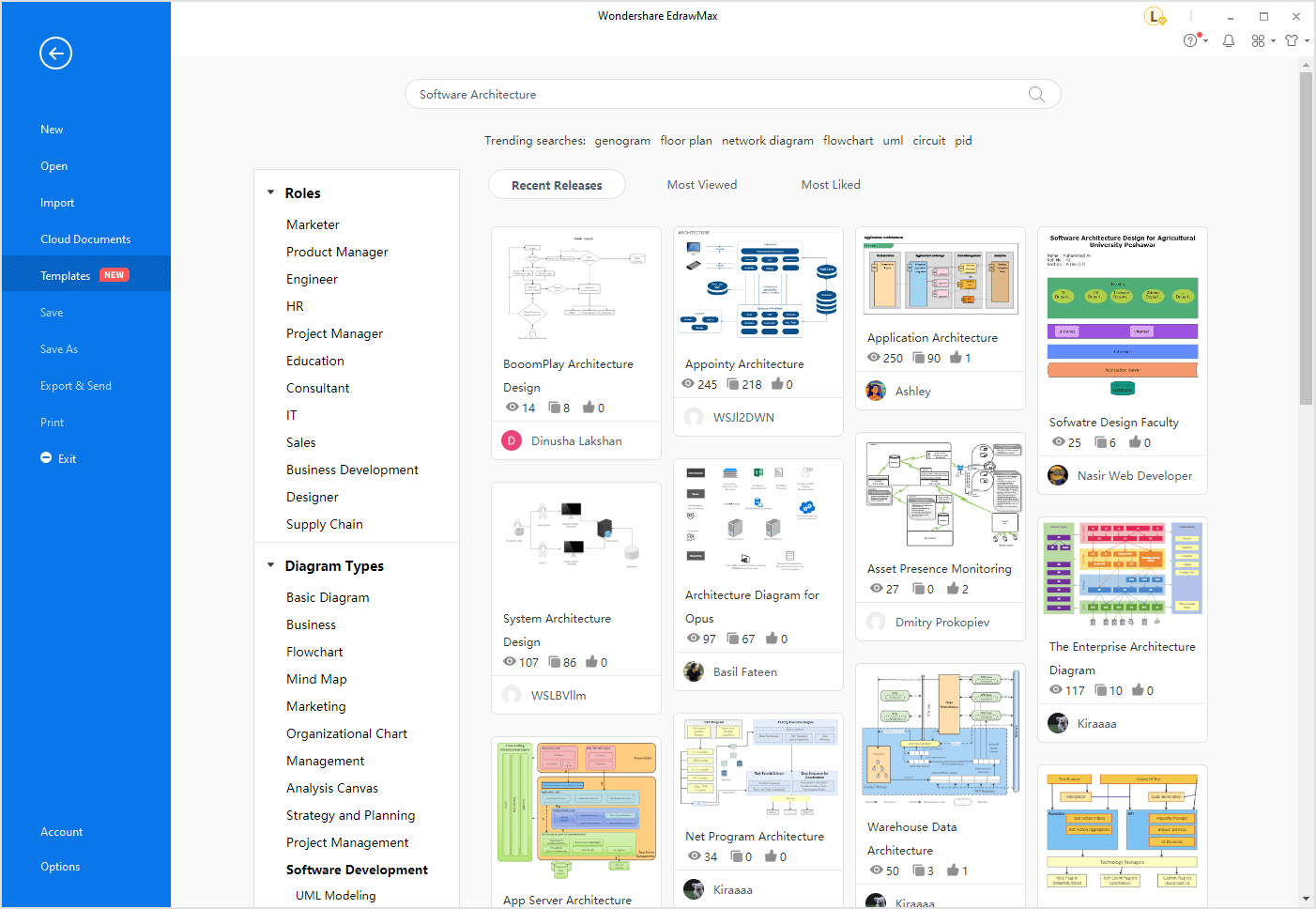
Step 2: Open the menu of [Libraries]. Select symbols for drawing system architecture diagrams. Drag and drop the symbols on the canvas. The alignment and position tools in EdrawMax can help you arrange the symbols quickly.
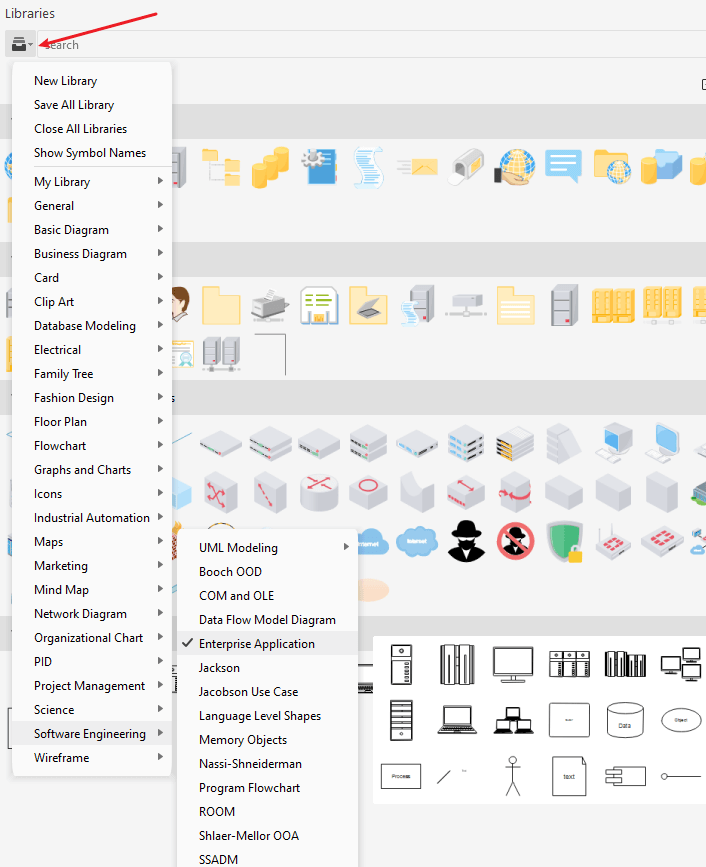
Step 3: Design the architecture with Edraw's formatting and editing tools effortlessly. With fully customizable diagramming capabilities, EdrawMax makes it easier than ever to build out the system architecture diagrams.
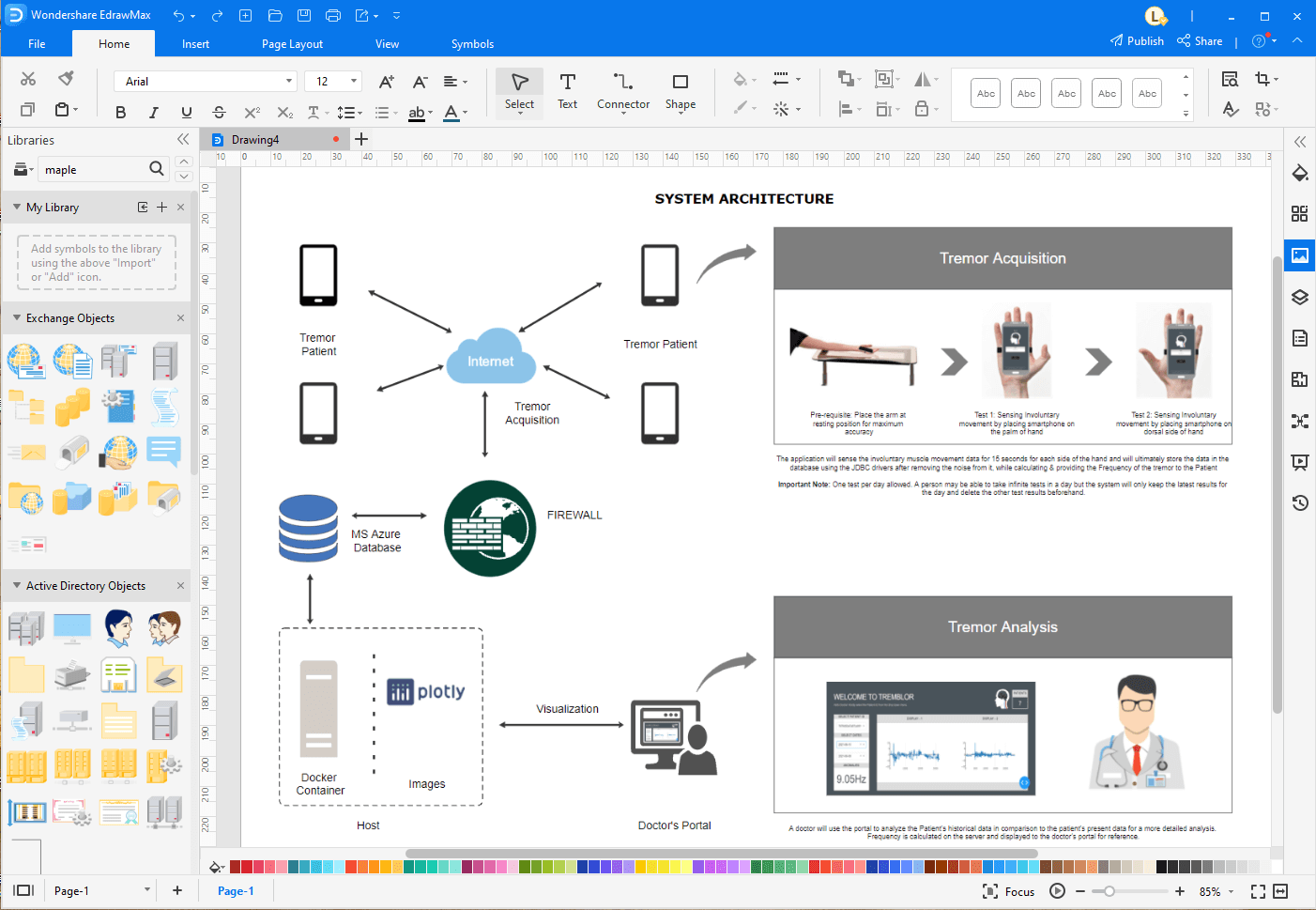
Step 4: When you have complete the diagram inside EdrawMax, share it with the world! EdrawMax supports exporting the design in different file formats, including Visio, PDF, JPG, PNG, Word, Excel and PowerPoint.
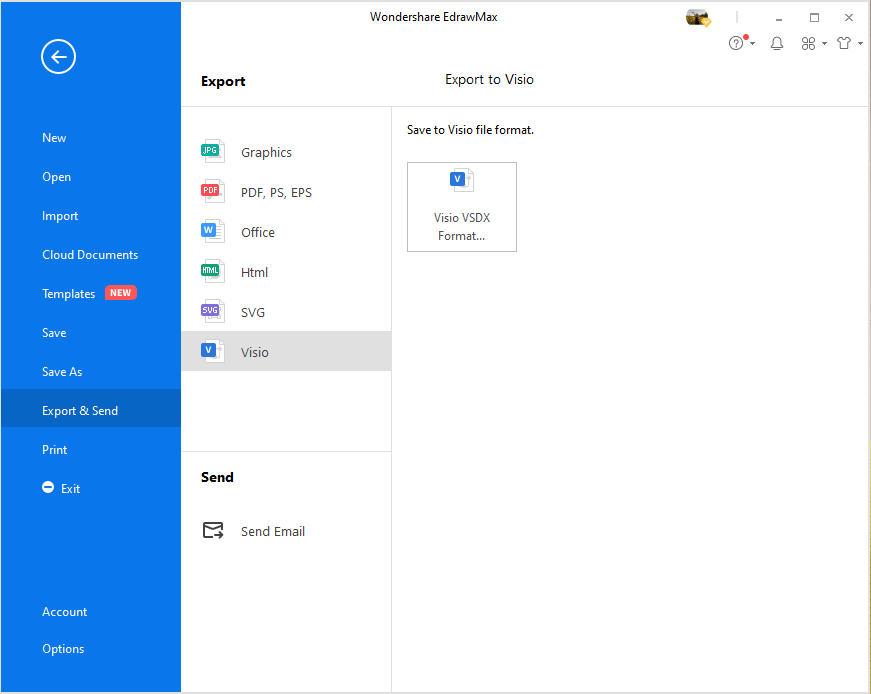
Besides, EdrawMax also allows users to import the Visio files and convert your Visio architecture diagrams in seconds.
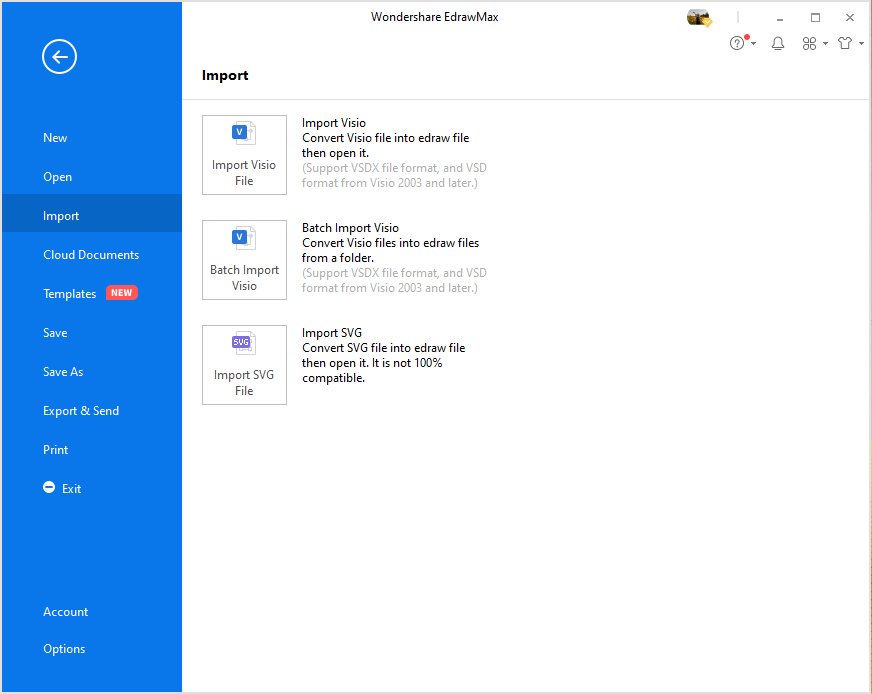
Why EdrawMax to Draw Your Diagrams?
By keeping your problems in mind the Wondershare has developed the best software that is designed to take your burden in itself. Now, you don’t have to be an artist or diagram expert to make the diagrams for your business. You can give this task to the well-known software called EdrawMax.
EdrawMax is the exceptional diagram and chart maker software that can work easily on your browsers and on your desktops too. You just have to design your diagrams through the drag-and-drop functionality. According to the developers, EdrawMax is for everyone, meaning any person regardless of his experience belonging to any field of work like building architectures, floor mapping, network, software, hardware architecture, teacher, business person, etc. can make his diagram without any hurdle.
EdrawMax provides you with dozens of templates relevant to each field of work that will make you faster and more efficient. The software has more than five thousand diagram-making symbols that will make your diagram as what you want.