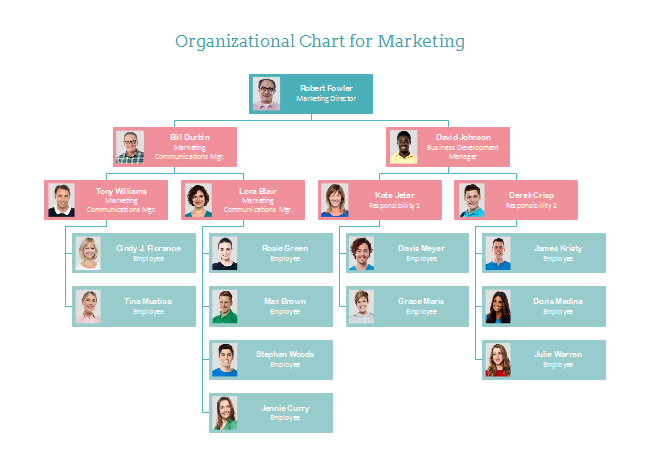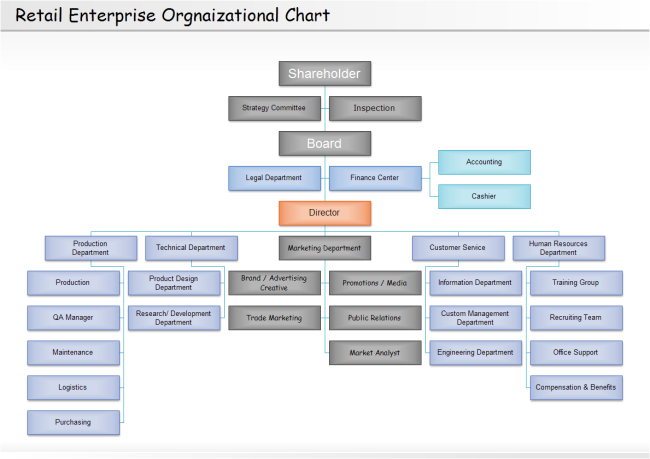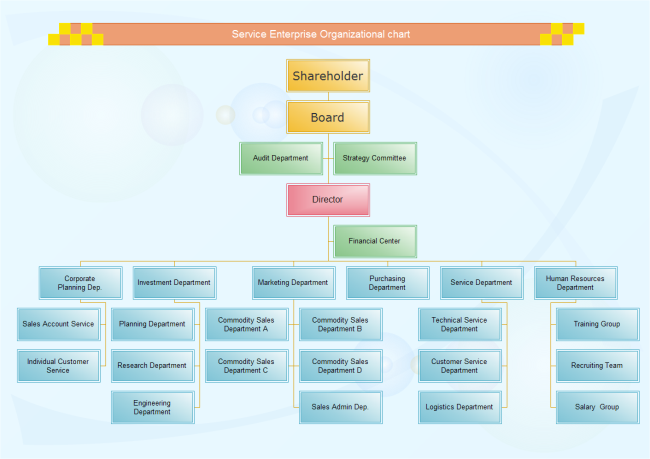Org Chart Software for Linux - Chart Your Organization in Better Way
Introduction of Org Chart Software for Linux
Nobody would doubt Edraw org chart is one of the best org chart software for Linux. It is such a humanized and time-saving org chart maker that it has prepared almost everything users may need during the drawing process and users just need click their mouses, drag and drop some symbols & templates, then a professional org chart comes out.

System Requirements
Compatible with the most popular Linux distributions such as Debian, Ubuntu, Fedora, CentOS, OpenSUSE, Mint, Knoppix, RedHat, Gentoo and More.
Features of Linux Org Chart Software
Below are part of handy features of Edraw org chart which make it one of the most popular org chart software for Linux.
- Pre-made standard org chart symbols are provided for users to drag & drop.
- Ever-increasing org chart templates are offered for helping users to get started quickly.
- It provides a set of drawing tools for users to create their own symbols if necessary.
- Users are able to insert the pictures, notes, attachments, and even hyperlinks to make org charts more resourceful and enable users to have a better experience.
- It provides real-time collaboration and supports saving & exporting org charts to different formats for sharing more conveniently.
- Buy a lifetime license with an affordable price, then you will enjoy a lifetime upgrade guarantee.
Free Download Org Chart Software to Create Professional Charts on Linux Easily:
Built-in Symbols of Org Chart
Go to the libraries of our Linux org chart software and users will find various org chart symbols there. All the elements are free to edit and download. Users can customize the colors, sizes and directions on the basis of different situations.
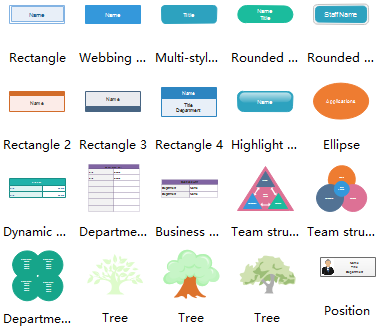
How to Create Org Chart on Linux
- Launch Edraw, go to File menu > New > Organizational Chart, and then double click the icon of Organization Chart under templates window to open a blank drawing page.
- Drag the symbols from the left libraries and drop them on the blank page or click the floating button around the symbols to add subordinates and colleagues automatically, then format them.
- Double click the symbols and type the key information, then click any blank area to finishing typing.
- Navigate to Home Page > Org Chart > Define Field and set display options to show the information.
- Click Save on File tab to save your org chart as the default .eddx format, or you can also select Export & Send under File to export the org chart to any formats that are convenient to share, such as images, PPT, PDF, Word format .etc.
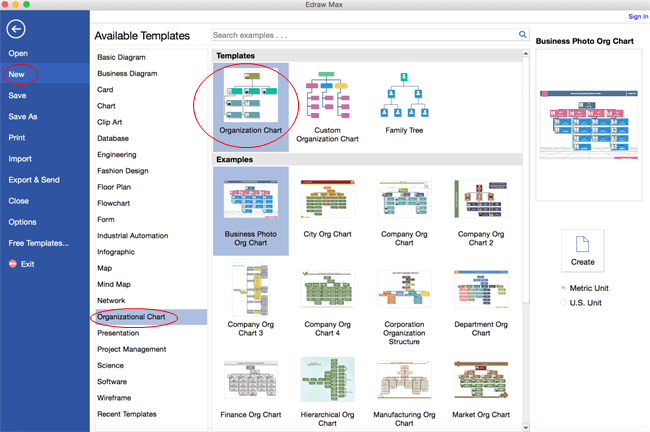
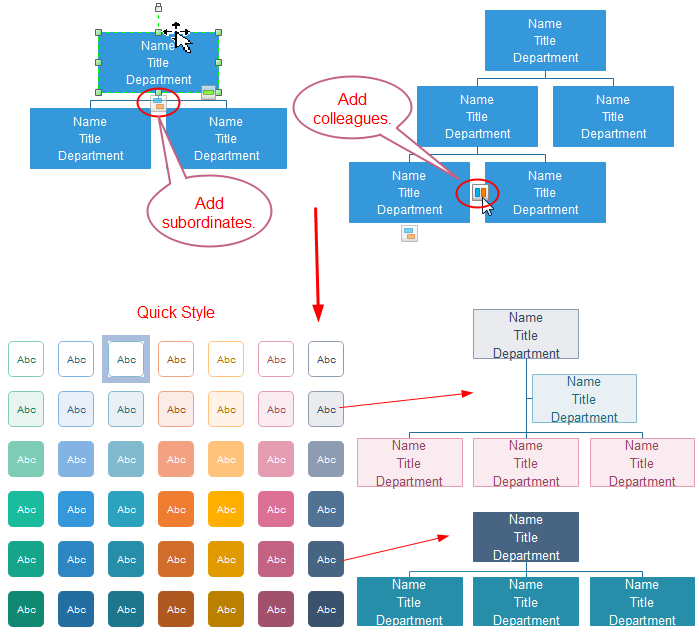
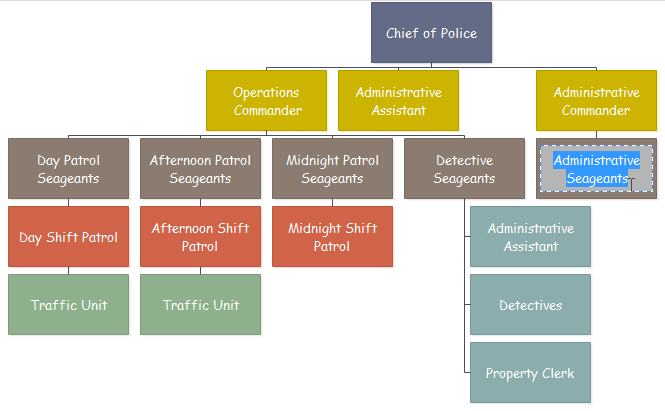
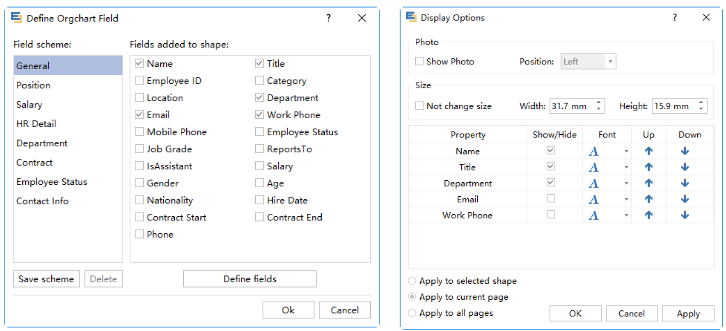
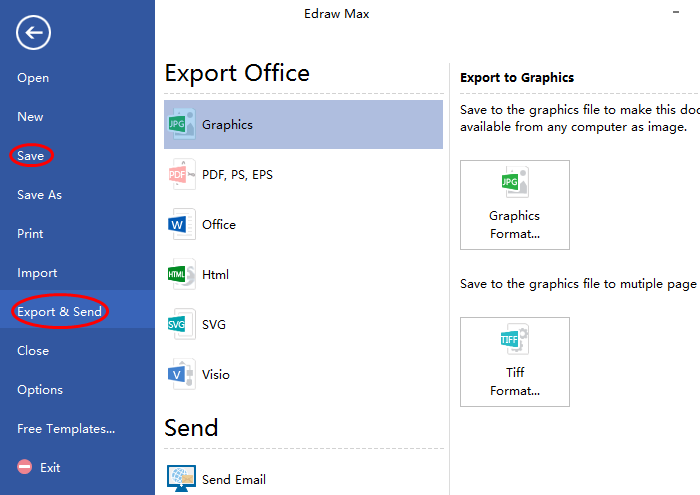
Examples Created by Org Chart Software for Linux
Below are several org chart examples created by Edraw. For further interests, click Examples of Organizational Chart to view more.
Marketing Org Chart
Below is an org chart of marketing department. Users can type the information one by one or make those data into a excel form and import to the org chart by a few mouse clicks.
Retail Org Chart
This is a clear but a little boring retail org chart. Users can import beautiful photos of each person to make this structure more attractive, or add background to make it more beautiful.
Service Org Chart
Here is a service org chart, users can insert notes, attachments or hyperlinks to make it more resourceful and professional.
Related Articles:
Top 12 Benefits to Use Organizational Chart