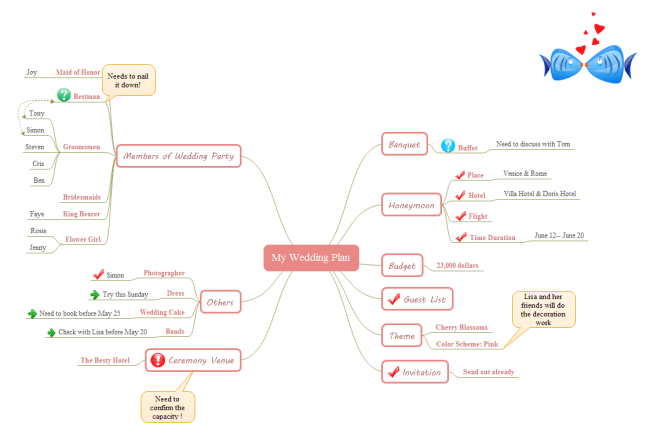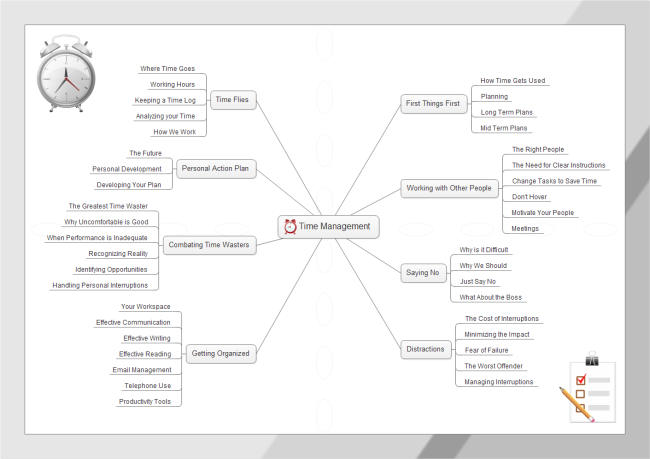Brainstorm with Mind Map Software for Linux
Overview of Linux Mind Map Software
Edraw mindmapsoftwareforLinuxisanaffordableandsimpletousemindmappingtoolthat's easy to get started with. Simply drag and drop the mind map shapes you want and start your drawing process or just select a built-in mind map template if you do not want to waste time.
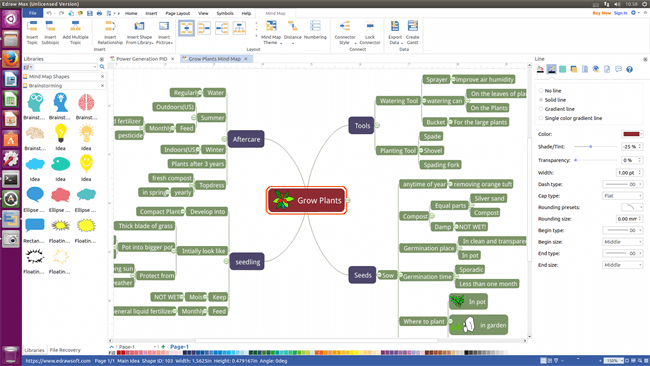
System Requirements
Compatible with the most popular Linux distributions such as Debian, Ubuntu, Fedora, CentOS, OpenSUSE, Mint, Knoppix, RedHat, Gentoo and More.
Incomparable Features of Mind Map Software for Linux
Below are key features of our Linux mind map software which will explain why Edraw is one of the best mind map maker among so many diagramming tools.
Free Download Mind Map Software for Linux to Create Amazing Mind Maps Easily:
Free Editable Mind Map Shapes
Edraw mind map software for Linux provides various free vector mind maps shapes and a set of drawing tool for users drag-and-drop or free design their own shapes. Just edit built-in shapes to fit your needs if time is limited. And users are allowed to design their own special shapes and save for future use with embedded drawing tools.
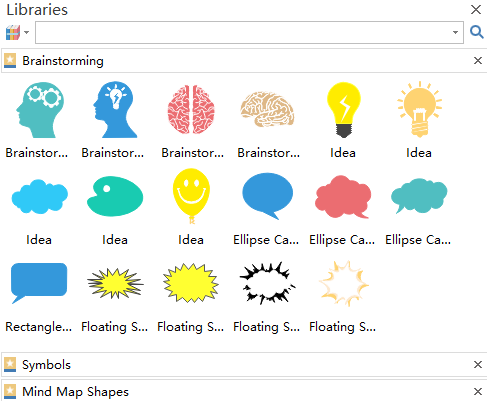
Steps to Create Mind Maps on Linux Easily
Follow below 4 simple steps and create your mind map on Linux with just a few seconds.
- Run the software, go to File menu > New > Mind Map and open a blank drawing page by double clicking the icon of Mind Map under Templates page.
- Drag proper mind map shapes from left libraries and drop on the drawing page. Double click the shapes to type your central concept in.
- Developing the sub branches around the central concept by clicking the floating button directly and add the key points.
- Differentiate sub topics with different colors, symbols or images will make diagram more impressive.
- Go back to File menu again and save or export the mind map according to your own needs.
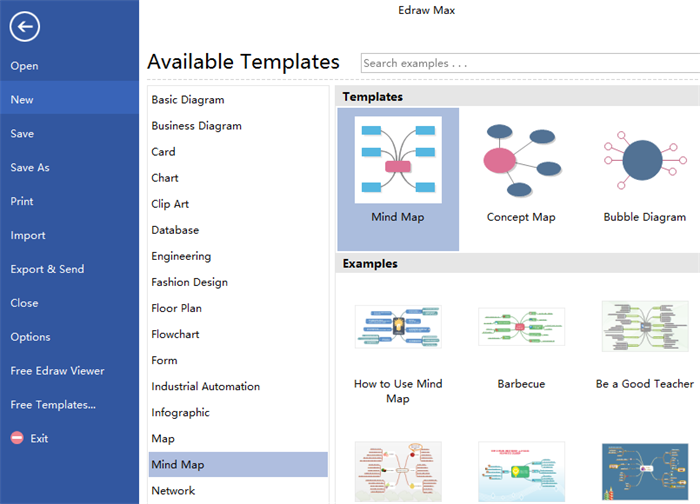
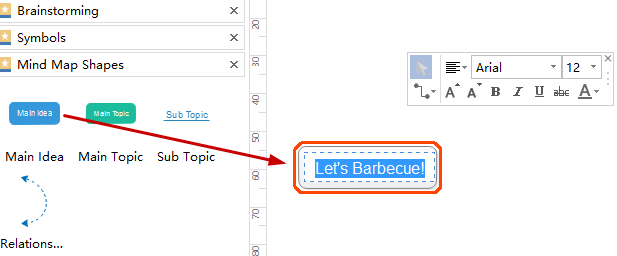
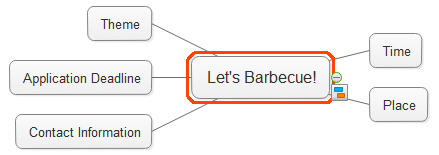
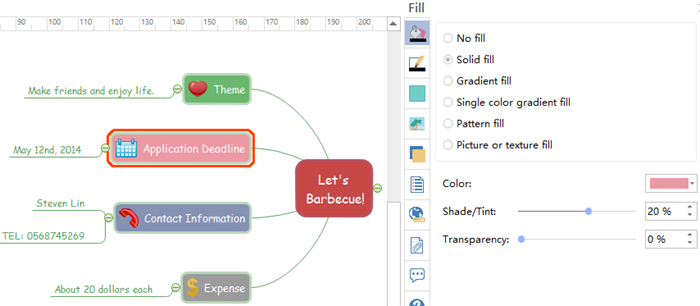
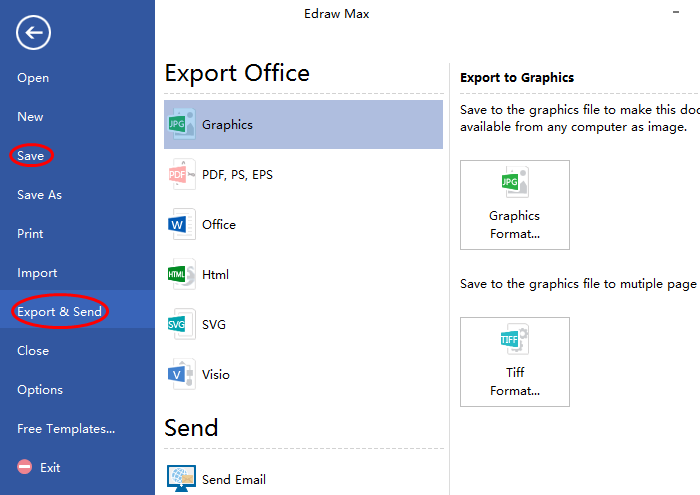
Mind Map Examples
Here list 3 mind map examples professional created by our mind map software for Linux. Just feel free to download and customize them to your own mind maps if any interest.
Camp Awards Criteria Mind Map
Getting awards is one of the happiest moment for all students. With this clear camp awards criteria mind map, they can know how many awards there are and how to get them.
Wedding Plan Mind Map
Every girl wants a dreaming wedding. Try to plan your wedding according to this wedding plan mind map and make sure everything go on smoothly.
Time Management Mind Map
Being a successfully business man, the first thing is managing his time properly. Creating a time management mind map like below is one of the best ways to make the utmost of time.
Related Articles:
Mind Map Visio Alternative for Mac