Floor Plan Symbol
Edraw Content Team
Do You Want to Make Your Floor Plan?
EdrawMax specializes in diagramming and visualizing. Learn from this article to know everything about floor plan symbols, and how to use or create floor plan symbols. Just try it free now!
Any civil engineer needs to draft a floor plan first to implement the construction process. A Floor Plan shows the view of a building interior from above. It demonstrates the structure of a house's map, rooms, space, and arrangements of other elements used for building construction. This plan illustrates the layout of a home or a building. A floor plan is embodied with floor plan symbols.
The placement of elements is done professionally, and all the symbols are used according to the requirements and needs of an architect. These symbols cover all the elements used to complete a floor map. It includes symbols of doors, windows, walls, plumbing, stairs, electricity connections, appliances, interior design, cabinets, bookshelves, tubs, and stoves. In this article, you can learn everything about floor plan symbols.
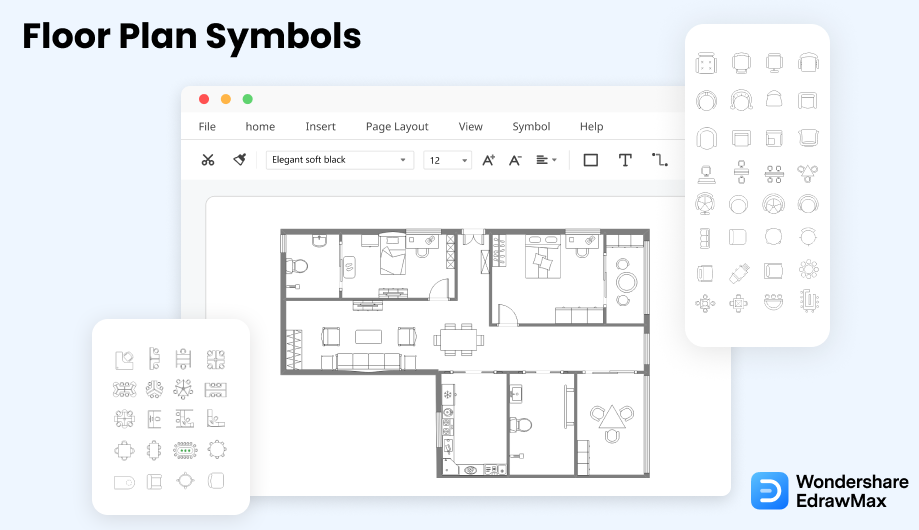
1. What Are the Floor Plan Symbols
A floor plan gives a clear and detailed view of a building or property to give the buyer and construction team an idea about construction and design details. Floor plan symbols denote all the construction elements in a floor plan. Designing a floor plan has become easy and convenient because of EdrawMax. It enables many architects to map floor plans via existing layouts and provides thousands of symbols to add to a floor plan.
The floor plan is a scale diagram of a building and its division into rooms and sections viewed from above. It is used to plan and arrange the furnishings into a required space using suitable floor plan symbols. A floor plan is made for every story and section of a building to visually represent how a door opens and where all the passages go.
Floor plan symbols denote all the construction elements in a floor plan. Designing a floor plan has become easy and convenient because of floor plan symbols.
2. The Types of Floor Plan Symbols
Floor plan is used to plan and arrange the furnishings into a required space using suitable Floor Plan Symbols. In a plan, dimensions are drawn and mentioned between walls to elaborate room size and wall lengths on a floor. It helps prepare construction sites, interior arrangements, estimate budget, and create a building schedule. It represents your working spaces, location, and setup of a bedroom, hallways, kitchen, living room, bedrooms, garden, basement, and garage.
- Wall Shell and Structure Symbols
- Doors and Windows Symbols
- Appliance Symbols
- Athletic Ground Symbols
- Bathroom Symbols
- Bedroom Symbols
- Building Core Symbols
- Cabinet and Bookcases Symbols
- Carpet Symbols
- Dimensioning Symbols
- Fire and Emergency Symbols
- Garden Symbols
- HVAC Symbols
- Kitchen and Dinning Room Symbols
- Office Symbols
- Plumbing & Piping Symbols
- Reflected Ceiling Plan Symbols
- Seating Chart Symbols
- Security Plan Symbols
- Elevation Symbols
2.1 Wall Shell and Structure Symbols
Wall is the most common and basic and basic element of a building; it is built to protect an area or space. It is used to divide the construction building to form rooms and sections. Walls vary by size, style, and design. There are three types of walls; Building Walls, Exterior Boundary Walls, and Retaining Walls. Learn more details from wall shell symbols guide here.
Source: EdrawMax
2.2 Doors and Windows Symbols
A door is a passageway or transition from one place to another. It is a hinged, sliding, revolving barrier to enter or exit the room, building, hall, vehicle, or cupboard framework. There are different types of doors available for variety: hinged door, Dutch door, Pocket door, and French door.
A window is an opening in a wall or roof made for the admission of air and light. These are often arranged for decoration purposes. There are numerous types of windows: fixed window, sliding window, single hung window, double-hung window, bow window, and casement windows. Learn more details about door & window symbols guide here.
Source: EdrawMax
2.3 Applicance Symbols
Appliances are devices or equipment manufactured and designed to perform any particular task. These appliances run on electricity or gas, and a floor plan shows all the appliances used in a building section or room. These appliances are manufactured for households and offices generally.
- Household applicance
- Workplace appliance
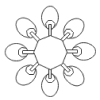

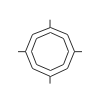
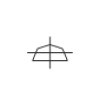
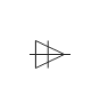
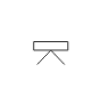
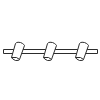
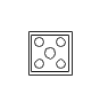
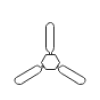
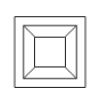
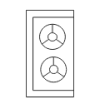
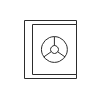

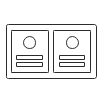
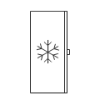
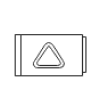
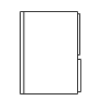
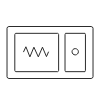
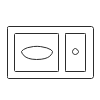
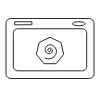
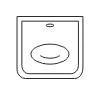
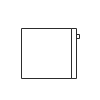
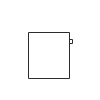
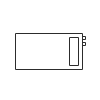
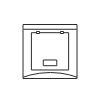
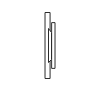
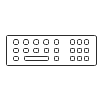
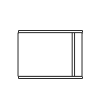
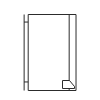
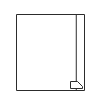
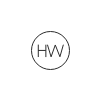
Source: EdrawMax
2.4 Athletic Ground Symbols
The athletic ground is a piece of land used for different sports such as cricket, basketball, football, volleyball, baseball, etc. Different sports require different styles, shapes, and sizes of the ground.
That is why a Sports ground needs to be mapped on a Floor Plan. Sports grounds are built outside many buildings, malls, and societies. These are illustrated in building plans because these are a part of the whole project. There are different symbols used to represent athletic grounds.
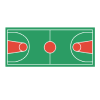
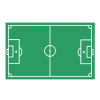
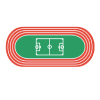
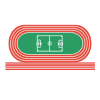
Source: EdrawMax
2.5 Bathroom Symbols
A bathroom symbols are the room that has a toilet, shower, washbasin, and bathtub. Many homeowners consider the bathroom a place to get away from stress and anxiety. It is a place where you can relax, take a soothing shower, bathe in hot tub water and be alone. It serves basic hygiene and cleaning functions and is also used to relax, wash, and change clothes.
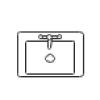
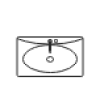
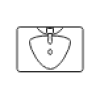

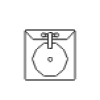
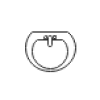
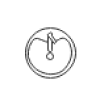
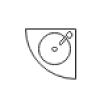
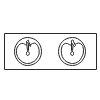
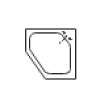
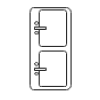
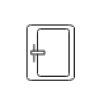
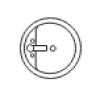
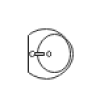
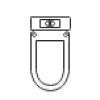
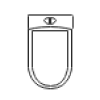
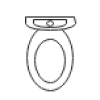
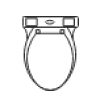
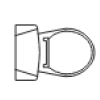
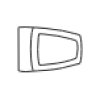
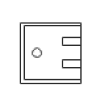
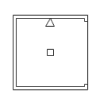
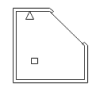
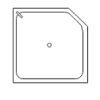
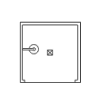
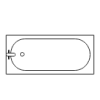
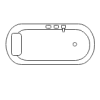
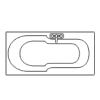
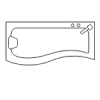
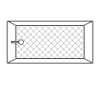
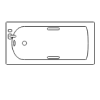
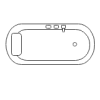
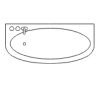
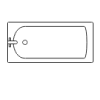
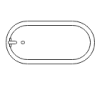
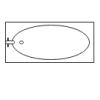

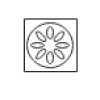
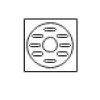
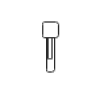
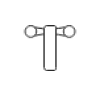
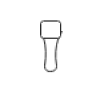
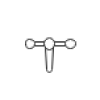

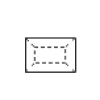
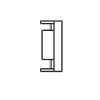
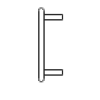
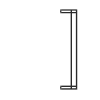
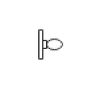
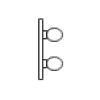
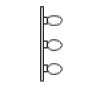
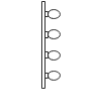
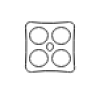
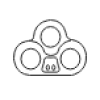
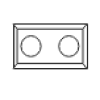
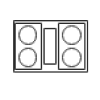
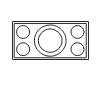
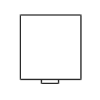
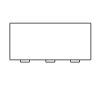
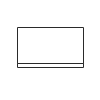
Source: EdrawMax
2.6 Bedroom Symbols
A bedroom is where the residents live, rest, and sleep. That is why a bedroom should be pleasantly decorated for your comfort and healthy sleeping. Bedroom symbols usually matched the theme and style. Numerous elements are included in bedding category symbols such as bed set, side drawers, plants, windows, curtains, cabinets, dressing table, carpet, pillow, chest, flat panel.
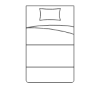
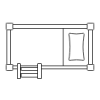
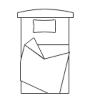
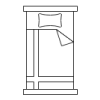
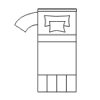
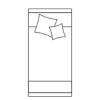
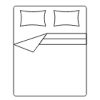
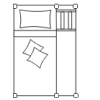
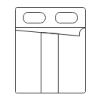
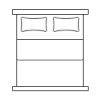
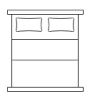
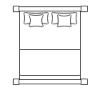
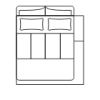
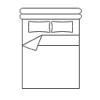
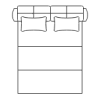
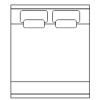
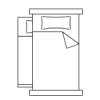
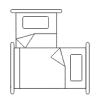
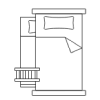
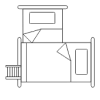
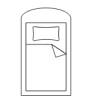
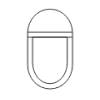
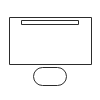
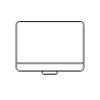
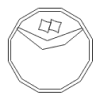

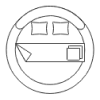
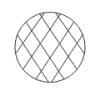
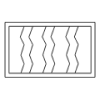
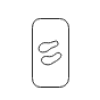
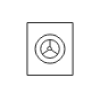
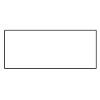
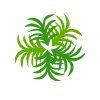
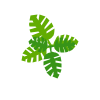
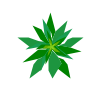
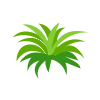
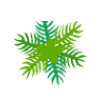
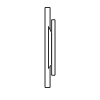
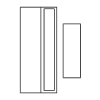
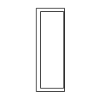
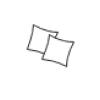
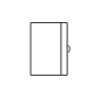
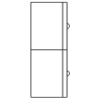
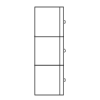
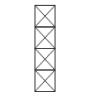
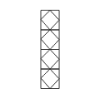
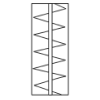
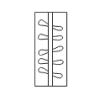
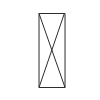
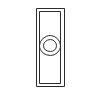
Source: EdrawMax
2.7 Building Core Symbols
Many designs and layouts are considered while planning for building construction. These construction styles carry some common elements used in almost every business plan. Every company has its own designed floor plan symbols. But some building core symbols are slightly redesigned but serve the same purpose. They can be altered according to shapes, size, dimensions, and uses.
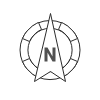

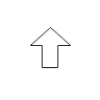
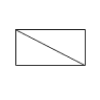
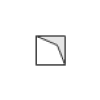
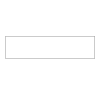
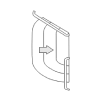
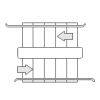
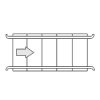
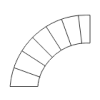
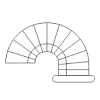
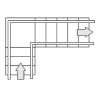
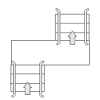
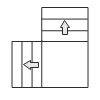
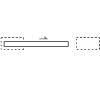

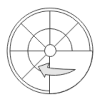
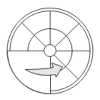
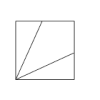
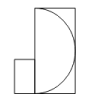
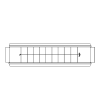


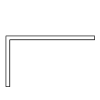
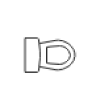
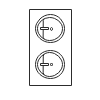
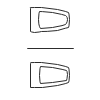
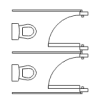
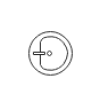
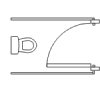
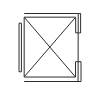
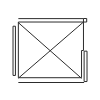
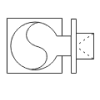
Source: EdrawMax
2.8 Cabinet and Bookcases Symbols
The cabinets are installed in many rooms to store and keep clothing, valuables, and other stuff. It is the main component of a wardrobe. All the clothes and accessories are stored and usually hung in a cabinet. There are numerous symbols for a wardrobe according to its types, size, dimension, and styles. There are three types of cabinets: partial overlay, full overlay, and inset.
A bookcase is a piece of furniture with shelves used to keep and display books. Usually, its design is customized according to the number of books and room space. According to its placement and structure, bookcase symbols are used in a floor plan. There are many bookcase types, i.e., standard, cube, modular, leaning, corner, and barrister. Learn more details about cabinet symbols guide here.
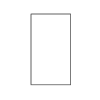
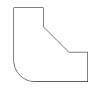

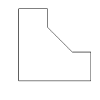
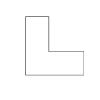

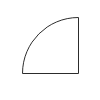
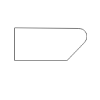
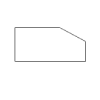
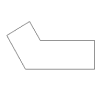
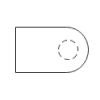
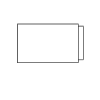
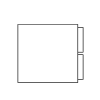
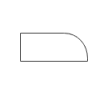
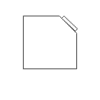
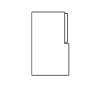
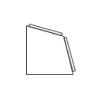
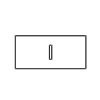

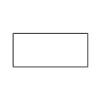
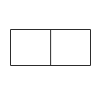

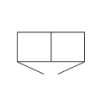



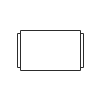
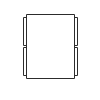
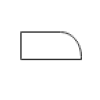
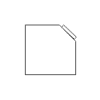
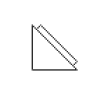
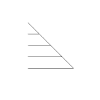



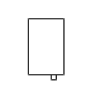





Source: EdrawMax
2.9 Carpet Symbols
Carpet is a floor covering made of thick woven fabric, and it complements the room’s look by its color, print, and design. It is used for many reasons, such as preventing feet from getting cold, making the room cozy, and getting a place to sit on the floor. Following symbols are used for carpet representation in a floor plan.
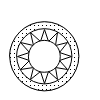
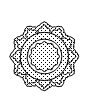
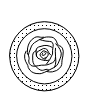

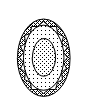
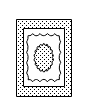
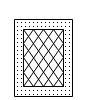
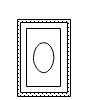
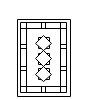
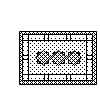


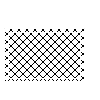
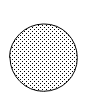
Source: EdrawMax
2.10 Dimensioning Symbols
Dimension symbols provide the construction team and management with all the true and exact dimensions, sizes, measurements, and calculations of the tasks and building. These symbols add size information in a drawing to help the construction team understand the building procedures and diagram.
The dimensions on a plan are mentioned to tell if the doors, windows, stairs, pillars, walls, columns, and sections are located correctly. The dimension lines are lighter than wall lines and are generally denoted as a continuous group or string of numbers along a line. Dimensions give definite directions to the construction personnel from beginning to end.
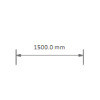
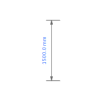


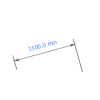
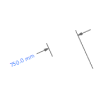
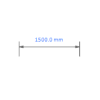
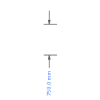
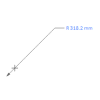
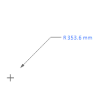


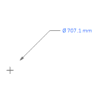
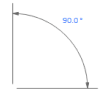
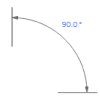
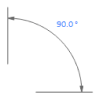
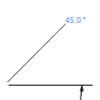
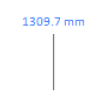
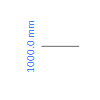
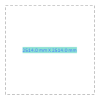
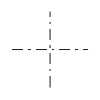
Source: EdrawMax
2.11 Fire and Emergency Symbols
This category includes equipment used in case of a fire emergency. Symbols elaborate all these equipment. Fire and emergency symbols provide health and safety information and warn about hazards. Fire evacuation symbols, fire hose, fire extinguisher, emergency exit, elevator, and fire hydrant. These symbols are as follows:
• Access and Exit Icons
During an emergency, the access and exit icons graphically indicate safe routes, safety exits, and access points that everyone can use. These evacuation plan icons are quite useful because they can be used to indicate all of the entry and exit points in the house or building, as well as how to open various doors, shatter windows and glass during crises, and where disabled persons should depart. People can identify multiple escape routes in an emergency using these symbols. Here are several icons for access and exit.
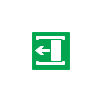
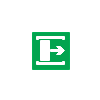








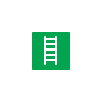

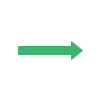
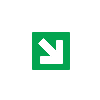

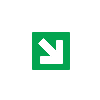
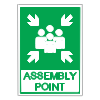

Source: EdrawMax
• Fire Evacuation Icons
Fire evacuation icons are ideal for creating a fire escape strategy for your building or home. A fire escape plan usually comprises icons that show at least two emergency exits in a room, a safe departure route, and fire extinguisher locations. These also provide information on the fire alarm and smoke detection systems installed in the building or home. Anyone may determine the location of the emergency phone, sprinklers, and fire hose using a fire evacuation plan. The following are some frequent fire-evacuation icons.
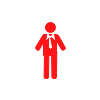
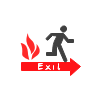
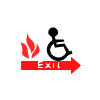
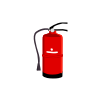
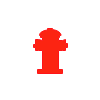







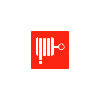
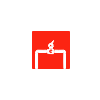


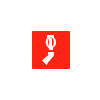


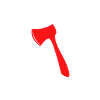

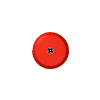
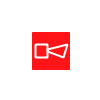
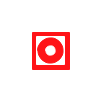



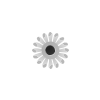
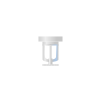
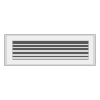
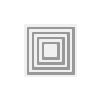
Source: EdrawMax
• Emergency Warning Icons
In an evacuation plan, warning symbols describe dangerous things, locations, behaviors, and materials. We utilize these evacuation plan icons to alert individuals to dangers such as radiation, fire hazard, no smoking, and electric current in their environment. Because the law primarily regulates warning symbols, and each symbol has a fixed meaning that you cannot change, they are universal for all organizations. These icons advise individuals about the activities they can't do and the objects they can't touch in an evacuation plan. Here are some cautionary signs.























Source: EdrawMax
2.12 Garden Symbols
A garden in a house or a building is a place that is most connected to nature and beauty. A garden in a building plan is drawn with the help of several garden symbols. These symbols denote plants, pools, fountains, tables, chairs, benches, pavilions, rocks, ponds, etc. Garden Symbols cover all types of plans as well.
Garden symbols denote plants, pools, fountains, tables, chairs, benches, pavilions, rocks, ponds, etc. But plants among this list carry the most importance. That is why all sorts of plants are symbolized in a garden plan.
• Garden Plant Symbols
Plants are the main element of a garden. They allow a person to breathe in the clean and fresh air, block sunrays, decrease noise pollution, provide a peaceful environment, and lower stress. That is why a garden's idea was first introduced.






























































Source: EdrawMax
• Garden Equipment Symbols
A garden not only needs plants to fulfill its whole look, but it also needs some add-ons to make it look aesthetic. These additions to the garden complete the whole idea by adding minor and major details. Garden symbols represent all these equipment and elements in a map. It may be a bridge installed over a pond or a bench placed on any corner. The infrastructure elements of a garden are bench, chair, pathway and so on.























































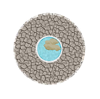














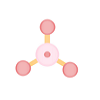



Source: EdrawMax
2.13 HVAC Symbols
We use various HVAC symbols to design schematic wiring and circuit diagrams to depict the layout and working mechanism of HVAC systems. Selecting the symbols to use in the HVAC plan depends on the building or house configurations and the owner's desire. Some of the universal symbols used in all HVAC plans are the ducts, sir-filters, supply fans, electrical devices, and controls. We categorize HVAC symbols into four types based on their purpose, designs, and type of building. Here are the four types of HVAC symbols.
• HVAC Controls Symbols

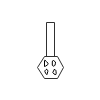
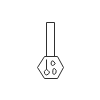
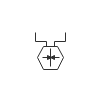
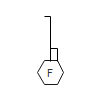
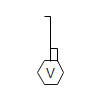
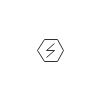
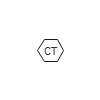
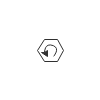
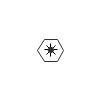
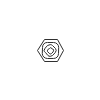
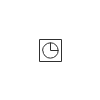
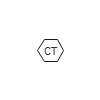
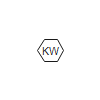
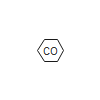
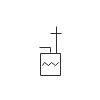
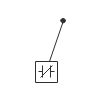
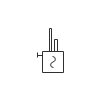
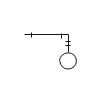
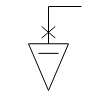

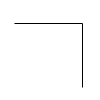
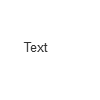
Source: EdrawMax
• HVAC Equipment Symbols
The HVAC equipment symbols depict the electrical products, devices, and equipment used to connect them with the HVAC system. We use these HVAC symbols to visually represent all the major and minor components and products in an HVAC plan. The equipment includes common devices, such as fans and air filters for better quality airflow. It also includes outer products such as DX units and driers. You need a basic knowledge of these symbols before creating an HVAC plan. Here are some HVAC equipment symbols.
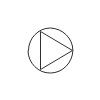
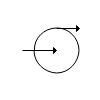

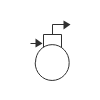
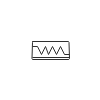


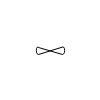

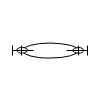

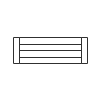
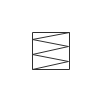




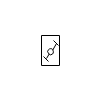
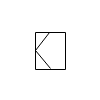

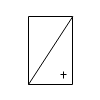
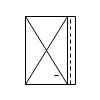
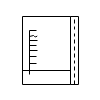

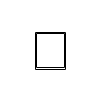

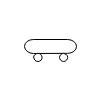
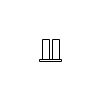
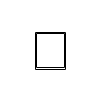


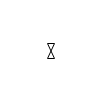
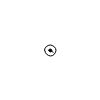
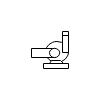
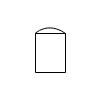
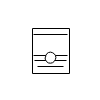
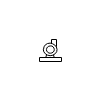
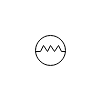
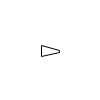

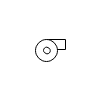


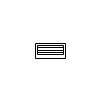


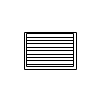
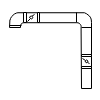
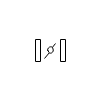


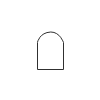
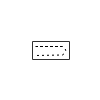
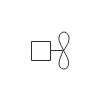
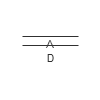
Source: EdrawMax
• HVAC Ductwork Symbols
The HVAC ductwork is an essential part of central HVAC systems. We use ductwork symbols to illustrate the ducts and Vav boxes in an HVAC plan. Most ductwork symbols are mainly represented by one or two lines in a rectangular shape. We use ducts for thermal and acoustic reasons for increasing and decreasing heat or cold.

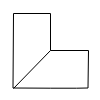
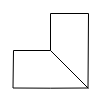

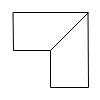


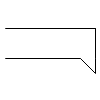
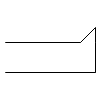



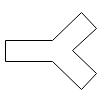




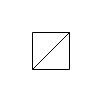





Source: EdrawMax
• HVAC Controls and Equipment Symbols
HVAC control and equipment symbols depict the devices and systems with control features such as a propeller fan with a speed regulator. These are the common symbols used in all types of HVAC plans. Most of these symbols represent products with fans and controllers.

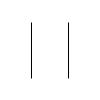

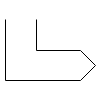
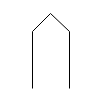

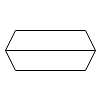
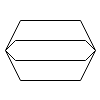
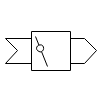
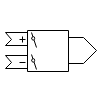
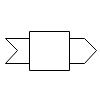
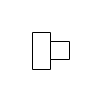

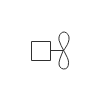
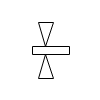


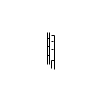
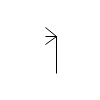
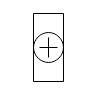

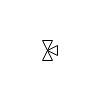
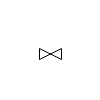

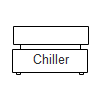


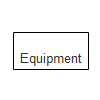



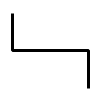
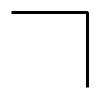

Source: EdrawMax
2.14 Kitchen and Dinning Room Symbols
A kitchen is a room or a part of a room used to prepare and cook food, and it is part of a building that gets most of the attention from the buyer or an architect. Kitchen symbols represent refrigerators, crockery, microwave oven, stove, ventilators, dishwashers, steamers, teapots, gas-cookers, etc. The kitchen elevation plan shows how beautiful and manageable your kitchen looks at the end. Today kitchen designing has become a separate discipline in the designing world.
The dining room is where all the meals are served and eaten. A dining room contains many items which are related to mealtimes. The kitchen floor plan symbols include window symbols, bottles symbols, Glass symbols, barrel symbols, dining table symbols, Table and chair set symbols.
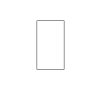
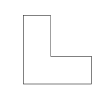
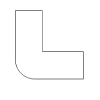
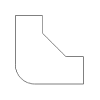
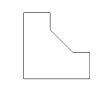
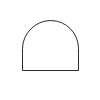
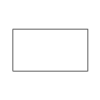
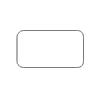
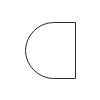
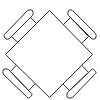
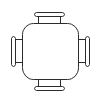
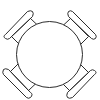
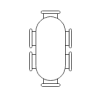
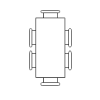
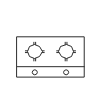
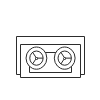
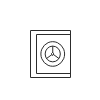
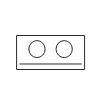
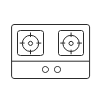
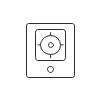
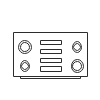
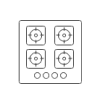
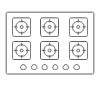
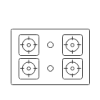
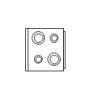
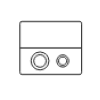
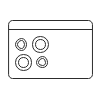
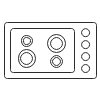
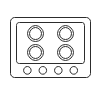
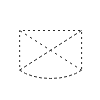
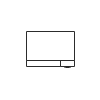
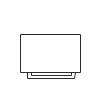
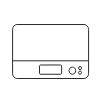
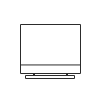
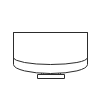
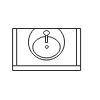
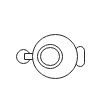
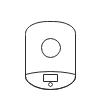
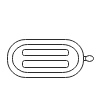
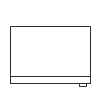
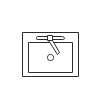
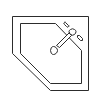

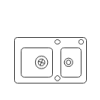
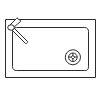
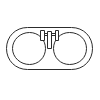
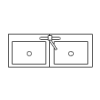
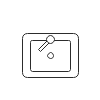
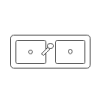
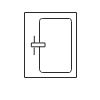
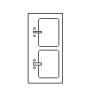
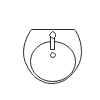
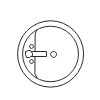
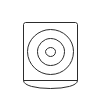
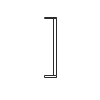
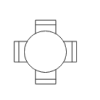
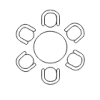
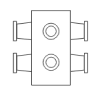
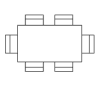
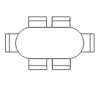
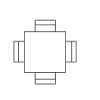
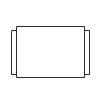
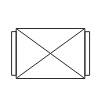
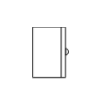
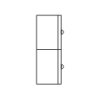
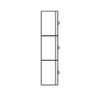
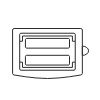
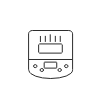
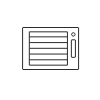
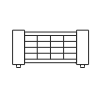
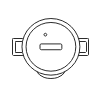
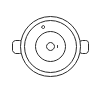
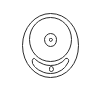
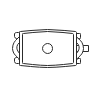
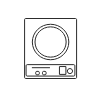
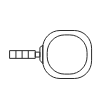
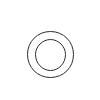
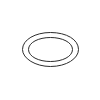
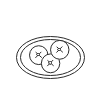
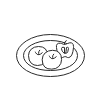
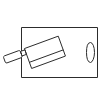
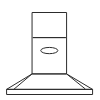
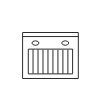
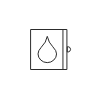
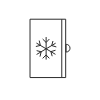
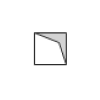
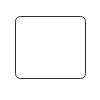
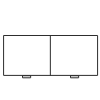
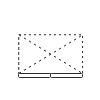
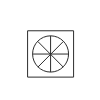
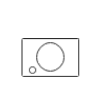

Source: EdrawMax
2.15 Office Symbols
It is a room or building used as a place for commercial, professional, or bureaucratic work. It provides a workplace to do administrative and managerial work. Workers and employees work in an office, and they are given their desk, PC, chair, and other office appliances. An office floor plan is designed by using the following symbols, and learn more details from this office symbols guide.
• Office Equipment Symbols
Electronic goods that employees use in the office for communication, work, recording, supplies storage, and data are included in the office equipment symbols. Computers, monitors, laptops, fax machines, printers, scanners, telephones, air conditioners, and any other office items are represented by office equipment symbols.
Source: EdrawMax
• Office Furniture Symbols
Electronic goods that employees use in the office for communication, work, recording, supplies storage, and data are included in the office equipment symbols. Computers, monitors, laptops, fax machines, printers, scanners, telephones, air conditioners, and any other office items are represented by office equipment symbols.
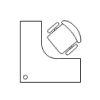
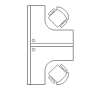
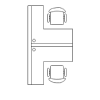
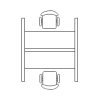
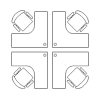
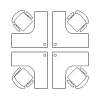
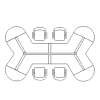
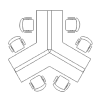
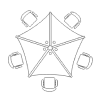
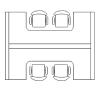
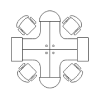
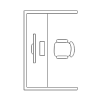
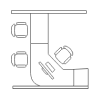
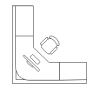
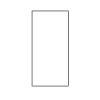
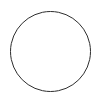
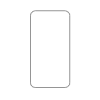
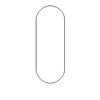
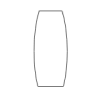
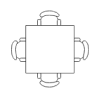
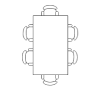
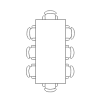
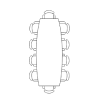
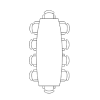
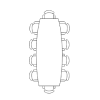
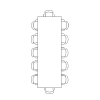
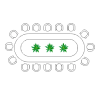
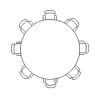
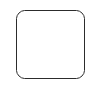
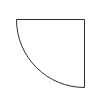
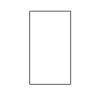
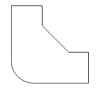
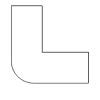
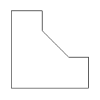
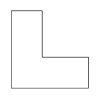
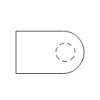
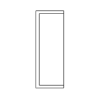
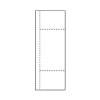
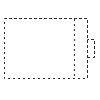
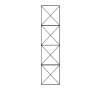
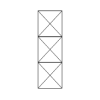
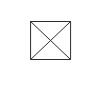
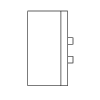
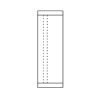
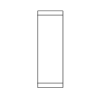
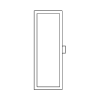
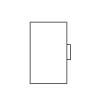
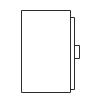
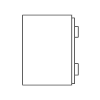
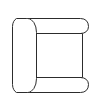
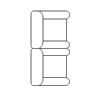
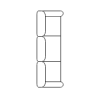
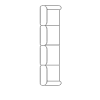
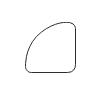
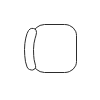
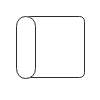
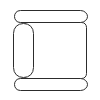
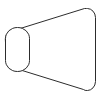
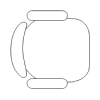
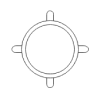
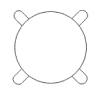
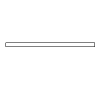
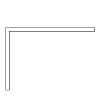
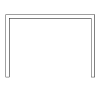
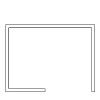
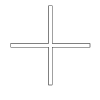
Source: EdrawMax
2.16 Plumbing and Piping Symbols
Plumbing is a system that coveys and directions water/gas through pipelines installed in a house or a building. It involves using pipes, valves, plumbing fixtures, tanks, and other equipment. Piping and connection symbols denote all the pipeline types and connectors. Piping or tubing is usually inserted into fittings to form connections. Pipe connectors are used to attach one pipe to another to increase the length of the pipe or to change the direction of flow of a plumbing system. Learn more details from this plumbing & piping symbols guide.
• Plumbing Symbols
There are listed some common plumbing symbols with relative explanations:
- Boiler: is a fuel-burning apparatus or container for heating water.
- Heat exchanges: used to transfer heat efficiently from one medium to another.
- Heating coil: a special heating device that is shaped in a spiral design.
- Pump: a mechanical device using suction or pressure to raise or move liquids, compress gases, or force air into inflatable objects such as tyres.
- Heater: a device for warming the air or water.
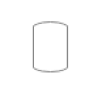
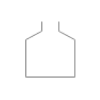

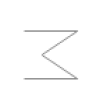
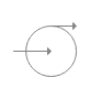
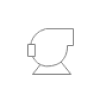
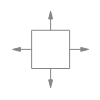
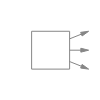


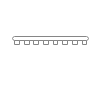
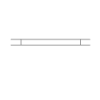
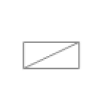
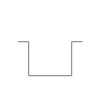
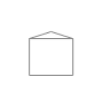


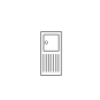

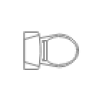
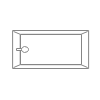
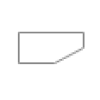
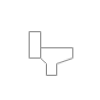
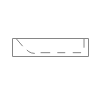
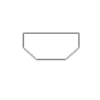
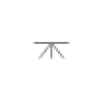
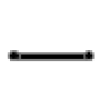
Source: EdrawMax
• Piping Symbols
There are listed some common plumbing symbols with relative explanations:
- Major pipeline: a long major pipe, typically underground, for conveying fluid or gas over long distances.
- Battery limit line: the line which shows the battery limit.
- Electronic serial: the serial for the electronic devices.
- Heat trace: a kind of system used to maintain or raise the temperature of pipes and vessels.
- Electric signal: an electric current or electromagnetic field used to convey data from one place to another.




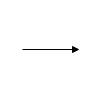


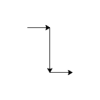
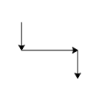
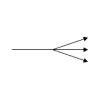

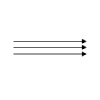
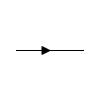
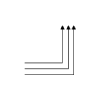
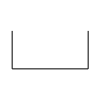

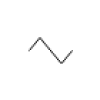


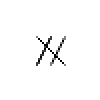








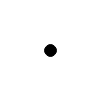

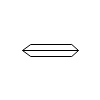



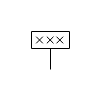



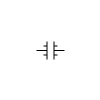
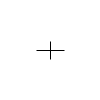
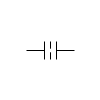


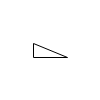









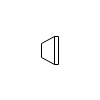


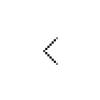

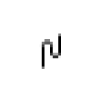


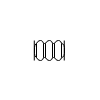

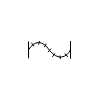
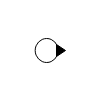

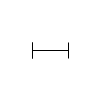






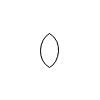
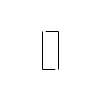
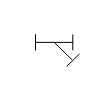


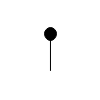
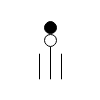
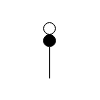



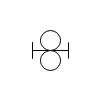

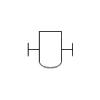

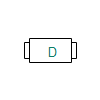
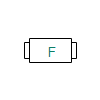
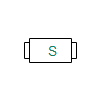
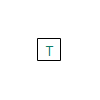
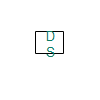

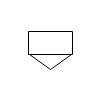
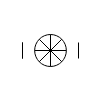


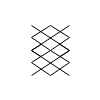

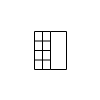
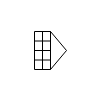
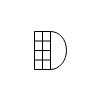
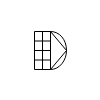
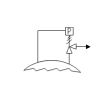
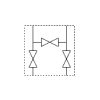
Source: EdrawMax
2.17 Reflected Ceiling Plan Symbols
A good lighting design creates depth and height, highlights cozy spots, and diverts attention to your desired areas. Lighting symbols are used where lighting lamps and appliances are installed, such as; the living room, drawing room, bedroom, kitchen, etc.
• Reflected Lighting Symbols
In an RCP, RCP lighting symbols represent the position of ceiling lights. Emergency light, basic light, modular florescent, downlight, light bar, multi-light bar, and more RCP lighting symbols are included. Before drafting a reflected ceiling plan, you must first establish the components of the ceiling.
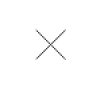
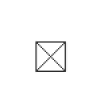
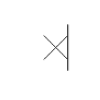
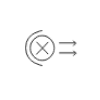
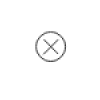
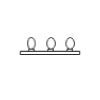
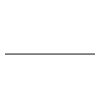
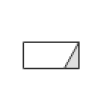
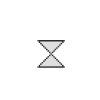
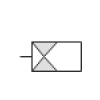
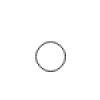
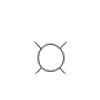
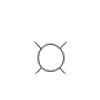
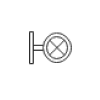
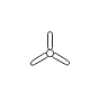
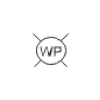
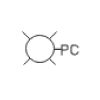
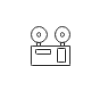
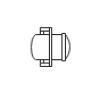
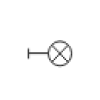
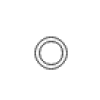
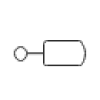
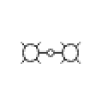
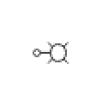
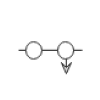
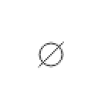
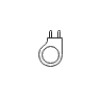
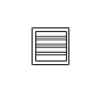
Source: EdrawMax
• Electrical & Telecom Symbols
Electrical & telecom symbols are also included in an RCP. These symbols represent the ceiling fan outlets, receptacle outlets, and pull switches. The electrical switch symbols in the ceiling govern the on and off states of stationary devices.
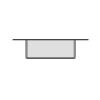

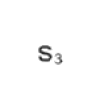
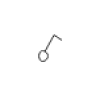
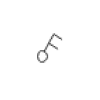
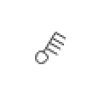
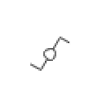
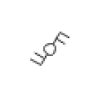
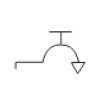
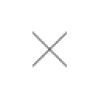
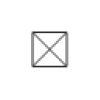

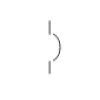
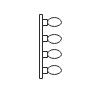
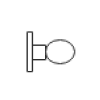
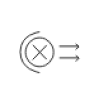
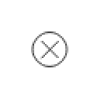
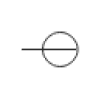
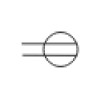
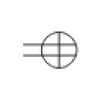
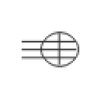
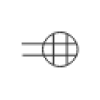
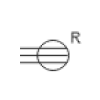
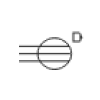

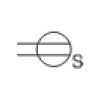
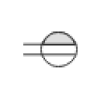
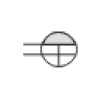
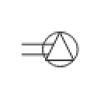
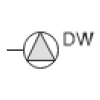
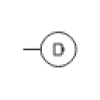
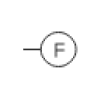
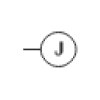
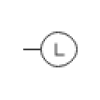
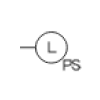
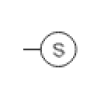
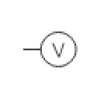
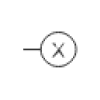
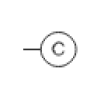
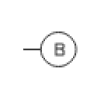
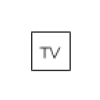

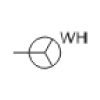
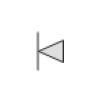
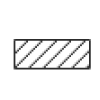
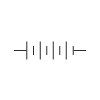
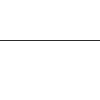
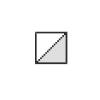
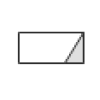
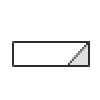
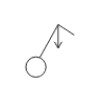
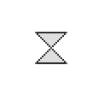
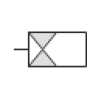
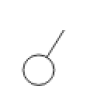
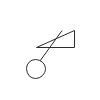
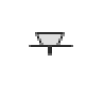
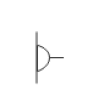
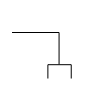
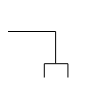
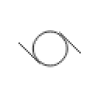
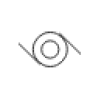
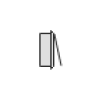
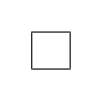
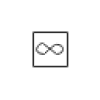
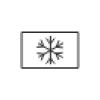
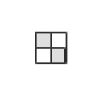
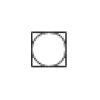
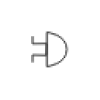
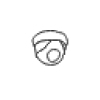
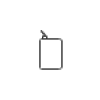
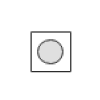
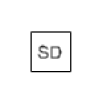
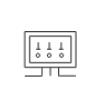
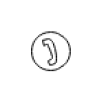
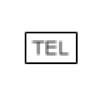
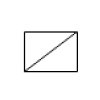
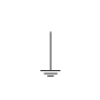

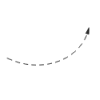
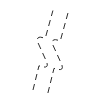
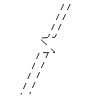
Source: EdrawMax
2.18 Seating Chart Symbols
Seating chairs and tea tables are the most commonly used furniture in any seating chart. Both of these are small and comfortable for all guests. In a social event, you can arrange multiple chairs around a small table where you can serve tea and dessert to the guests.
With these seating chair icons, you can create a schematic representation of how the afternoon tea and food are served at a party or gathering. Teachers use these icons to determine the seating plan of their students in a class. They use sling chairs with a simple design to depict the students' seats and use other symbols to represent windows and walls in the room. Here are a few seating chairs and table icons.
• Table & Chair Symbols
A table is a piece of furniture with a flat top part supporting one or more legs. It is used to write, eat, place things, or do office work. A sofa is a long, foamed seat with a back and arms. Usually, two or three people can sit on a sofa. A chair is a separate seat for only one person, and it usually has a back and four legs. A chair is manufactured in many materials such as wood, iron, and plastic. You can learn more details from table & chair symbols guide here.
Source: EdrawMax
• Sofa Symbols
Sofa symbols are mainly used to create seating charts for in-house events and living room furniture arrangements. You can maximize the space in your living room by using various types of sofa arrangements with small coffee tables. You get an endless furniture arrangement idea for your living room and outdoor events using seating sofas. When you arrange sofas, make sure they face the most prominent feature of your room, which can be a flat-screen.
Source: EdrawMax
2.19 Security Plan Symbols
The security access symbols assist the user in visualizing how they wish to design and manage the security and access system of any building or home. Making a security access plan before building a house or a residential building saves time and work.
• Security Camera Symbols
Security managers and IT experts can use the security camera symbols to design a precise layout and wiring diagram for all security cameras in a business or home. Bullet cameras, CCTV cameras, and dome cameras are among the icons. These symbols are intended to assist users in determining which security camera has the least amount of blindsight. Owners may connect these cameras to their phones and monitor security footage while working. It assists the owner and security staff in keeping an eye on the property or building for safety.
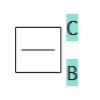
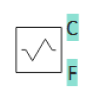
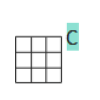
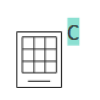
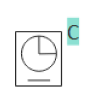
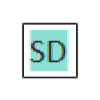


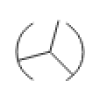
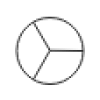
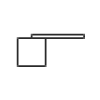
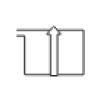
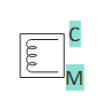
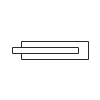
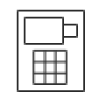
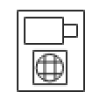
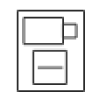
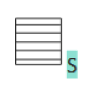
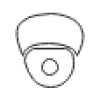
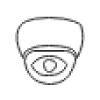

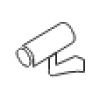
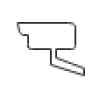
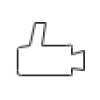
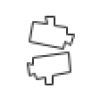
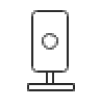

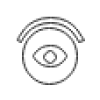
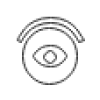



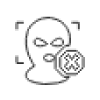
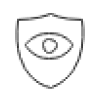
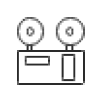
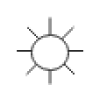
Source: EdrawMax
• Video Surveillance Symbols
The video surveillance symbols are the basic elements for drawing the security plan, there are listed some representative symbols:
- Motion detector: is a device that detects moving objects, particularly people.
- Glass break sensor: is used in electronic burglar alarms that detects if a pane of glass is shattered or broken.
- Screening device: is a portable measuring instrument that a police officer can use to gather evidence related to blood alcohol content.
- Monitor: is a device used for observing, checking, or keeping a continuous record of something.
- Recorder: is an apparatus for recording sound, pictures, or data.
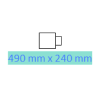
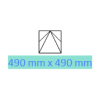
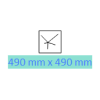
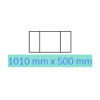
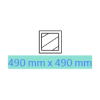
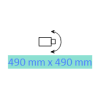
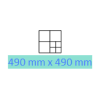
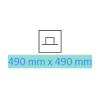
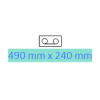
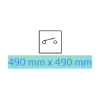
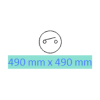
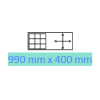
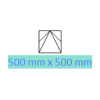
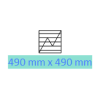
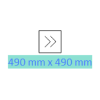
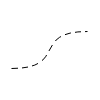
Source: EdrawMax
2.20 Elevation Symbols
A front and clear view of a structure or a house is depicted in an elevation plan, which shows how a construction plan will look after all the details are completed. Elevation plans contain a variety of elevation symbols that are simple to grasp and read by anyone who holds them. The ability to demonstrate the interior and exterior elements of a structure is critical because it allows a designer to adjust and change concepts before the project is done.
• Basic Elevation Symbols
- Frame: a rigid structure that surrounds something such as a picture, door, or windowpane.
- Divider: something that divides a whole into parts.
- Drawer: a box-like storage compartment without a lid, made to slide horizontally in and out of a desk, chest, or other piece of furniture.
- Lattice: a structure consisting of strips of wood or metal crossed and fastened together with square or diamond-shaped spaces left between, used as a screen or fence or as a support for climbing plants.
- Hooks: pieces of metal or other hard materials curved or bent back at an angle, for catching hold of or hanging things on.
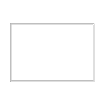
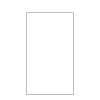
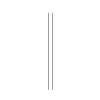
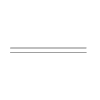
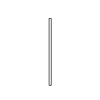
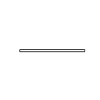
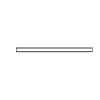
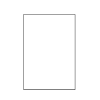
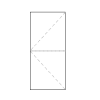

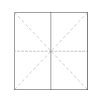
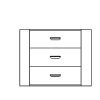

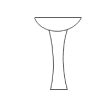
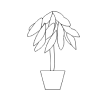
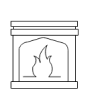
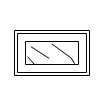


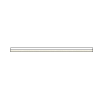
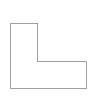
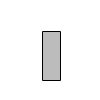
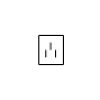
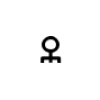
Source: EdrawMax
• Kitchen Elevation Symbols
- Refrigerator: a large container which is kept cool inside, usually by electricity, so that the food and drink in it stays fresh.
- Range hood: a device containing a mechanical fan that hangs above the stove or cooktop in the kitchen.
- Gas cooker: a range with gas rings and an oven for cooking with gas.
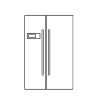
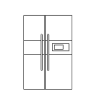
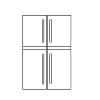
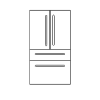
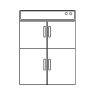
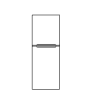
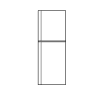
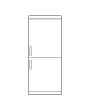
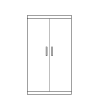

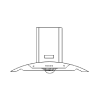
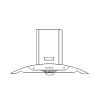
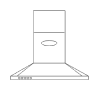
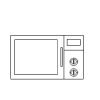
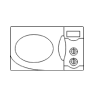
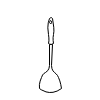
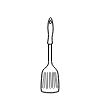
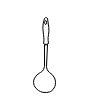
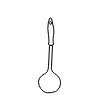
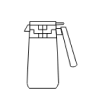
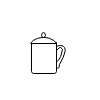
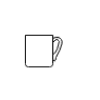
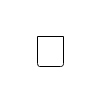
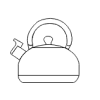
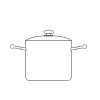
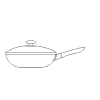
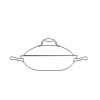
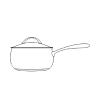
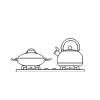
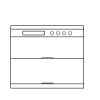
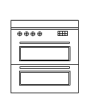
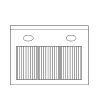
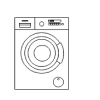
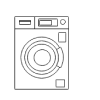

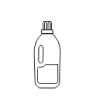
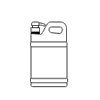


Source: EdrawMax
• Wardrobe Elevation Symbols
A wardrobe is a cabinet where clothes are stored. It's a big cabinet where you may keep your clothing and other fashion items. It is a well-organized area in a room that resembles a systemized cabinet or series of cabinets for hanging clothing, storing shoes, make-up, bedding enhancements, and other fashion accessories.
In the context of fashion, a wardrobe is a collection of clothes, handbags, shoes, and accessories designed to meet all of one's fashion and style requirements. That is why wardrobe enhancement is so crucial today. Drawers, chests, towels, hangers, boxes, jackets, caps, and quilts are all represented by various symbols. Learn more details from this wardrobe plan symbols guide here.

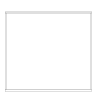


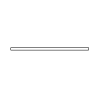
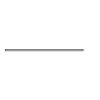
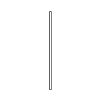
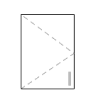

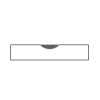
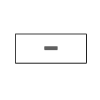
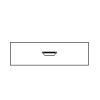
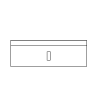
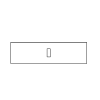
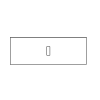
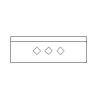
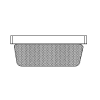
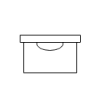
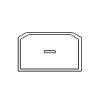
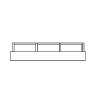
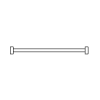
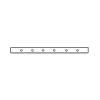
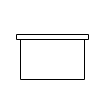
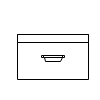
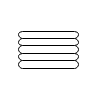
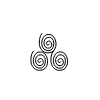
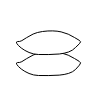
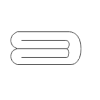
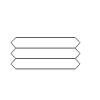
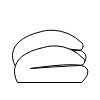
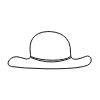
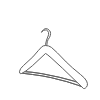
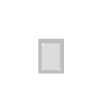
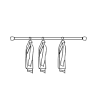
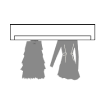
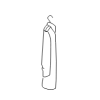
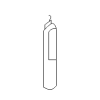
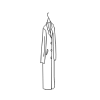
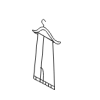
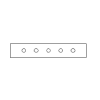

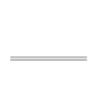


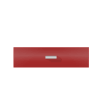
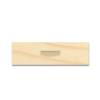
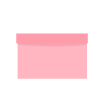


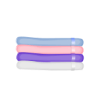

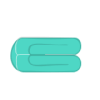
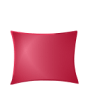
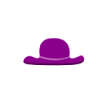
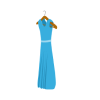

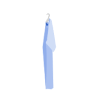
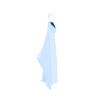

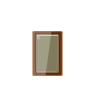
Source: EdrawMax
3. Where to Find Floor Plan Symbols
It would help if you had proper floor plan symbols to create an accurate floor plan with details and a clear representation of each component. You can easily find floor plan symbols in the symbol library of EdrawMax.
You can easily find floor plan symbols in the symbol library of EdrawMax. EdrawMax gives you more than 26000 symbols that you can use to create a floor plan or any other diagram. You can go and search for the symbols you want in EdrawMax and click on the floor plan. Go to the floor plan category and use a simple drag and drop to add any symbol you want.
EdrawMax is the best resources for floor plan symbols, you can find hundreds of floor plan symbols here. Just drag and drop, you can create floor plan easily.
4. How to Use Floor Plan Symbols
Follow these instructions to learn how to use floor plan symbols and easily create more floor plan symbols with EdrawMax.
4.1 How to Use Floor Plan Symbols in EdrawMax
Instead of wasting time drawing the floor plan symbols or icons on paper, you should look for a way to design a floor plan easily. EdrawMax is well equipped to design a floor plan.
Step1 Login EdrawMax
If you are new here, you should use your Email to register EdrawMax, but if you're already the EdrawMax's user, you just need to login EdrawMax for free. Open EdrawMax select "Engineering", and find "Building Plan", and click "Floor Plan", then open a new canvas or just open a built-in template.
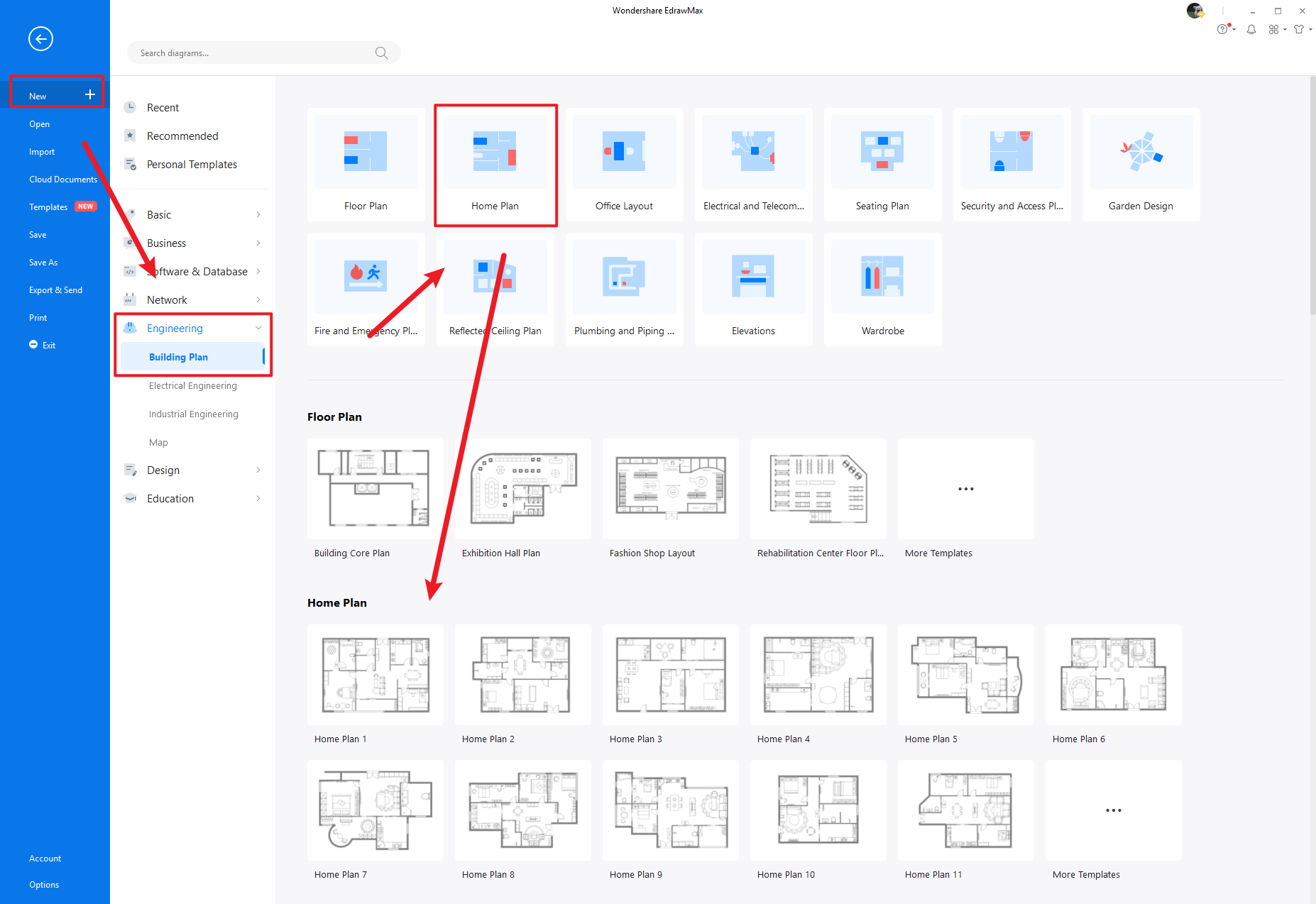
Step2 Select Office Layout Symbols
Unlike physical drawing, EdrawMax helps to create a floor plan easily. In the symbol section of EdrawMax, you will find over 260,000 vector-based symbols that you can use in your designs. In EdrawMax, you can find floor plan symbols in Symbol Libraries on the left toolbar. You can click on the "+" option to open a new canvas to make your floor plan. On the left side of the canvas, you will see a symbol library with many floor plan symbols. You can search for specific symbols in the search bar.
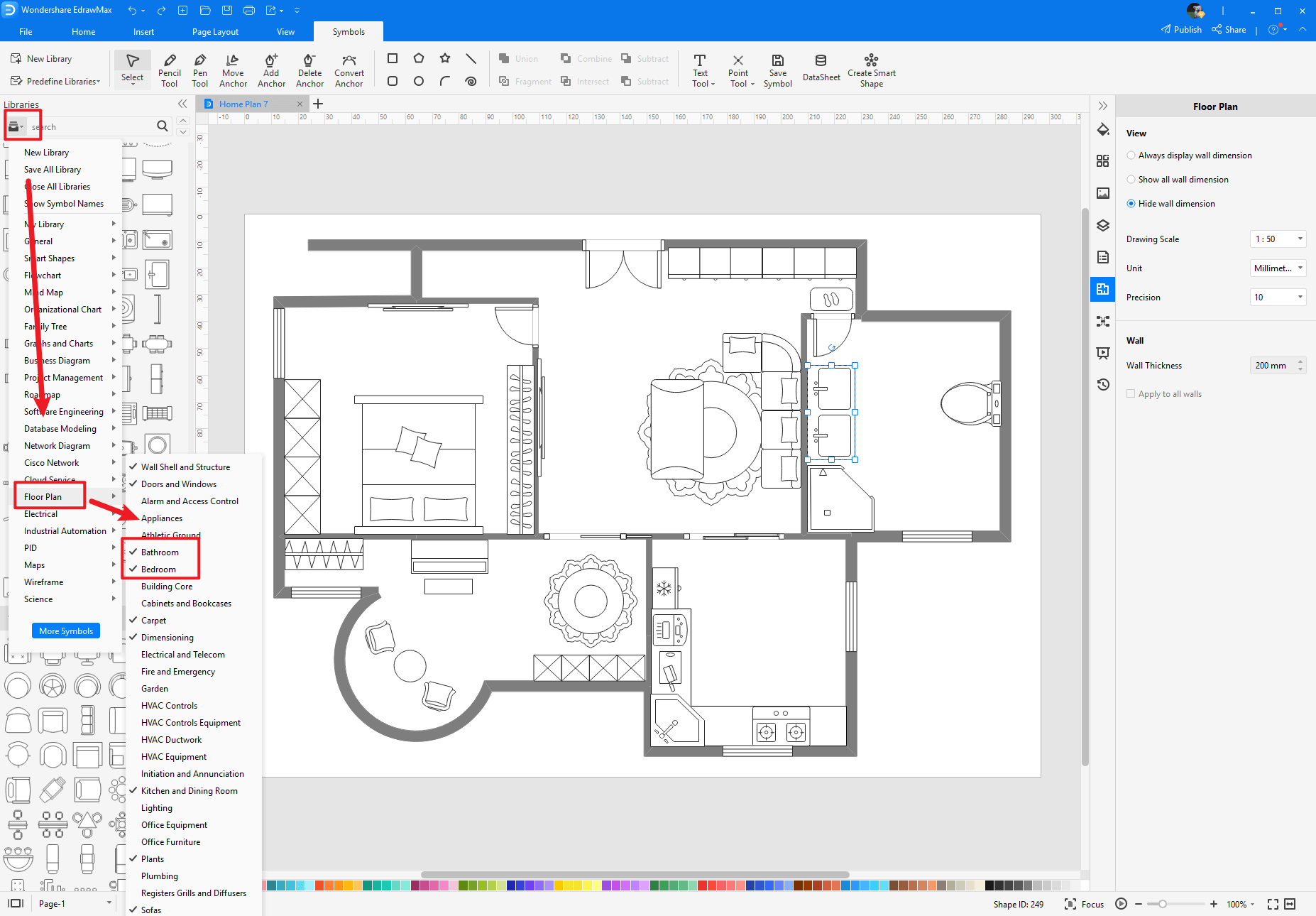
Step3 Drag and Drop
Once you find the proper floor plan symbols you want, just drag and drop the symbols to the canvas easily. Keep customizing by choosing the right symbols, proper scale or dimensions, and adding more details, like color, font, and etc. When completed your floor plan, you can export your file or share your design effortlessly. Learn more floor plan guide here if necessary.
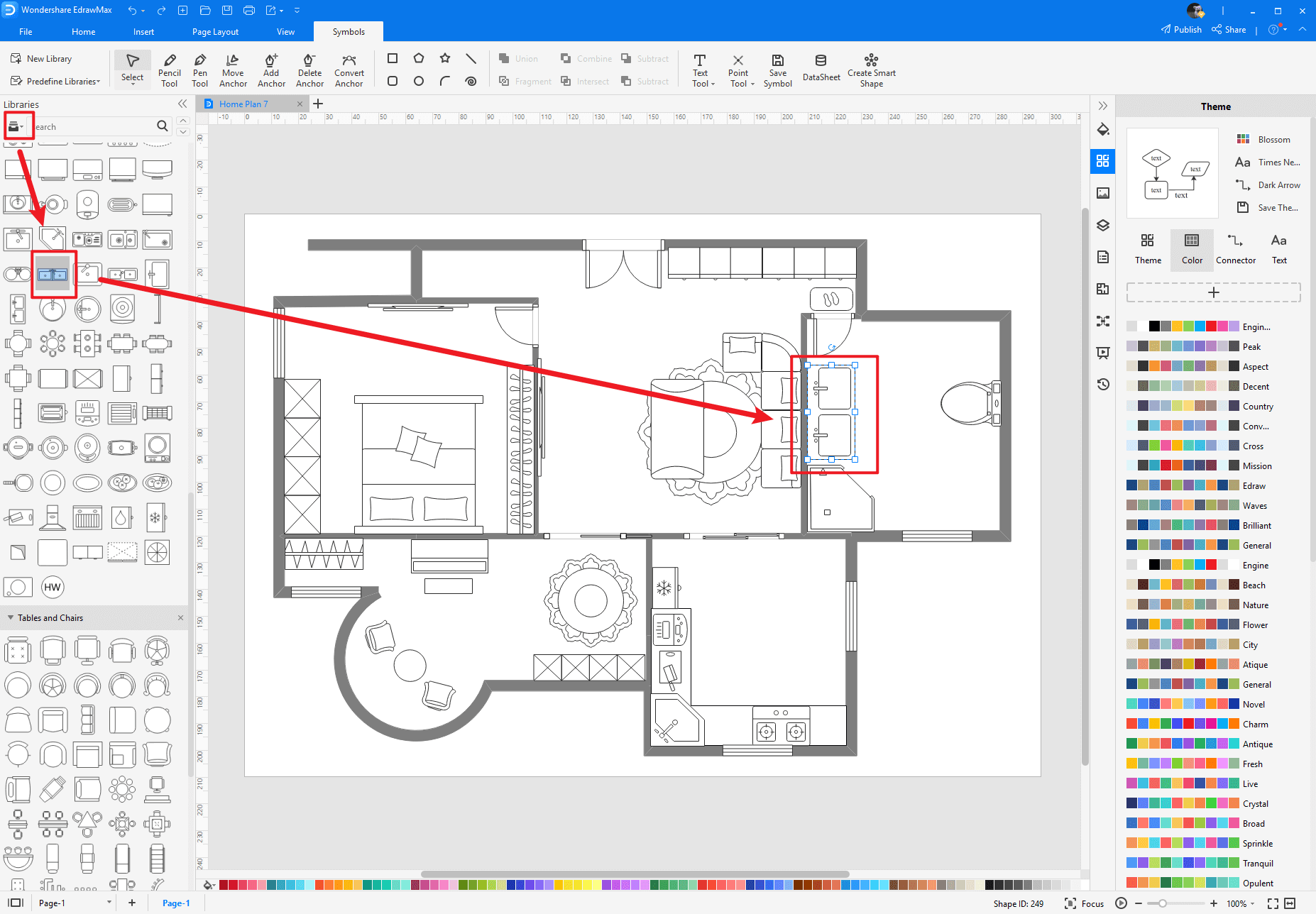
4.2 How to Create More Floor Plan Symbols in EdrawMax
EdrawMax provides you with thousands of symbols to create your diagram. Sometimes you want to use unique or personalized symbols in your diagram that are not in the library. EdrawMax gives you a simple solution to this problem. Follow these steps when you don't find the floor plan symbols you want or you wish to create your symbols to make your diagram.
Step1 Find Symbol Tool
If you can't find any symbol similar to the one you want, you can use the pencil tool, pen tool, and anchor tool to draw your personalized floor plan symbols. It is much easier to draw the symbol you want on EdrawMax instead of searching for the one that suits your requirements. You can also save your symbol in the library for later use.
- Select "Symbols" on the upper Toolbar;
- Use "Pencil Tool", "Pen Tool", "Anchor Tool" to create garden symbol from very beginning;
- Choose "Union", "Combine", "Subtract", "Fragment", "Intersect", "Smart Shape" to make your symbols.
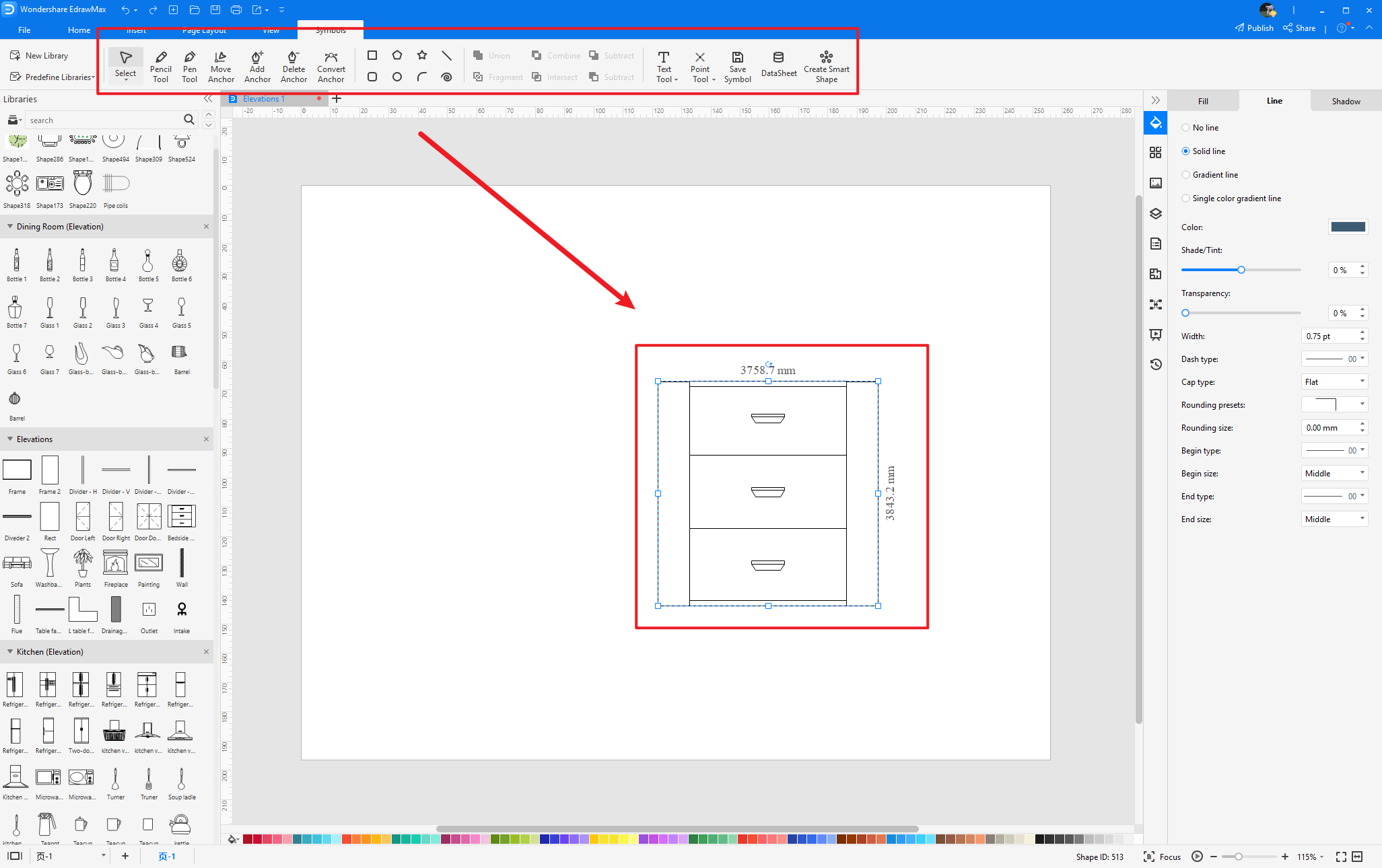
Step2 Create Floor Plan Symbols
When you create a floor plan, make sure that the size, design, and other attributes of your icon go along with other floor plan symbols. Follow these steps to draw perfect floor plan symbols.
- Draw a rectangle.
- Using the ruler to draw a diagonal line moving inwards to the door.
- Start from corner on the right side of the frame.
- Add more details to make it more like a door icon.
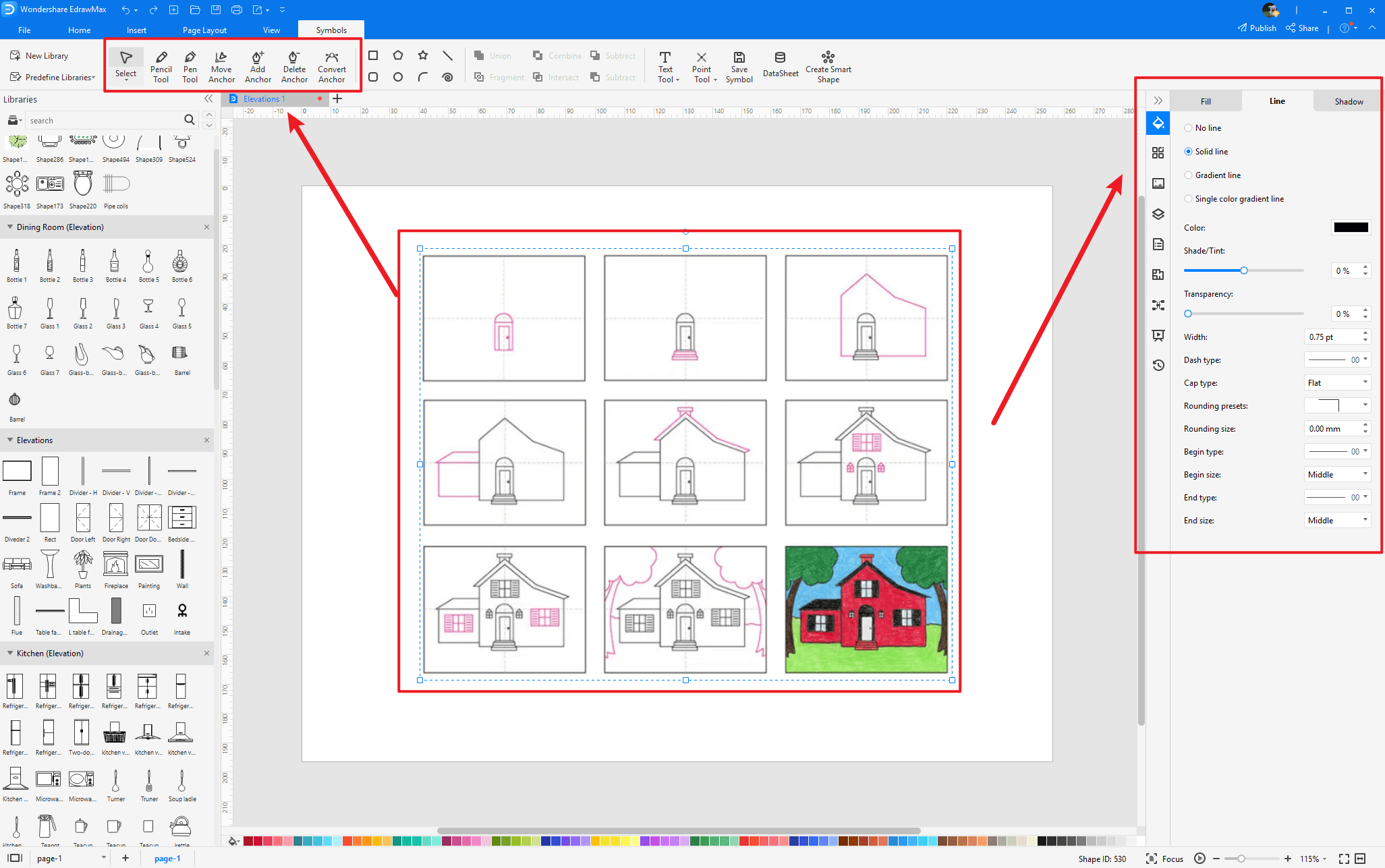
Step3 Import Floor Plan Symbols
Except for creating new floor plan symbols in EdrawMax, you can import floor plan symbols from your end. Find "Insert" on the top navigate toolbar, and import images to turn into symbols. Or click the thrid option of the right toolbar to insert images faster.
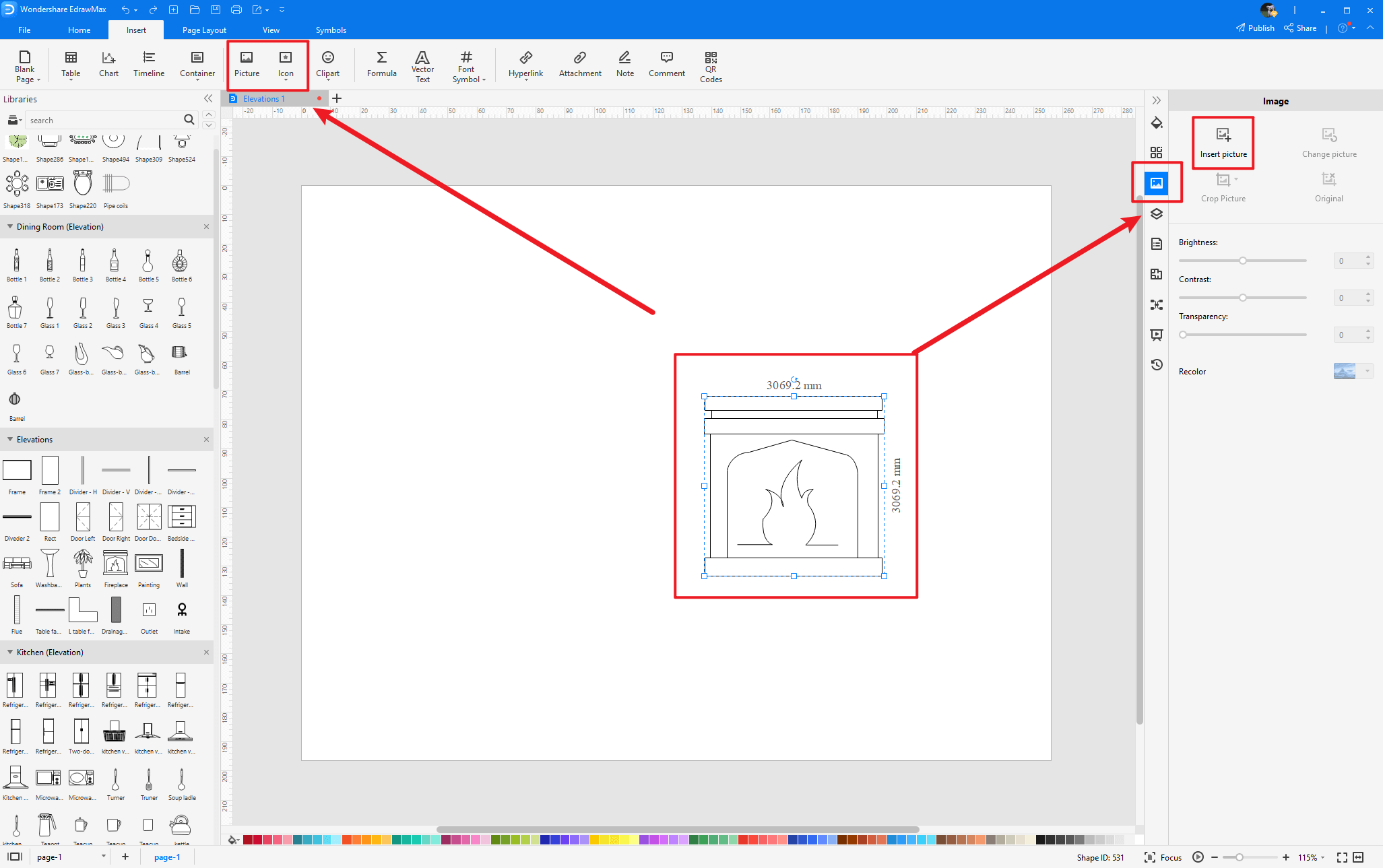
Step4 Save to Your Symbol Libraries
Once you completed your floor plan symbols design or import your symbol images, you should still click "Symbols" on top, and choose "Save Symbol" to your symbol Libraries. Or you can click "+" in My Library on the left toolbar. Learn more about how to draw a floor plan or design a floor plan from this floor plan guide here.
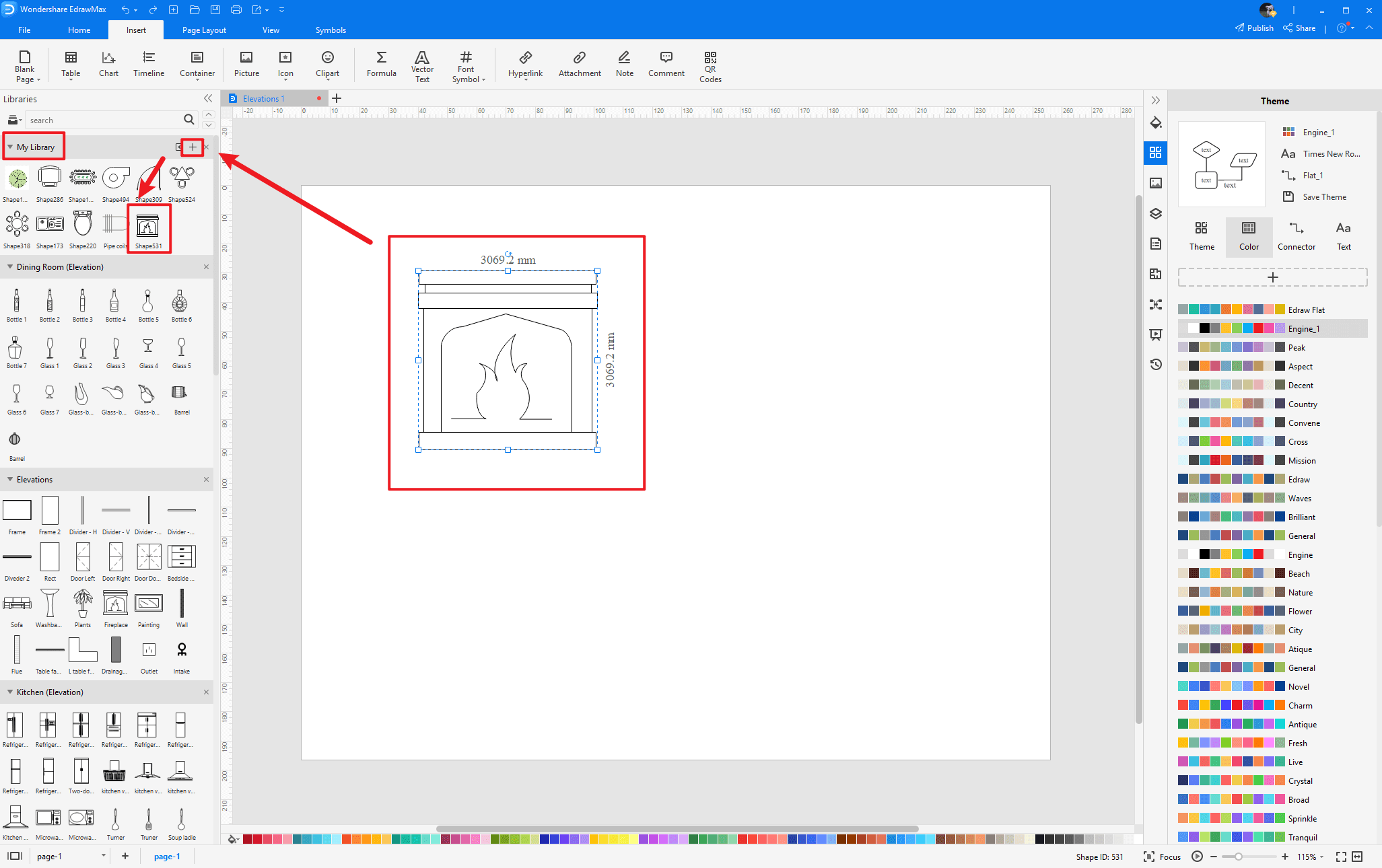
5. Free Floor Plan Creator
Creating a floor plan is much easier with free floor plan software, such as EdrawMax, instead of drawing it from scratch. With EdrawMax, you get a comprehensive symbol library with thousands of floor plan symbols that you can use to make your diagram. It also gives you free editable templates that you can customize in a few minutes and complete your diagram. EdrawMax is an excellent tool for team collaboration, and its easy-to-use interface makes it the first choice for everyone. These features make EdrawMax the best free floor plan creator.
Key Features of EdrawMax:
- EdrawMax comes with free floor plan examples & templates that are 100 percent customizable;
- The built-in vector symbols let you easily add floor plan components to your design;
- You can easily share the floor plans with your team and see the live revisions made by your team;
- EdrawMax lets you export the file in multiple formats, including MS Docs, PPTX, JPEG, PNG, PDF, and more;
- EdrawMax has a strong community of 25 million users who update the template community with their creative projects;
- EdrawMax is considered the best tool for beginners and professionals because of the user-friendly dashboard and easy drag-and-drop feature.
6. Final Thoughts
An engineer or an architect designs a Floor Plan to have a detailed and elaborated view of a room or sections of a building from above. In this process, a floor plan is prepared using floor plan symbols which cover all the elements and equipment used and arranged in a building. It enables a Property owner to explain all the details, budget, scale, and placements for construction. A floor plan makes it easy for the designer to understand if the place is suitable for work or not.
EdrawMax is the best floor plan software with free templates and a large collection of symbols and icons. Professionals and beginners prefer EdrawMax because of its simple interface and fast diagramming tools. You can also import symbols from the web and download or share your diagram in any format you want using EdrawMax.

Floor Plan Complete Guide
Check this complete guide to know everything about floor plan, like floor plan types, floor plan symbols, and how to make a floor plan.
You May Also Like
Wardrobe Floor Plan Symbols
Symbols
Bathroom Floor Plan Symbols
Symbols
Plumbing and Piping Symbols
Symbols
Elevation Symbols
Symbols
Kitchen Floor Plan Symbol
Symbols
HVAC Symbols
Symbols



