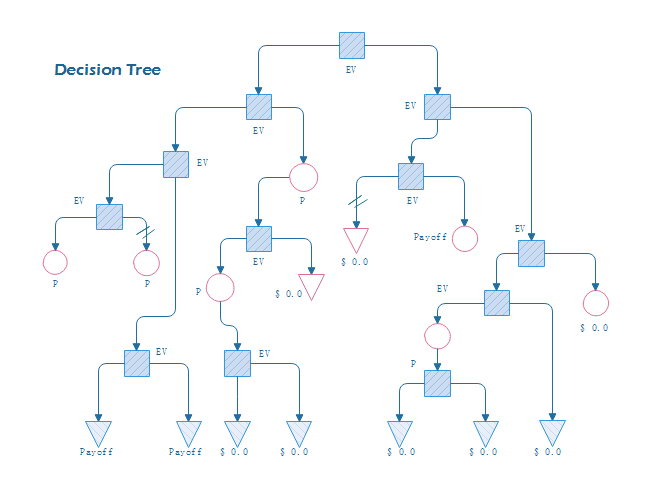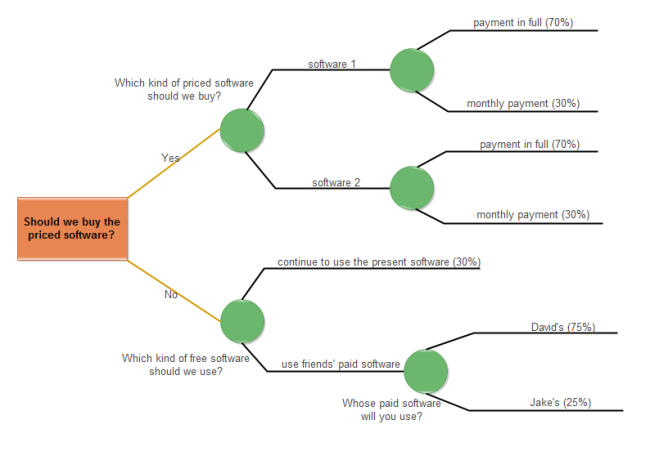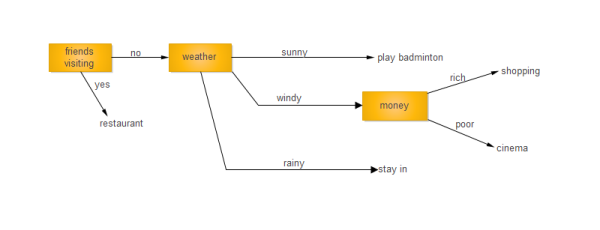Decision Tree Software for Linux- Best Solution to Create Decision Tree
Decision Tree Software for Linux - Overview
Decision trees are commonly used in operations research, specifically in decision analysis, This great Linux Decision Tree Software will help you design decision tree diagrams as you need. Its various pre-made templates and examples enable you to get started quickly. Besides, those templates and examples are all editable. You can edit and customize your own awesome diagrams. Once the diagram finished, you are also able to print it,
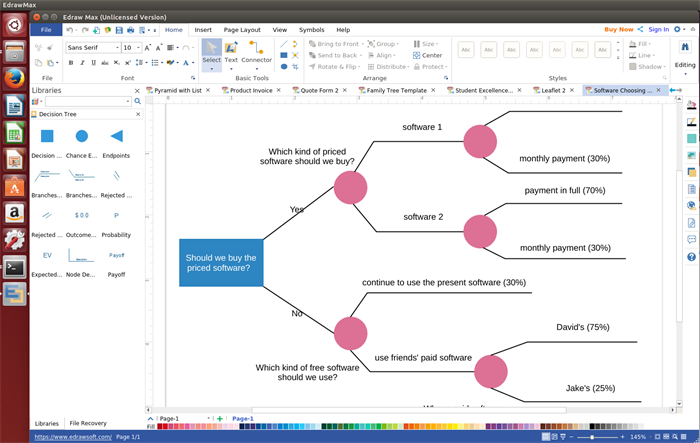
EdrawMax
All-in-One Diagram Software
- Superior file compatibility: Import and export drawings to various file formats, such as Visio
- Cross-platform supported (Windows, Mac, Linux, Web)
System Requirements
Compatible with Linux system including Debian, Ubuntu, Fedora, CentOS, OpenSUSE, Mint, Knoppix, RedHat, Gentoo and More.
Why This Linux Decision Tree Software Is Your First Choice
- A huge number of ready-made decision tree templates and examples are available for you to create decision tree diagrams in minutes.
- A set of standard graphic symbols and conventions for describing elements.
- Easy to add pictures and text content to the design. It also supports inserting your local images to the diagrams.
- Various theme options for you to change the diagram theme in one click.
- Support to export, share your work in multiple formats (pdf, doc, pptx, etc.).
Decision Tree Symbols
This program offers many decision tree symbols including decision mode node, chance event node, endpoints, branches of alternatives, rejected alternative, outcome, utility, etc. Those vector symbols are also editable. You can edit, resize it. All symbols in this software do you a great favor to create professional and accurate decision tree diagrams.
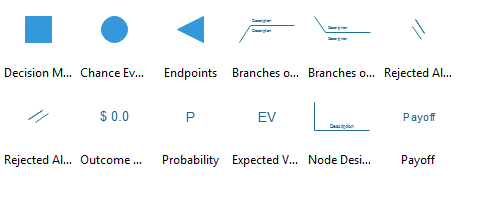
Basic Guide to Create A Decision Tree on Linux
Following are some simple steps to create a decision tree on Linux with EdrawMax:
- Open a decision tree drawing page. Go to [File] > [Project Management]. Double click "Decision Tree" to open a blanking drawing page or you can select an existing example to start drawing.
- Add decision tree shapes. Drag and drop decision tree symbols from the left library to the drawing page.
- Add decision tree branches. Drag a branch and approach the blue X mark appearing on the shape, when it turns into a red mark , release your mouse, and the branch is automatically glued to the shape
- Enter text. Double click the shape to insert text.
- Save or export the decision tree. Click [Save] on [File] tab to save the file as the default eddx format, or choose [Save as] on [File] tab to save as other formats such as jpg, png, pdf, html, ppt, etc.
Decision Tree Examples
Some decision tree example as follow are created by our Linux decision tree design software. You can free download, edit, share and print them.
Top Down Decision Tree Example
Software Choosing Decision Tree Example
Friends Visiting Decision Tree Example
More Related
Linux Laboratory Equipment Shapes Software
Easy Linux Comparison Chart Software - Start from Free Templates and Symbols
Effective Linux Circular Diagram Software - Get Free Templates and Examples
Best Linux PFD Software - Smartest Way to Create Process Flow Diagram
Linux Bar Chart Software - Draw Your Own Bar Charts As You Desire