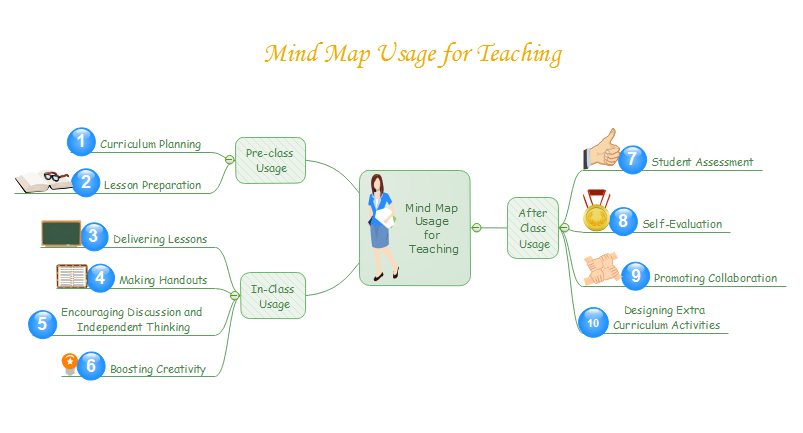Best Mind Mapping Tool for Teachers
Organizing the main points of the course is an important yet a tough task for teachers. Not being able to deliver your speech logically may cause confusion to the students. In addition, mind maps can also help the students to understand the connections between different points.
Best Mind Mapping Tool for Teachers
EdrawMind is the best mind mapping tool for teachers and education. Due to its automatic features, teachers can save lots of time when drawing a mind map. For example, it can add sub-topics by a simple click of the mouse. What's more, teachers can add images, remarks and links whenever needed. With a large variety of vivid symbols of different colors to replace boring words, students' attention will be focused on the class topic. This makes Edraw an awesome mind mapping tool for teachers.
Check out this quick tutorial to see how EdrawMind helps and how it works.
For teachers, mind mapping tool can be used for:
- Brainstorming sessions
- Introducing presentations
- Improving reading and writing skills
- Outlining main points of the course
- Advanced research on a certain subject
- Prepare a speech
Here is an example:
How Mind Mapping Tool Can Help Teachers
Pre-class
Teachers can use mind map to prepare curriculum for class. The following example gives a clear demonstration what should be placed on a class curriculum.
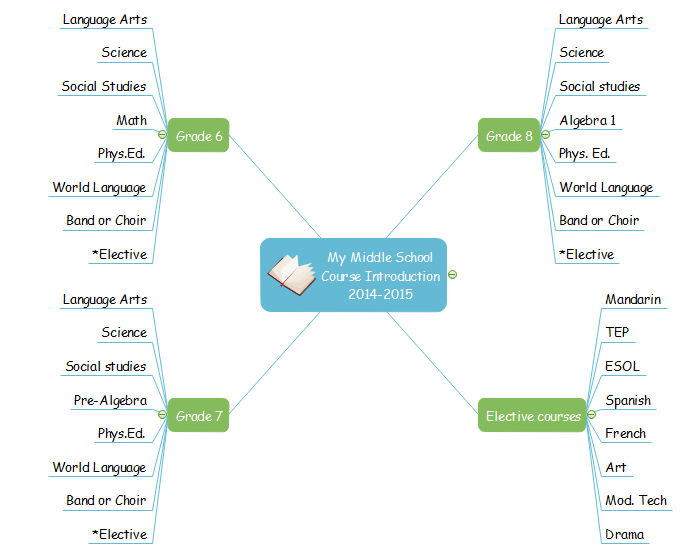
During Class
- Mind maps can be used for brainstorming in class. This will encourage students to take active participant in class and come up with creative ideas while keep the class organized and focused.
- A mind map can help teachers to interact with students while doing a presentation, this can greatly develop students' communication skills. Students can easily get bored when the teacher doing a presentation, but with the help of colorful and vivid mind maps, students will become more interested in the topic.
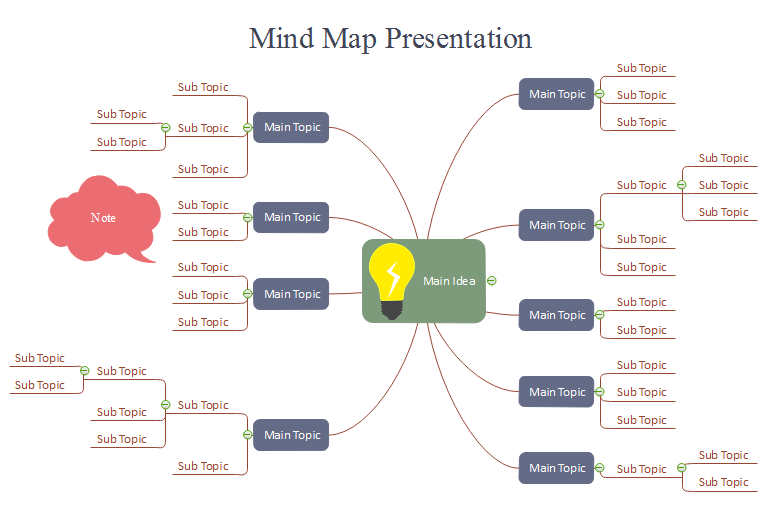
After Class
- Teacher can print out the mind maps then have created on Edraw and hand them out to students. Students can use them as review material.
- Students of this generation are used to digital technologies. They will be willing to work together as a group on an assignment while using mind maps. To them, this is not just homework, but instead a fun activity.
Key Takeaways
Teachers benefit a lot with mind mapping tool. This can help them reassure that the students are focused on the lesson. With all the capabilities of Edraw mentioned above, there is no doubt that this is a great mind mapping tool for teachers.