AWS Architecture Diagram Complete Guide
Edraw Content Team
Do You Want to Make Your AWS Architecture Diagram?
EdrawMax specializes in diagramming and visualizing. Learn from this AWS Architecture Diagram complete guide to know everything about the AWS Architecture Diagram. Just try it free now!
Amazon Web Services (AWS), Amazon.com Inc (AMZNcloud)'s platform, has grown into a significant element of the e-commerce giant's commercial spectrum. AWS generated a remarkable $14.8 billion in net sales in the first quarter of 2021, contributing more than 13 percent of Amazon's overall net sales. Amazon Web Services has risen continuously in the 30 percent area over the last few quarters, putting it ahead of competitors such as Microsoft Azure.
So, what is AWS? You may ask. AWS is a widely used cloud platform that provides numerous on-demand activities such as computing power, database management systems, content distribution, and so on to help businesses develop and flourish.
Amazon Web Services has a customer base in over 190 nations, including 5000 schools and universities and 2000 government agencies. AWS services are used by many firms, including Adobe, ESPN, Netflix, Twitter, Facebook, and the BBC.
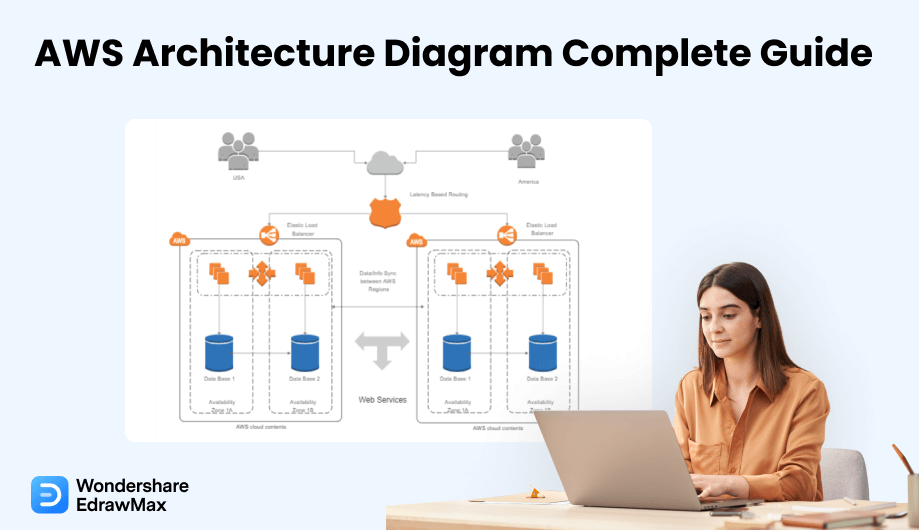
1. What is an AWS Architecture Diagram?
Amazon Web Services (AWS) is comprised of several cloud computing solutions and operations. Amazon's increasingly profitable sector offers hosting, space, connectivity, virtual computing, messaging, mobile programming, and cybersecurity. Amazon Web Services' major offerings include EC2, Amazon's virtual server service, Glacier, a minimal cloud storage provider, and S3, Amazon's storage network.
Amazon Web Services (AWS) has surpassed its opponents in terms of size and presence in the computing industry. According to one independent analysis, Amazon Web Services has 32.4 percent of the industry during the first quarter of 2021, with Azure at 20 percent and Google Cloud at 9 percent.
Amazon Web Services (AWS) servers are spread over 81 network segments. These served regions are segregated to allow customers to impose geographical boundaries on their operations (if desired), as well as to ensure security by varying the physical locations in which information is stored. Amazon Web Services operates in 245 nations and regions.
1.1 What is Amazon Web Services Used For
AWS enables enterprises of every size and sector to develop complex apps. Amazon Web Services applications span from hyper-scale web programs to big data analysis applications. Some of the common uses of AWS are:
Storage networks: Amazon's cloud computing is an extremely helpful solution for organizations that is also quite easy to use. AWS may be employed to store sensitive information. It provides a variety of storage options, letting organizations make their own judgments depending on their own requirements. It may be used for data categorization and storing, long-term archiving, high-performance reading and writing, and executing mission-critical business programs.
Aiding the enterprise IT: Occasionally, enterprise IT may advance at a decreasing rate. Server installation, time-consuming purchases, and other similar elements all add to an operation's inefficiency. AWS provides the best solution for these issues. AWS enables organizations to create, experiment, and conduct secondary functions in the cloud, enabling them to deploy programs much more quickly. Development speed is a key factor in gaining a competitive advantage. Because of AWS's versatility, it is possible to deploy more swiftly than ever.
Secondary applications: AWS delivers something that no other cloud provider can: it makes it easier to create and scale applications, particularly mobile apps, e-commerce apps, and SaaS apps. Amazon Servers were once utilized for application development and installation. Unfortunately, situations have changed dramatically over the years, as well as for the greater good. New apps are now created on server-less platforms - systems that can perform this function without the need for an os or other components. API-driven programming may now be utilized on Amazon Web Services to create exponentially scalable apps.
Alliance with big data: AWS offers configurable storage which can be utilized to conduct analytics at faster rates. Amazon Web Service's storage does not need much time or energy to analyze. The ideal combination for constructing cloud applications or storages. AWS and Big Data collaborate to offer the foundation and capacity needed to support high-end ai tools.
Gaming: Hosting gaming applications requires a significant amount of internet and computational resources. Amazon Web Services makes it easily accessible to the worldwide gaming networks to provide the greatest digital gaming environment imaginable to gamers all over the world.
1.2 What is an AWS Architecture Diagram?
The AWS architecture diagram is used to improve the services by utilizing strong drawing resources, a multitude of pre-designed Amazon indicators, and a variety of basic symbols that are utilized for the construction of Amazon Web services diagrams.
Amazon Web Service Architecture also ensures that exceptional solutions based on web advances, such as virtual server downloading and uploading, selection function, and data transmission service, are provided. Furthermore, AWS resources may be made available globally and can be used to implement solutions precisely where consumers demand them.
AWS architecture diagram: The Amazon Web Service architecture enables users to receive the finest possible service regarding web services innovations, such as introducing or deleting virtual servers, service choices, and so on. AWS applications and services are available all over the world 24 hours a day, and systems may be readily deployed to meet the needs of the customers.
2. AWS Vs Azure Vs GCP
2.1 What is Azure?
Azure is a cloud computing platform owned by Microsoft, and it may be used to develop, launch, and administer your applications. Scaling worldwide is possible thanks to the global Microsoft network of hosted cloud services. You may no longer need to purchase, maintain, and establish a local server if you use Microsoft's cloud services to organize your software in the cloud servers. However, Azure is far more than just a global cloud server. Azure also provides services including as Azure Kubernetes Services, Internet-Of-Things, AI, and Big Data. From computer technology to machine intelligence, Microsoft Azure has it all, and it is always accessible, no matter where you are.
2.2 The Differences between AWS and Azure
When talking about AWS Vs. Azure, the essential characteristics of Amazon Web Services and Azure are quite identical. They have all the components of an open cloud service infrastructure. Privacy, self-service, automatic scaling, rapid deployment, access monitoring, and accountability are among them. Let us talk in detail about some of the differences in their features.
- Computing power: AWS uses EC2, or elastic cloud computing, which implies that the available resources may be reduced or increased as needed. Users may also create their personal VMs or Virtual Machines, select from pre-configured MIs or Machine Images, or edit MIs. Users may choose the performance, capacity, storage, number of VMs, and storage that best suits their needs. In Azure, however, the user selects VHD or Virtual Hard Disk to establish a VM. A third party, the customer, or Microsoft itself can pre-configure it. So, the essential point to remember here is that AWS EC2 may be adjusted to meet a wide range of alternatives and requirements, whereas Azure virtual servers work in tandem with other technologies to create cloud applications.
- Pricing: Azure charges you per minute, but AWS charges you over an hourly rate. Azure's short-term membership options are more versatile, but they become more expensive as the technology grows. Both cloud titans offer a pay-as-you-go pricing model. It implies you can change or cancel your sales contract at any moment.
- Database: Additional point of contrast between AWS and Azure is the accessibility of database in the cloud computing systems. All platforms feature robust database services that can accommodate both unorganized and organized data. Six well-known database systems are supported by Amazon Web Services. Amazon Aurora, MariaDB, Microsoft SQL, MySQL, PostgreSQL, and Oracle are among them. While Azure only supports Microsoft SQL.
- Network: To construct an independent private network throughout the cloud, Amazon Web Services uses Virtual Private Cloud system, or VPC. API gateways enable inter-premises communication. Dynamic load balancing guarantees that networking runs smoothly. The customer can build subnetworks, route maps, unique IP addresses, and network ports within the VPC. In comparison, Azure employs a virtual system rather than a VPC. Users can utilize the VPN connection to establish route maps, isolated systems, subnetworks, private IP groups, and network portals. A VPN gateway handles cross-network communication, and a load aggregator and app router handle load management.
- The database and storage: A further topic of comparison between Microsoft Azure and AWS is privacy protocol compatibility. Amazon Web Services has a long history of working with government entities, and its regulatory offerings include ITAR, DISA, HIPAA, CJIS and others. Microsoft, on the other hand, claims to have fifty; ITAR, DISA, FIPS, CIJS, and HIPAA-compliant products.
|
Azure |
AWS |
|---|---|
|
Azure utilizes VHD or Virtual Hard Disk. |
AWS utilizes EC2 |
|
Azure pricing is charged per minute. |
AWS pricing is ranged according to the minute. |
|
Azure employs VPC. |
AWS employs Virtual private web services. |
|
Microsoft employs ITAR, DISA, FIPS, CIJS, and HIPAA-compliant products. |
AWS employs ITAR, DISA, HIPAA, CJIS and others. |
2.3 What is GCP?
Google provides cloud network services that are hosted on Google infrastructure. It enables people to connect via open or private internet connections. Users may operate a variety of applications for low cost, including computation, memory, machine analysis, big data, CDN, databases, IoT (Internet of Things), privacy, and apps. GCP enables software developers, engineers, and IT experts to use multiple Google platform applications more efficiently.
2.4 The Differences between AWS and GCP
As compared to the comparisons of AWS vs. Azure, when comparing GCP to AWS, there are quite a lot of differences. Although they have the same components in hand, now let us discuss the major differences between GCP Vs. AWS.
- Pricing: AWS, even though their operations are not similar. Google Cloud and AWS are also engaged in a pricing war, with periodic price decreases and the introduction of additional services. A pricing analysis now may be obsolete tomorrow. However, Google Cloud takes pleasure in offering lower prices than its peers. For some computing services, the Google Cloud Platform Sustained Use and Sustained Use Savings schemes can provide considerable pricing savings over AWS. Undoubtedly, Google Cloud's Sustained Use Discount scheme outperforms AWS' On-Demand pricing.
- Market share: According to Canalys data for Q2 2020, Amazon Web Services had profits of $10.8 billion as well as an IaaS market dominance of 31%, with Microsoft Azure in the second spot with an increased share of 20% and GCP in 3rd spot with a 6% sales volume. Amazon Web Services has a larger market proportion than its four main peers combined. Amazon Web Services' supremacy is unsurprising. AWS established its open cloud platform in 2006, giving them an advantage over Google and Microsoft. Google introduced the PaaS Google Application engine in 2008 but did not enter the IaaS industry until 2010.
- Customer reach: Although Google Cloud System outperforms Amazon web services in terms of pricing and versatility, Amazon web services outperform Google Cloud Platform in regards to global reach, with much more data facilities across the globe. Google Cloud Platform included 24 countries, 73 regions, and over 100 ports of operation in 35 nations as of September 2020. Amazon Web Services is divided into 24 countries, 77 regions, two local provinces and has users in 245 nations and territories. Furthermore, Amazon web services is expanding its data center footprint more rapidly than Google.
- Free available tiers: Both AWS and Google Cloud provide free packages to inspire enterprises to experiment with new products. AWS's open tier programs are divided into 30-day, 12-month, and always-free durations, according to usage constraints. Google Cloud, on the other hand, keeps things simple by giving always-free levels on 24 accessible storages and applications that are also subject to use restrictions. Although many of the products and usage restrictions are comparable between the two providers, Google Cloud additionally provides new clients with $300 in receivables to utilize on every product in its catalog. While $300 is not a significant sum for a major organization, given the respective benefits of the two Cloud Service Operators, the proposal does offer potential clients greater options in the services they explore.
|
GCP |
AWS |
|---|---|
|
In comparison, GCP is lesser priced than AWS. |
When compared to GCP, AWS costs more. |
|
GCP, however, stands at the third spot at 6% market share value. |
AWS maintains a 31% lead in the market share value. |
|
Google Cloud Platform included 24 countries, 73 regions, and over 100 ports of operation in 35 nations as of September 2020. |
Amazon Web Services is divided into 24 countries, 77 regions, two local provinces and has users in 245 nations and territories. |
|
Google Cloud, on the other hand, keeps things simple by giving always-free levels on 24 accessible storages and applications that are also subject to use restrictions. |
AWS's open tier programs are divided into 30-day, 12-month, and always-free durations, according to usage constraints. |
3. How to Draw an AWS Architecture Diagram in EdrawMax?
As you have noticed and realized by now, creating an AWS architecture diagram requires time and work. Nevertheless, if you develop it on paper or using tools that is too clunky or exorbitant, you would either abandon your AWS architectural plan or waste far too much money on your developer to create one for you. Rather than wasting your precious time draw AWS diagram, seek for an easy technique to construct an Amazon Web Services diagram. EdrawMax is well-suited to creating a garden layout. There are merely a few actions you need to accept to quickly build it. Now let us discuss some of the steps involved to draw AWS diagram.
Step1 Open EdrawMax and Login
The very first step that you need to follow is to install EdrawMax in your system. Go to EdrawMax Download and download the AWS diagram software depending upon your operating system. If you need remote collaboration with your office team, head to EdrawMax Online and log in using your registered email address.
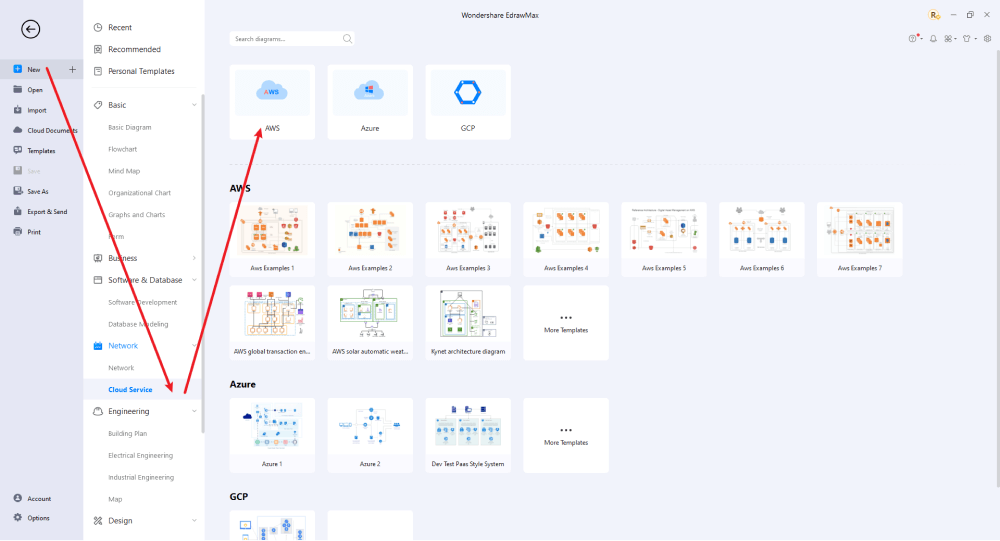
Step2 Select a Template
After launching, the Home screen opens by default. Head to the Template bar and search for Network Diagrams in the search box. In-built templates specific to your search will appear on the screen. EdrawMax features a large library of templates. We have more than 25 million registered users who have produced thorough Templates Community for each design. Select the template you like and click Use Immediately to open it in a new window for customization.
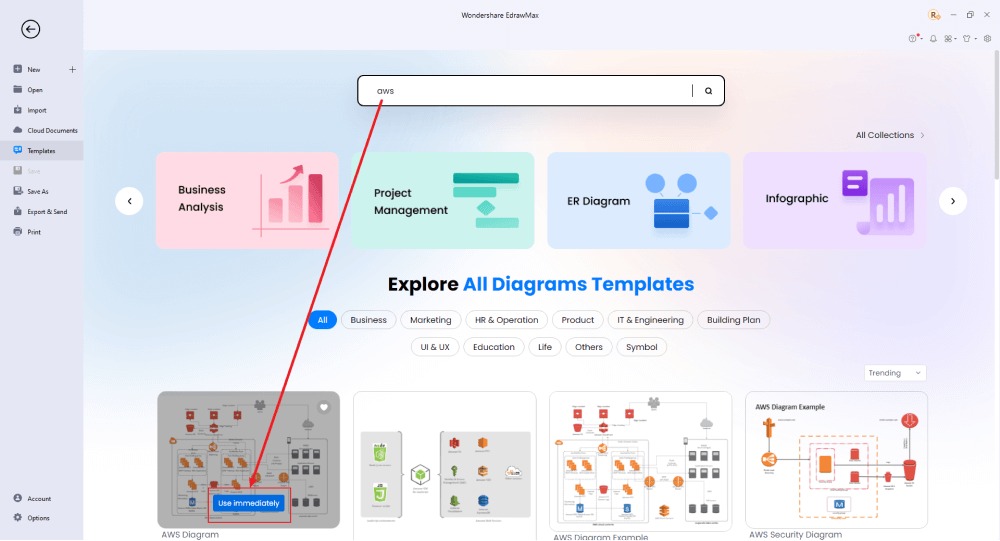
Step3 Create From Scratch
From the EdrawMax homepage, you will find the '+' sign that takes you right to the canvas board, from where you can start designing the network diagram from scratch. Coupled with your technical expertise, you can use a wide range of symbols to draw a detailed AWS architecture diagram.
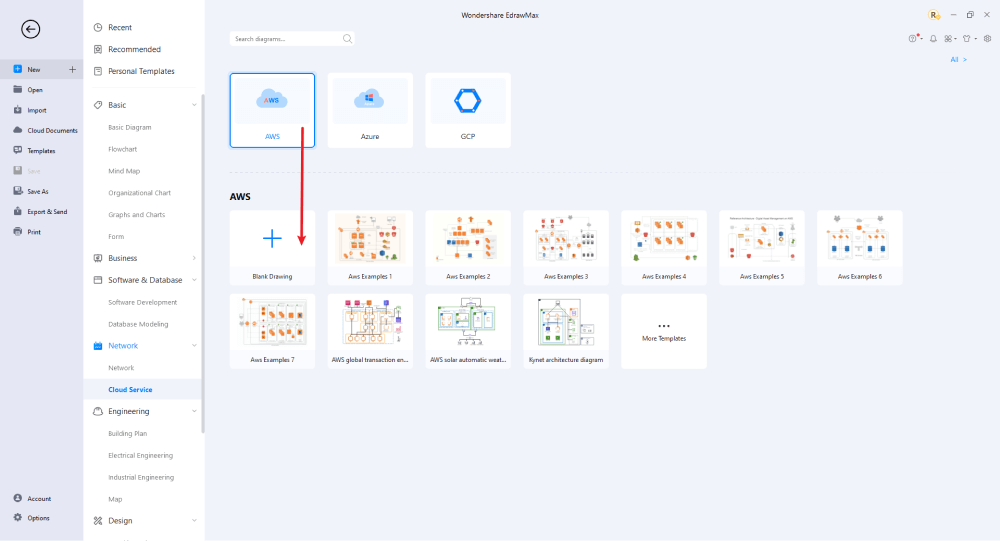
Step4 Select Symbols
EdrawMax includes a large number of symbol libraries. You may quickly build any type of diagram with over 26,000 vector-enabled symbols. If you can't locate the symbols you need, you can easily import some images/icons or build your own shape and save it as a symbol for later use. Simply go to the 'Symbols' part of EdrawMax and select the 'Predefined Symbol' section from the top toolbar. Hundreds of symbol categories are accessible for you to utilize and incorporate into your AWS architecture diagram.
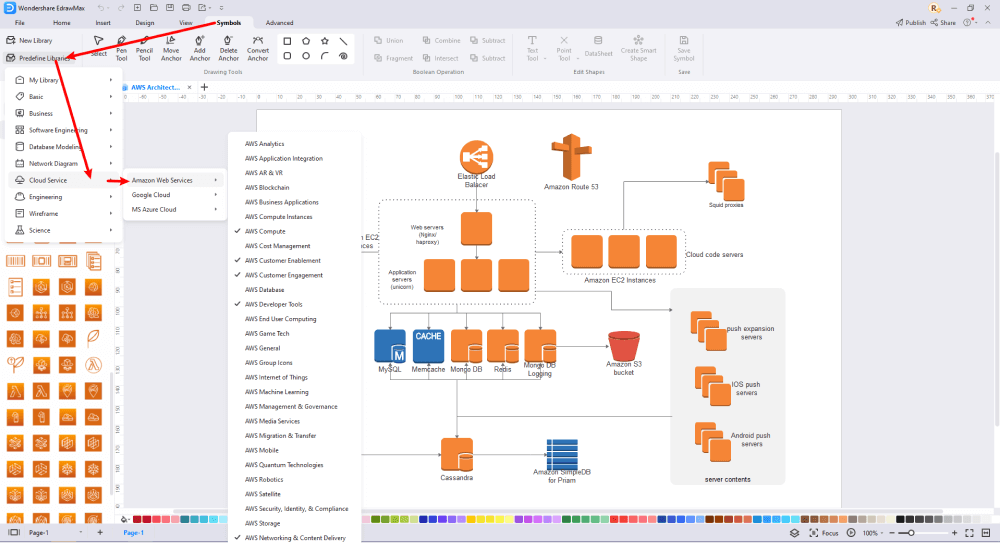
Step5 Add Components
After you have sketched out the basic pieces, you may customize the typefaces, colors, and other details by selecting the right or top menu to make your AWS architecture design more visually appealing. Also, feel free to draw ideas from other layouts on Templates Community and transfer some of the photos or features that you think would go well with your AWS architecture design.
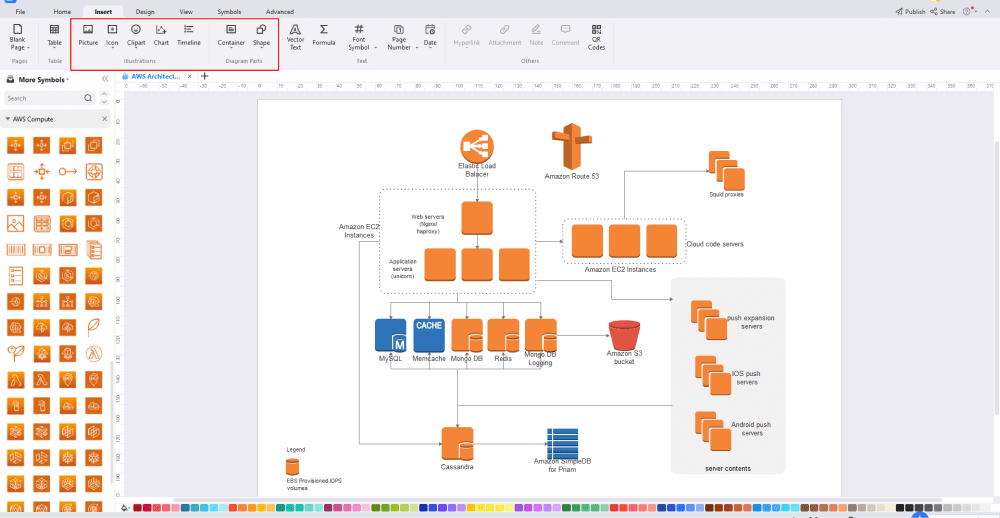
Step6 Finalizing the Plan
Once your AWS architecture diagram is ready, you can collaborate with your team to consider their opinion using the Cloud-base files. EdrawMax allows up to 100M free cloud storage. It supports files in several formats, including HTML, PDF, Graphics, Visio, Microsoft Office, etc. It is not a complicated process to create an AWS architecture diagram in EdrawMax. You can take a template and continue customizing it to suit whatever design you want. EdrawMax has several templates with fantastic designs of an AWS architecture diagram for your organization.
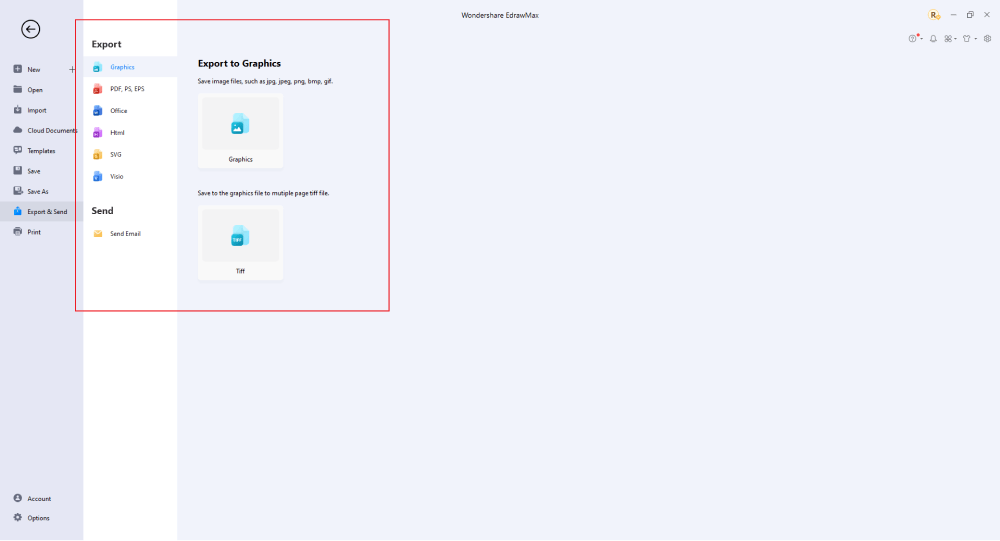
Basically, it is simple to create an AWS architecture diagram in EdrawMax, just grab a template and keep customizing, drag and drop professinal AWS icons to make your plan better. If you are still confusing about how to make an AWS architecture diagram in EdrawMax, you can find more tutorial videos from our Youtube
4. AWS Architecture Diagram Examples
EdrawMax offers you AWS diagram examples and templates. Just click the image to download EdrawMax, and download the templates accordingly. Then double click to open the templates and customize as your prefer. Or open the templates from EdrawMax Templates Community, and duplicate the templates.
Example 1: AWS Diagram
The Amazon Web Service diagram is created using EdrawMax Free and depicts AWS cloud components such as the Amazon RDS Standard database, Amazon EC2, and Amazon EC2 Web Applications, which deliver the demand to the internal data center via Amazon VPIC network. The business data center contains numerous database management systems from which it obtains the necessary data and transmits it over the Amazon VPC Network.
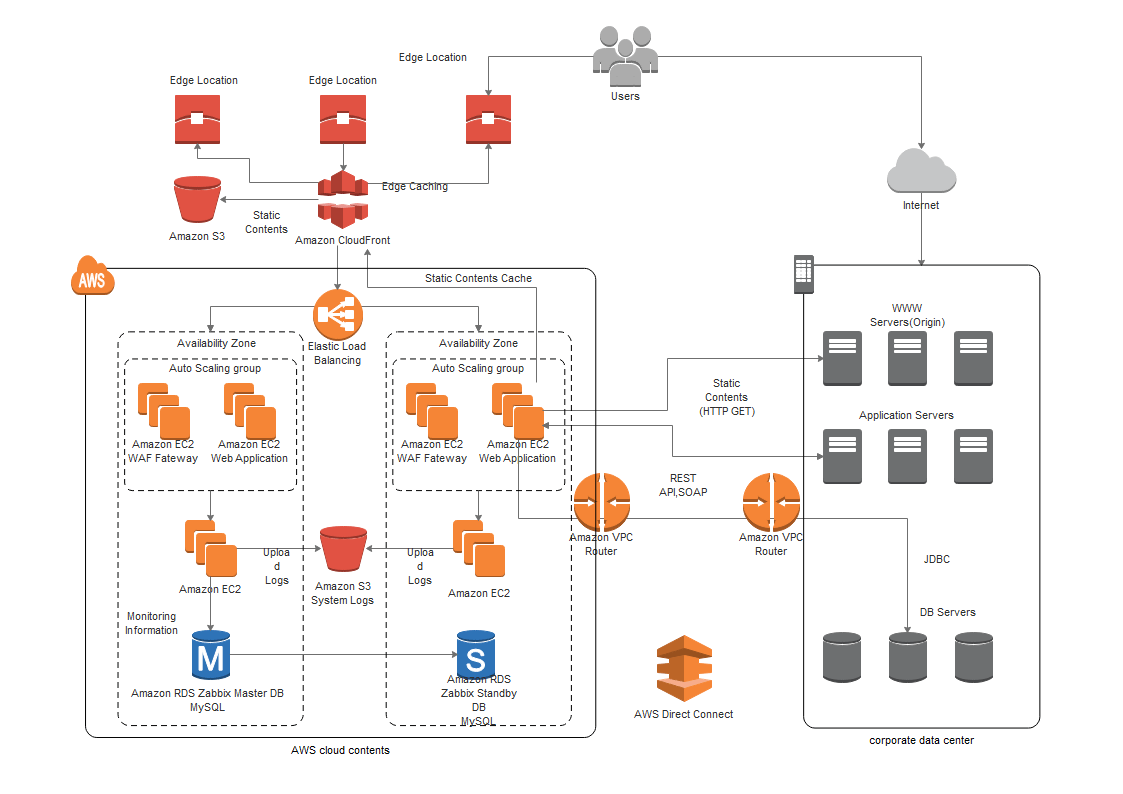
Example 2: AWS Network Diagram
This Amazon Web Services architecture diagram depicts a VPC containing business solutions on AWS. There are two ways to make an AWS Network design. You may create one by yourself by establishing compartment tiers, integrating services and assets as required, and connecting them. You may also construct an AWS architecture diagram dynamically by linking several apps to your AWS service. To depict links, this AWS Network Diagram features customized symbols, containers, and threads. Pre or post-deployment, this graphic can be utilized to plan, develop, or evaluate a design. Assume you are developing a solution for AWS deployment. In such situation, you would certainly begin with an AWS architecture diagram, either transferring on-premises apps to AWS or developing new cloud-native design patterns.
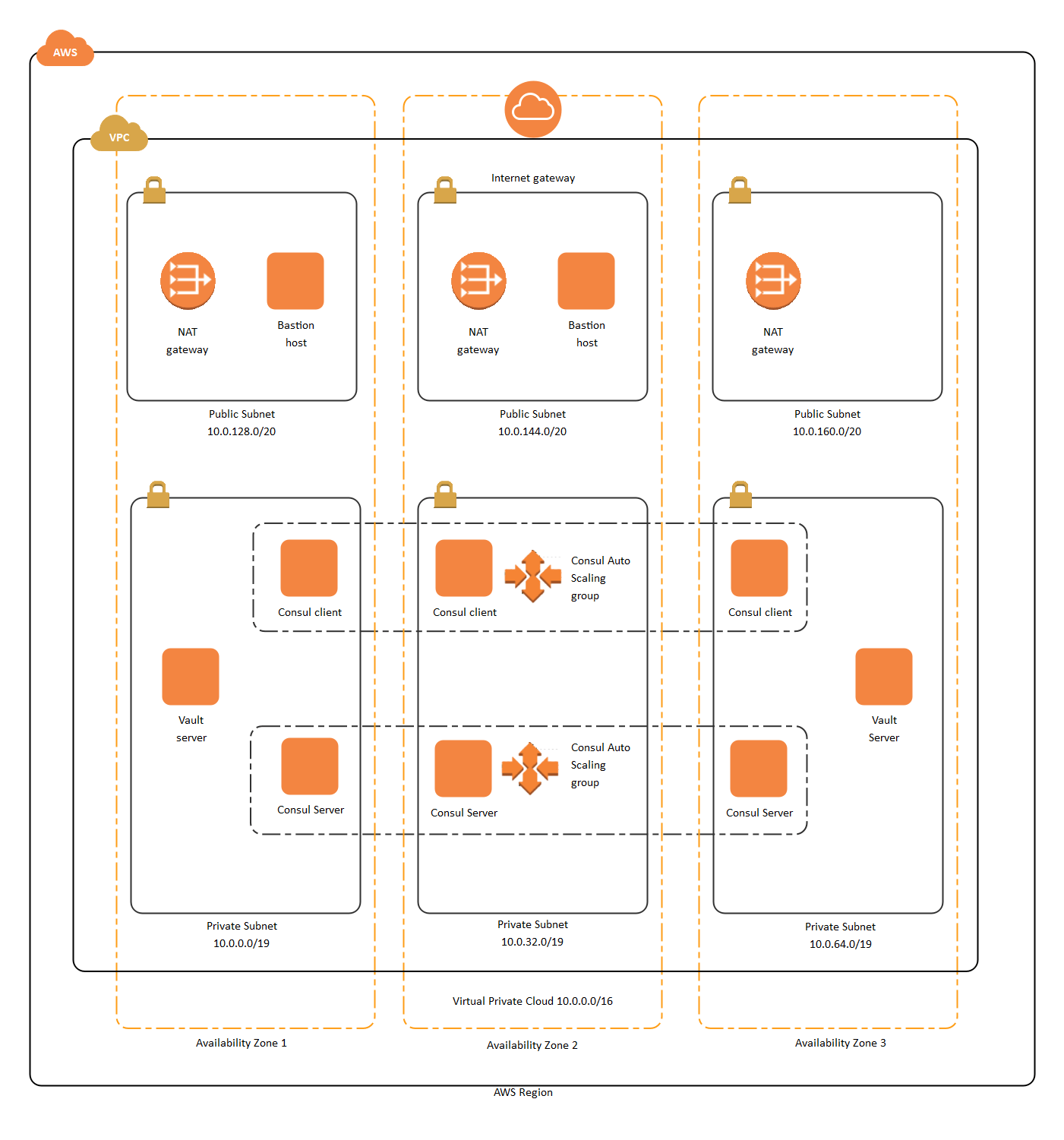
Example 3: AWS Infrastructure Diagram
The Amazon Web Services Architecture diagram below, made with EdrawMax, depicts how information and data are transferred between two AWS areas. These AWS cloud services have their own systems that are connected by numerous services. The graphic depicts how latency-based filtering works when requests are produced by distinct users. Dynamic load balancers are also utilized between any of these two Amazon Web Services to boost flexibility and lower system load time.
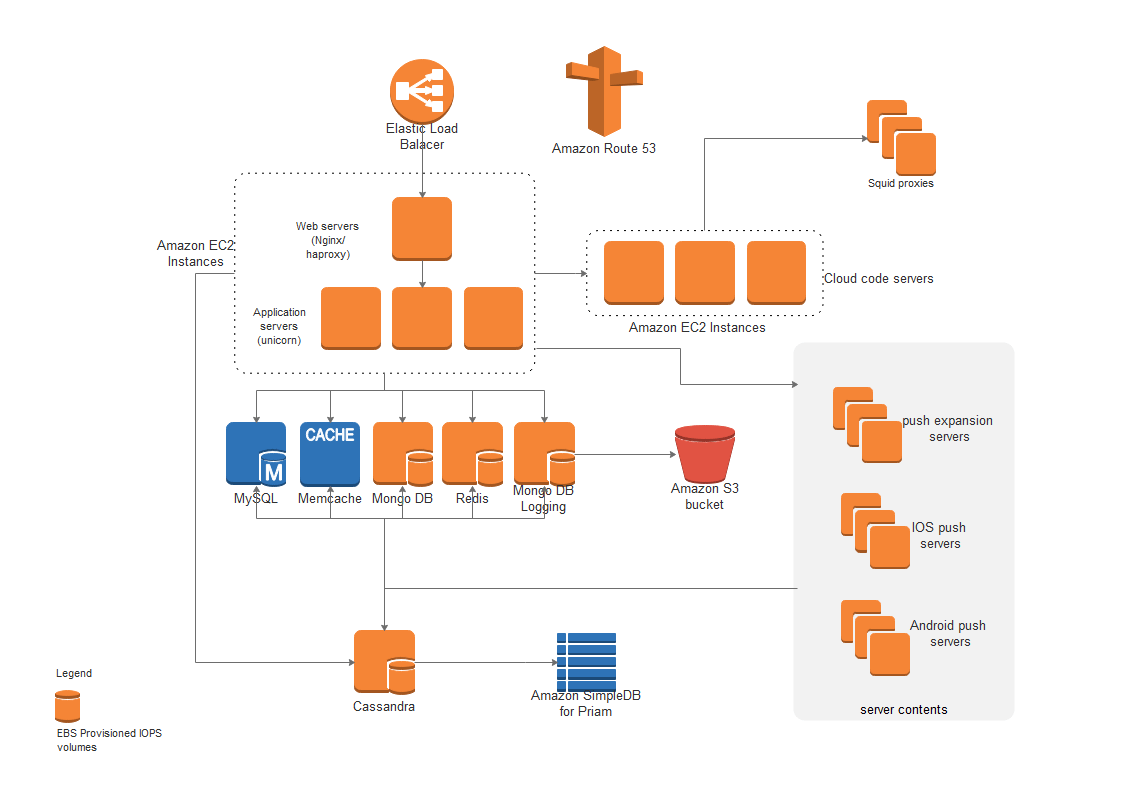
5. Free AWS Architecture Diagram Tool
The use of network visualizations is critical in delivering intuitive information into the system. When developing the design of a system for your new AWS space, a system diagram is vital.
Instead of drawing an AWS architecture diagram on paper or with overly complicated programs, EdrawMax, a free garden design program, is advised. Despite other applications that demand specialized knowledge, EdrawMax includes a number of user-friendly AWS architecture diagram tools. It is regarded as the all-in-one sketching tool, complete with AWS architecture design elements. These AWS icons are in vector graphics, which means they are flexible and adaptable. AWS layouts may be readily enlarged, recolored, and cropped using EdrawMax.
- EdrawMax has 500+ AWS architecture quick start designs to help you get started quickly creating network designs. You may select the design that best fits your needs and create your system in simple processes.
- There are industry-standard icon collections integrated in EdrawMax. It is quite simple to find indications that correspond to your systems and network components.
- EdrawMax is great for incorporating diagrams into your presentation. F5 might easily help you change to "presentation mode."
- You could now quickly create slideshows using EdrawMax's slideshow generator. It assists the user by choosing, accentuating, and displaying everything accessible on the slideshows.
6. Final Thoughts
Amazon Web Services (AWS) is comprised of several cloud computing solutions and operations. It provides numerous on-demand activities such as computing power, database management systems, content distribution, and so on to help businesses develop and flourish. When you start to design AWS system for your company, make sure you have a clear and workable plan. AWS architecture diagram is a good way to help visualize your plan, and EdrawMax can be the tool for you to draw a detailed and clear diagram.
As mentioned in this article, EdrawMax is tailored to create professional AWS architecture diagrams for you. With EdrawMax, you can either create the diagram by your own or directly use multiple templates available in the community which meets all your needs. With the amazing collection of vector-based symbols, you make our own customized design and save money in the long run. All the files exported from EdrawMax are completely robust and can be accessed across all the operating systems.
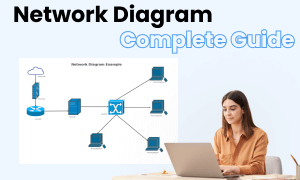
Network Diagram Complete Guide
Check this complete guide to know everything about the network diagram, like network diagram types, network diagram symbols, and how to make a network diagram.
You May Also Like
MAN Diagram Complete Guide
Knowledge
GCP Architecture Diagram Complete Guide
Knowledge
Logical Network Diagram Complete Guide
Knowledge
Network Diagram Complete Guide
Knowledge
WAN Diagram Complete Guide
Knowledge

