20 Best Project Management Software to Improve Team Collaboration and Productivity

Task management involves tracking tasks, setting deadlines, and assigning them appropriately to each team member. Although multiple organizations have different needs and each team member does things differently, everyone agrees that task management is necessary for a smooth organizational workflow.
That's why you must choose task management software that fits your needs. It should offer integrated functionality, ease of use, and intuitive flexibility. Every team works on a different project or manages multiple tasks daily. So, keep reading to learn more about task manager platforms that get projects done.
Best Picks for Task Management Software
Below are our best picks for task manager online suitable for various user categories. We choose them for their competitiveness, from their unique selling points to their pricing.
1. ClickUp
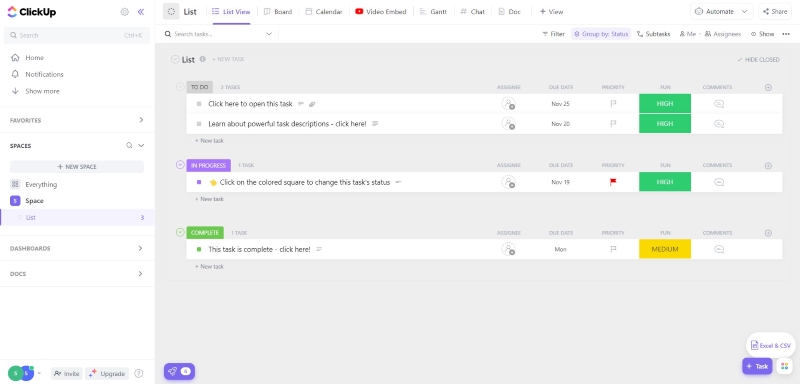
An all-inclusive task manager software, ClickUp, is perfect for teams of all sizes in any sector. The configurable tasks help you manage and collaborate on any project, construct the ideal workflow for you and your team, and more. ClickUp is accessible via desktop computers and mobile devices, and you may import files from other platforms.
Main Features:
- Lists, boards, and mind map to fit your work style.
- 50+ widget variations, custom fields, task status, and more.
- Streamlined team collaboration and communication.
- Real-time reporting tools for project tracking, including milestones.
- Integrated with work applications such as Google, Slack, and more.
Pricing:
- Personal access: free forever
- Unlimited access: $5 per member per month
- Business access: $12 to & $19 per member per month
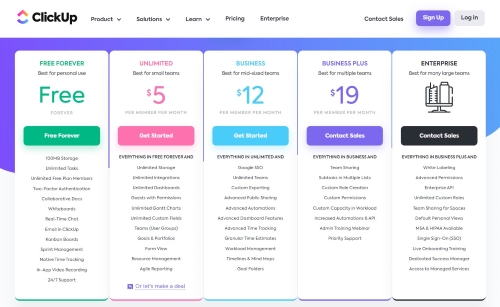
G2 Rating: 4.7 out of 5 stars
Why We Choose It: ClickUp has a friendly user interface that combines fun, engaging, and efficient workflow. This task manager platform is best for those working in the marketing, advertising, and IT industries.
2. Asana
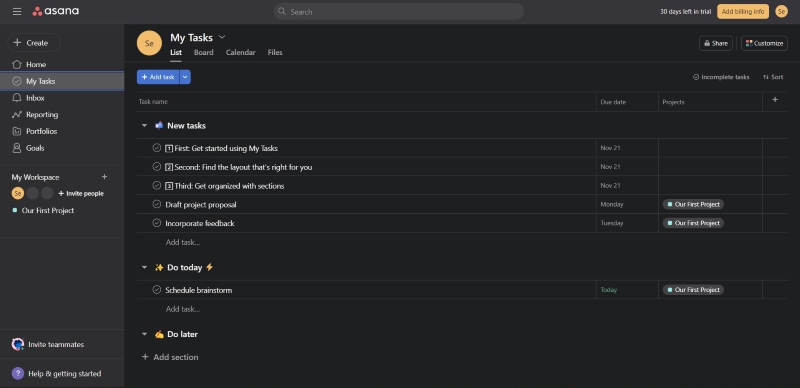
Asana develops activities into a single platform for improved team cooperation. The capabilities of this task manager software simplify workflow management from beginning to end. Users may create unique workflows or select from a collection of workflow templates.
Main Features:
- Workflow builder to help you create an automated process.
- Kanban boards to track your workflow.
- One shared calendar within your team.
- Project export to CSV and JSON.
- Easy-to-fill forms for more efficient submission of work requests.
Pricing:
- Basic access: free
- Premium access: $10.99 per user per month, billed annually
- Business access: $24.99 per user per month, billed annually
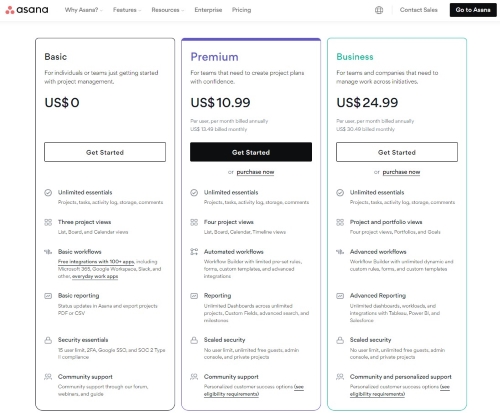
G2 Rating: 4.3 out of 5 stars
Why We Choose It: If you're looking for a task manager online suited for remote teams, then try Asana. It has a Work Graph® data model allowing you and your team to keep in sync, reach your goals, and achieve deadlines.
3. Trello
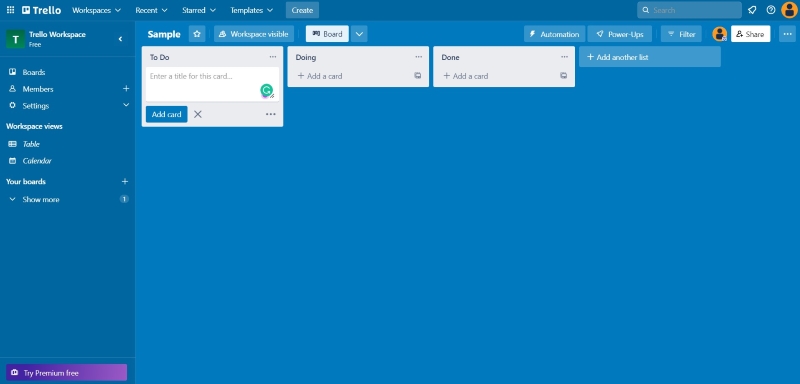
One of the most popular Kanban task managers online is Trello, which promotes efficient cooperation, efficient task management, and increased productivity. It is a task management app based on boards, cards, and lists. This tool lets you see your projects from all angles.
Main Features:
- Boards, timelines, dashboards, and more workspace views.
- Various templates for different needs, such as design, product management, and education.
- Use Butler automation to create commands, buttons, and rules.
- Work with other apps, like Slack, JIRA Cloud, and SurveyMonkey.
- Link your tools with Trello plugins.
Pricing:
- Basic- free
- Standard access: $5 per user per month, billed annually
- Premium access: $10 per user per month, billed annually
- Enterprise access: $17.50 per user per month, billed annually
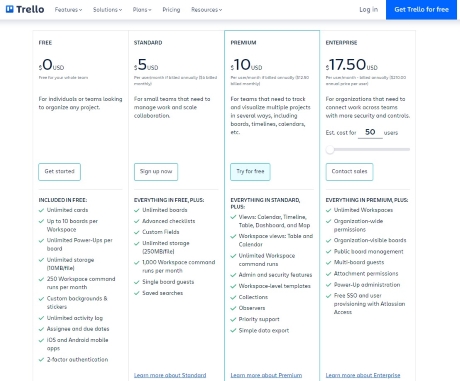
G2 Rating: 4.4 out of 5 stars
Why We Choose It: If you're a freelancer that prefers using an online task manager, Trello is best for you. It has a minimalist user interface and a drag-and-drop feature that lets you visualize your tasks easily.
4. BoardMix
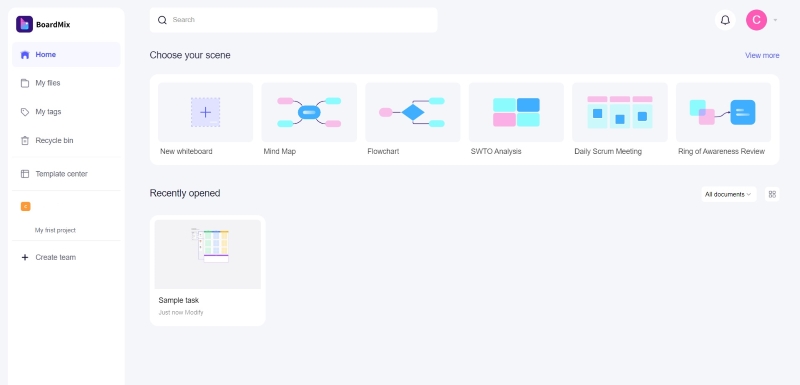
BoardMix is a collaborative online whiteboard incorporating several technologies to improve team productivity and unleash team creativity. Teams can communicate and work together across formats, channels, and time zones with the help of this task manager software. Users anywhere can use an array of creative sketching tools, removing barriers between them.
Main Features:
- Present work and collaborate with your team anywhere with interactive online meetings.
- Real-time team brainstorming for a more convenient workflow.
- Card-blocks visual board for project management.
- Product design, strategy, and consulting using different templates.
- Mapping and diagramming to record opinions.
Pricing:
- Starter: free
- Organization: $12 per member per month
- Enterprise: customized on demand
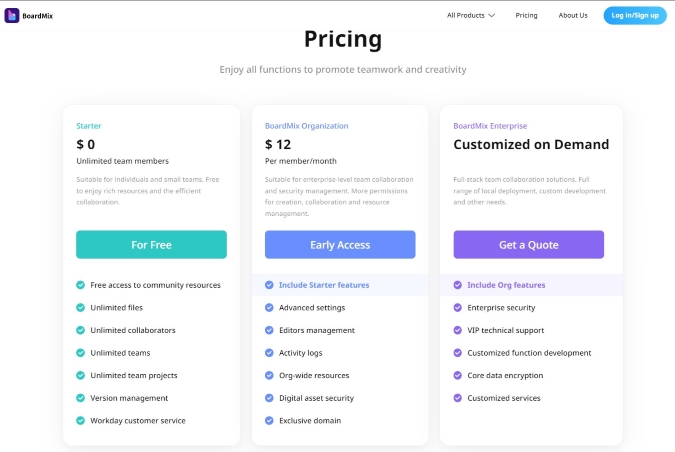
G2 Rating: G2 Rating
Why We Choose It: This task manager platform inspires users and lets them visualize their ideas using different formats. It's best for creative professionals who need efficient remote collaboration.
5. Monday.com
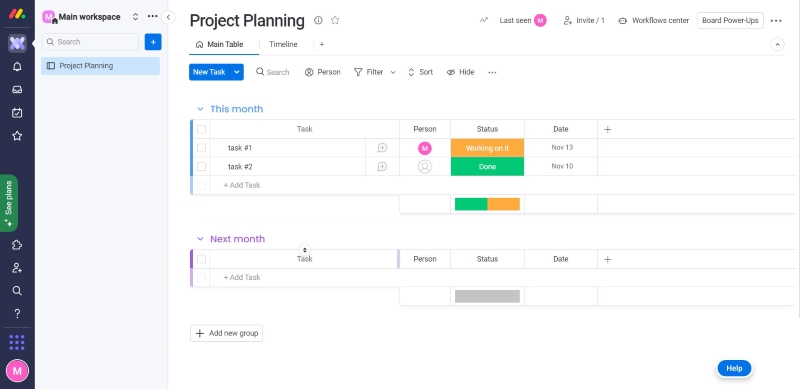
Monday.com is task management software that allows you to plan activities and keep tabs on your spending. It also allows you to automate workflows, exchange files, communicate deadlines, and build Kanban boards. Monday.com has capabilities that make it a very dynamic program and resemble a highly configurable spreadsheet.
Main Features:
- Real-time insights with customizable boards and data tools.
- Get organized with Gantt charts, Kanban, workload, and timelines.
- Sync with other apps, like Adobe Photoshop and Acrobat DC.
- Access Dropbox, OneDrive, and Google Drive files in different formats.
- Secure file storage through permission settings.
Pricing:
- Individual: free up to 2 seats
- Basic access: $8 per seat per month, billed annually
- Standard access: $10 per seat per month, billed annually
- Pro access: $16 per seat per month, billed annually
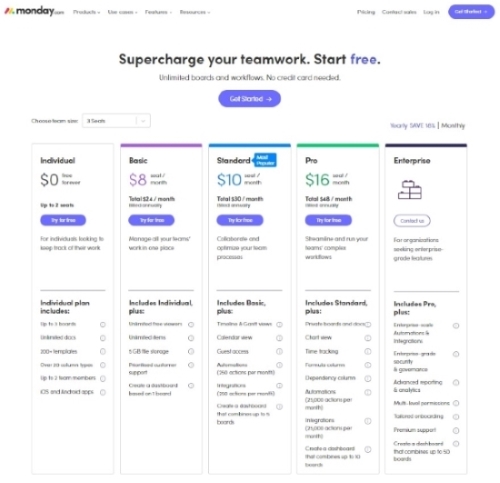
G2 Rating: 4.7 out of 5 stars
Why We Choose It: This task management software is best for creative professionals looking to streamline their work. Teams can communicate more efficiently with its brilliant and seamless user interface.
6. Wrike
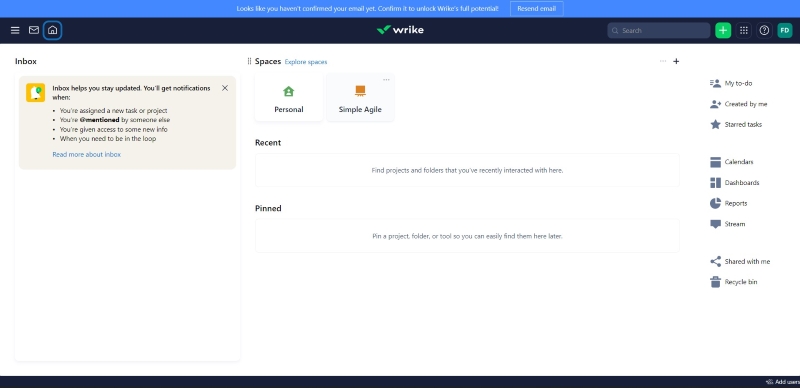
Wrike gives your teams the tools they need for true cross-departmental collaboration, 360° visibility, and the best work of their lives. Using this task manager software, everyone can stay productive and achieve organizational goals.
Main Features:
- Create custom item types to simplify the workspace.
- Cross-tagging for better asset management and better project visibility.
- Automation engine that reduces errors and simplifies tasks.
- Project blueprints to streamline repetitive tasks.
- Work creation with AI that analyzes your notes.
Pricing:
- Start: free
- Team: $9.80 per user per month
- Business: $24.80 per user per month
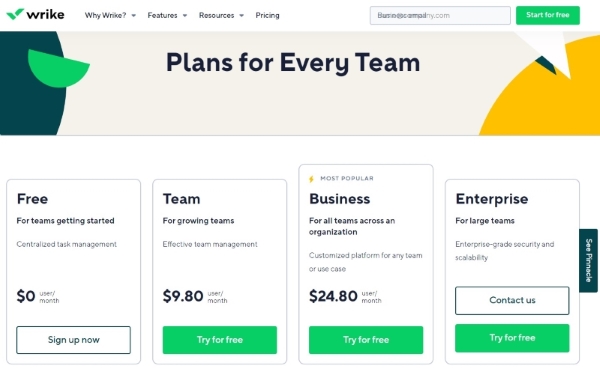
G2 Rating: 4.2 out of 5 stars
Why We Choose It: This task manager online allows users to integrate advanced automation, personal experience, and optimized reporting. Suitable for managers in business operations, product management, and other professional services.
7. Smartsheet
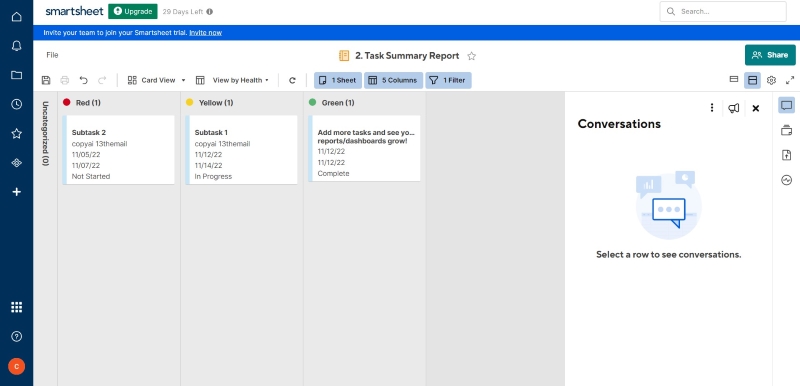
Smartsheet redefines your productivity with core capabilities, premium add-ons, and pre-built products. This task manager platform runs on a no-code, cloud-based platform. Anyone may design the solution they need support from the security and control of IT demands.
Main Features:
- Activity logs to track changes in reports, sheets, and dashboards.
- Digital asset management for data curation and secure file storage.
- Automated alerts, simultaneous proofreading, and more.
- Easily export to PDF, Google Sheets, and Excel.
- Resource management for reporting, portfolios, budgets, and time.
Pricing:
- Start: free
- Pro: $7 per user per month, billed yearly
- Business: $25 per user per month, billed yearly
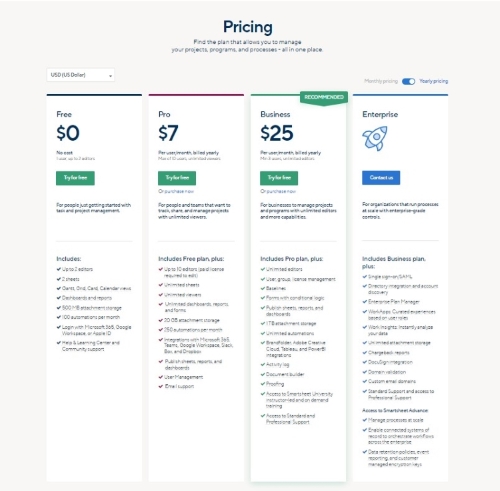
G2 Rating: 4.4 out of 5 stars
Why We Choose It: Smartsheet is an all-in-one task manager online, essentially for gaining critical business insights. It fits small to medium businesses in IT, finance, and manufacturing.
8. Nifty
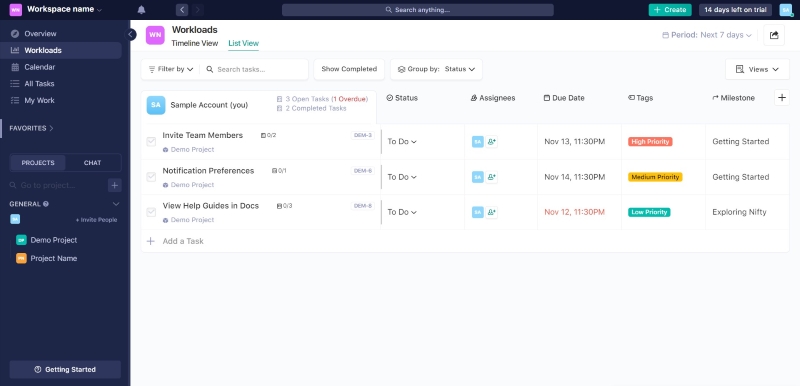
Nifty is a versatile task manager application. Among the uses are agile development, client management, and case management. As an online accountability partner, Nifty enables organizations to manage deadlines, stimulate ideas, and more.
Main Features:
- Workspace views like Kanban, swim lanes, timelines, and calendars.
- File synchronization and collaboration through Google Docs.
- Detailed time tracker exportable as CSV or PDF.
- Various reporting options, including shareable dashboards.
- Gain high-level insights and control project ownership.
Pricing:
- Basic: free
- Starter: $39 per month, billed annually
- Pro: $79 per month, billed annually
- Business: $124 per month, billed annually
- Unlimited: $399 per month, billed annually
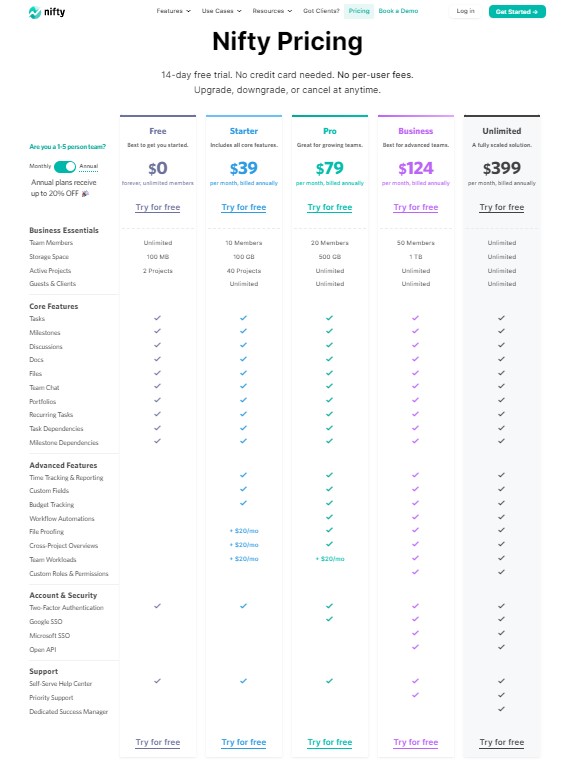
G2 Rating: 4.7 out of 5 stars
Why We Choose It: Nifty is a user-friendly task management software with a minimal learning curve. It is best suited for client management in the marketing and legal industry.
9. Teamwork
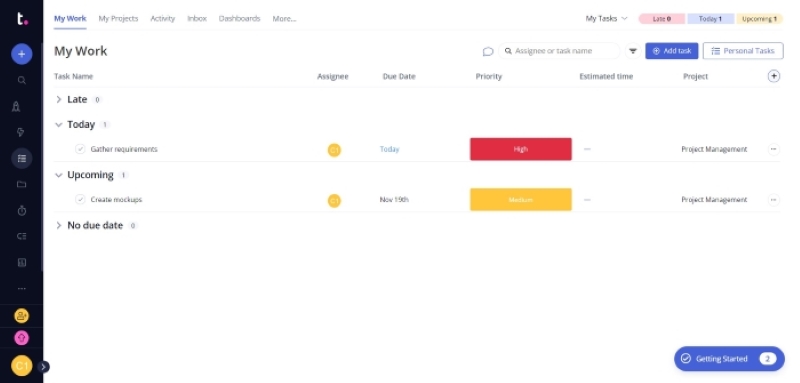
Teamwork is a task manager for groups that keep you on track. It automates workflows and eliminates manual, repetitive chores with pre-built templates and triggers. Teams can manage complicated projects easier, have more project management options, and have a better picture of how much resource capacity they have.
Main Features:
- Panoramic view for portfolio management.
- Task list templates for creating similar activities.
- Collaborate using project notebooks, message functions, and more.
- Reports like budget expenses, timesheets, and billable hours.
- Get project updates and personalized dashboards.
Pricing:
- Starter: free
- Deliver: $9.99 per user per month, billed yearly
- Grow: $17.99 per user per month, billed yearly
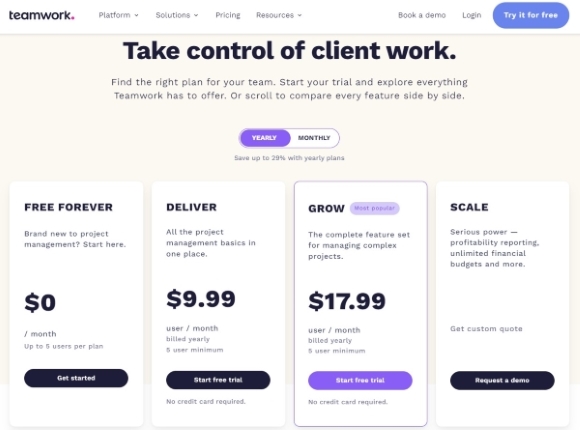
G2 Rating: 4.4 out of 5 stars
Why We Choose It: This task management software is flexible yet can handle complex projects. Teamwork is a recommended tool for professionals working in agencies, services, and marketing.
10. Chanty
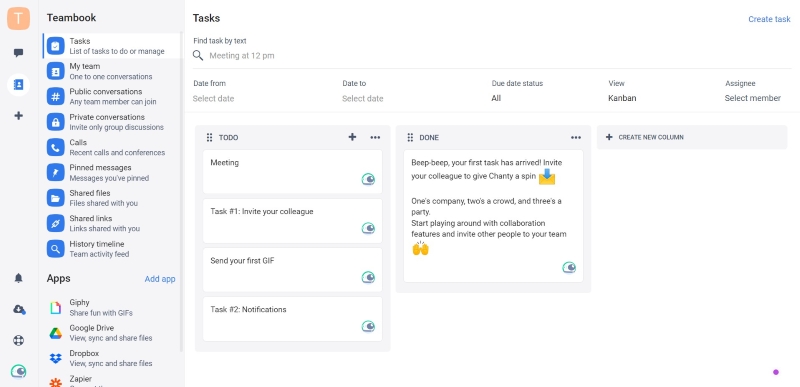
Chanty is a platform for team collaboration that uses a chat-first approach to establish an efficient work management system. Chat organization lets users turn every message into an assignment, assign it to the right person, and set due dates. Combined with several applications, Chanty can do more than only communicate.
Main Features:
- A single place for tasks, pinned messages, conversations, and other shared content.
- Share and view content from YouTube and other social media networks.
- Data import and built-in task management.
- Admin controls, app integrations, and Kanban workspace view.
- Send voice messages, discussion threads, and high-quality video and audio calls.
Pricing:
- Free plan: available for groups with up to 10 members
- Business plan: available for $3 per user per month, billed annually
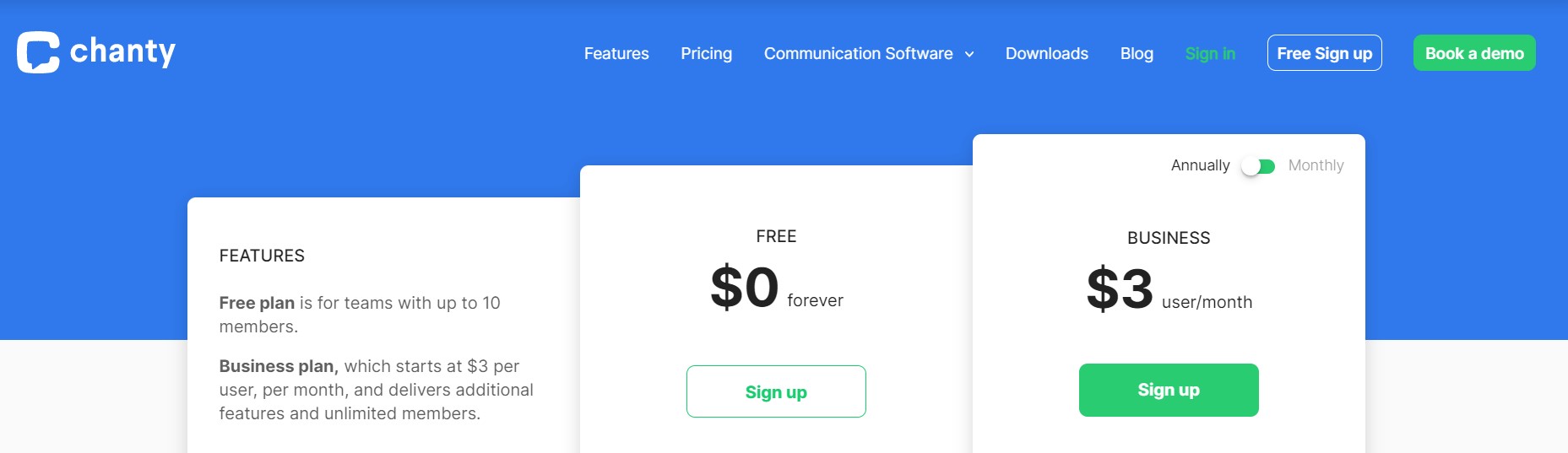
G2 Rating: 4.5 out of 5 stars
Why We Choose It: Chanty is simple to use with some advanced features. Unlike other task managers, it lets you create tasks via chat messages, one-on-one audio calls, and screen sharing. It is best for a team who are always on the move and wants a glance at their tasks.
11. ProofHub
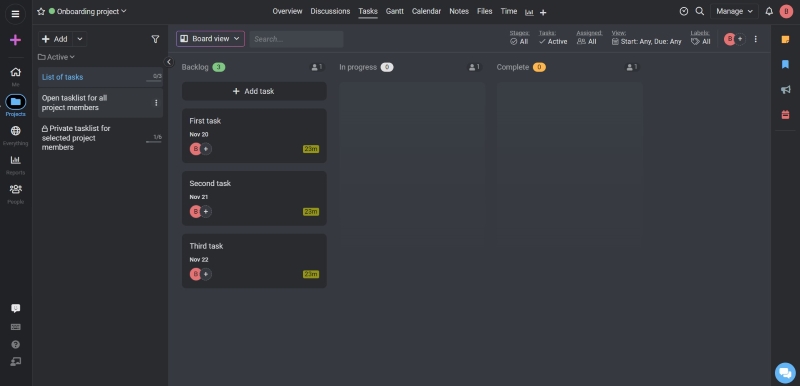
ProofHub is a feature-rich project management application and task manager for groups. It has every function you need to continue to maintain total control over your teams, tasks, projects, and communications.
Main Features:
- Display tasks with tables, boards, Gantt charts, and calendars.
- Project management tools from daily agenda to time tracking.
- Real-time collaboration with discussions, proofing, and notifications.
- Detailed and customizable project reports.
- Accessibility, admin control, and integration.
Pricing:
- Starter: free
- Ultimate control: flat price of $89 per month, billed annually
- Essential: flat price of $45 per month, billed annually
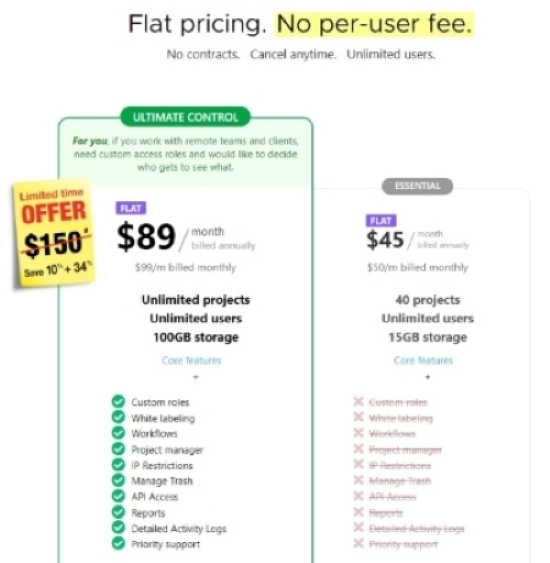
G2 Rating: 4.5 out of 5 stars
Why We Choose It: Users enjoy ProofHub's user-friendly interface, where everything they need is visible without hassle. It is an intuitive task manager for groups and has a competitive price. This tool suits medium to large teams working remotely in a fast-paced environment with a need for rich-data project insights.
12. Jira Software
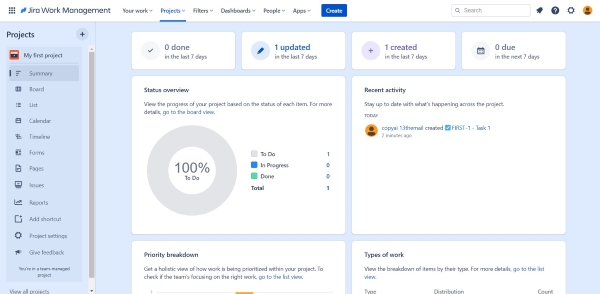
Whether you're working on simple software development or customer service, Jira Software lets you collaborate with teams. It assists teams in planning, assigning, tracking, reporting, and managing work. This task manager platform is one of the top solutions for agile teams and helps software teams develop better.
Main Features:
- Project management boards like Scrum and Kanban.
- Roadmaps for better team performance visibility.
- Reports and customizable dashboards to gain critical insights.
- Drag and drop automation.
- Project flexibility with 3000+ app integrations available.
Pricing:
- Start: free for 10 users
- Standard: $7.75 per user per month
- Essential: flat price of $45 per month, billed annually
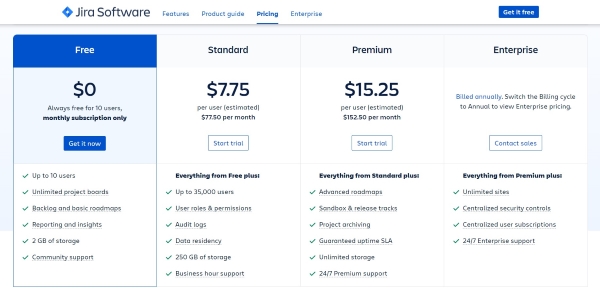
G2 Rating: 4.2 out of 5 stars
Why We Choose It: Jira Software has progressive standard pricing. It lets organizations use the full functionality of a task manager online without breaking the bank. It works best for marketing, operations, sales, and other related departments.
13. Airtable
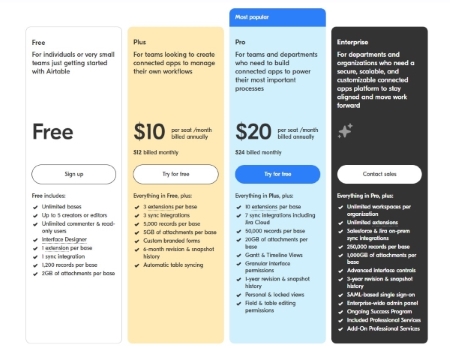
The concept of Airtable extends to marketing and product operations. Additionally, it's versatile enough to do almost anything, like monitor sales leads or plan events. This task manager online allows you to sync, organize, and store data in any way you want to accommodate an infinite number of use cases.
Main Features:
- Create functional products with Interface Designer.
- Visual reporting helps you create more impact.
- Multiple views to gain better data insights.
- Data sync from Google Calendar, Salesforce, and Box in real-time.
- Data sync from Google Calendar, Salesforce, and Box in real-time.
Pricing:
- Basic access: free
- Plus access: $10 per seat per month, billed annually
- Pro access: $20 per seat per month, billed annually
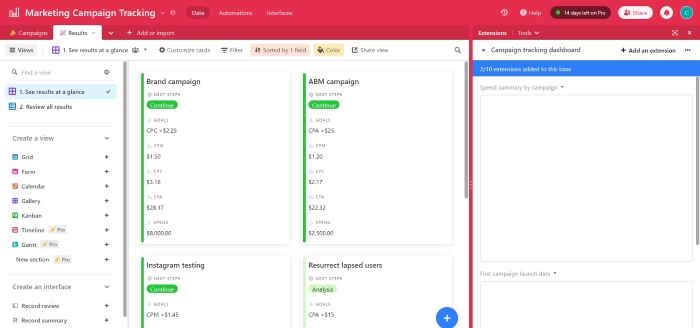
G2 Rating: 4.6 out of 5 stars
Why We Choose It: Airtable makes it easy to create engaging and actionable interfaces. It is an intuitive task manager for groups and individuals looking for broader work connectivity.
14. Basecamp
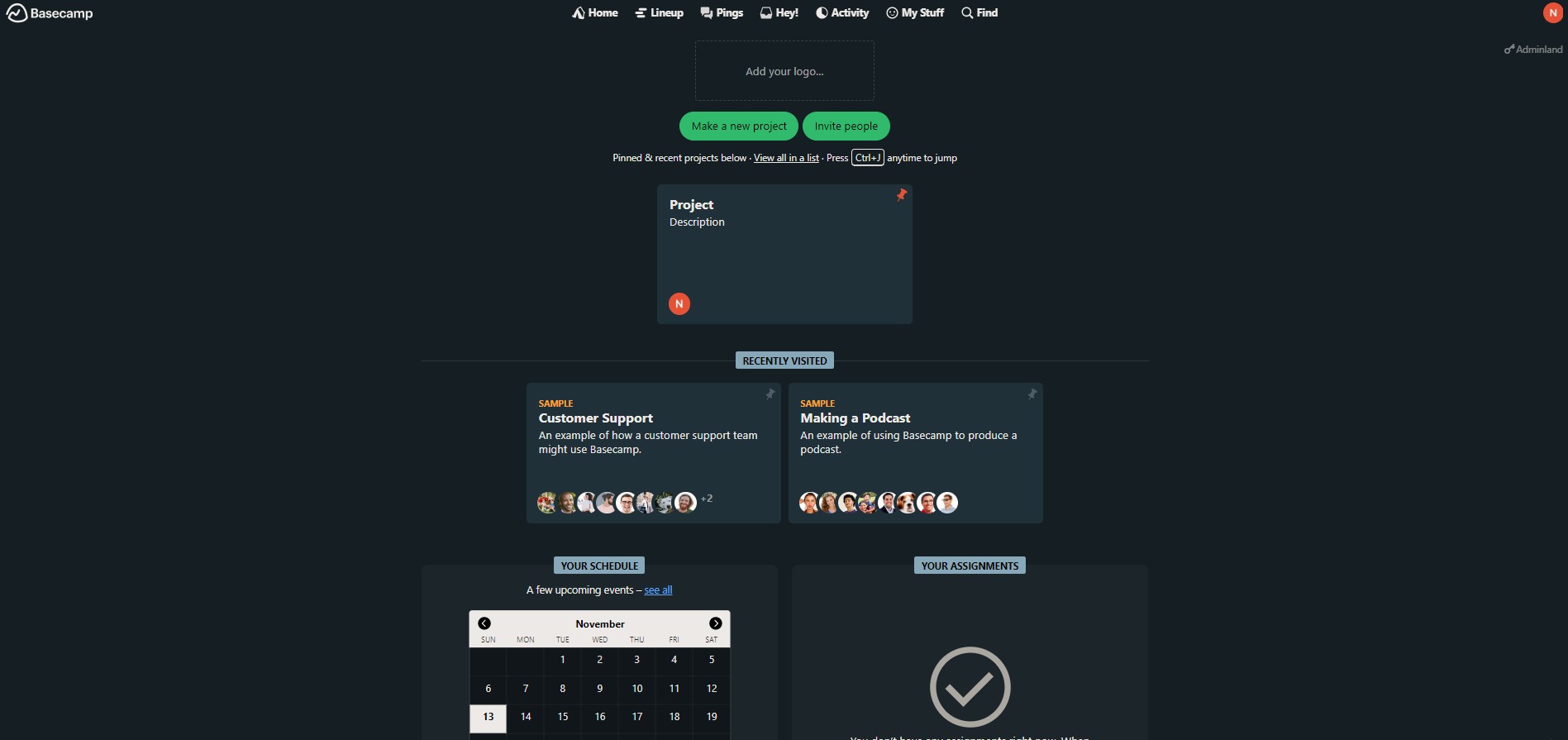
More than 75,000 companies use Basecamp, making it one of the most widely used business tools. The Basecamp task management platform makes things easy. A well-designed platform with everything streamlined, improved, and combined, Basecamp gives users a sense of community.
Main Features:
- One-page dashboard for a more direct project organization.
- Centralized chat discussions replace lengthy emails.
- Project schedules to help users keep on track.
- Cloud-based file support for Adobe, Figma, Zoho, and more.
- A card table designed for dynamic work.
Pricing:
- Start: free
- All-access: $11 per user per month
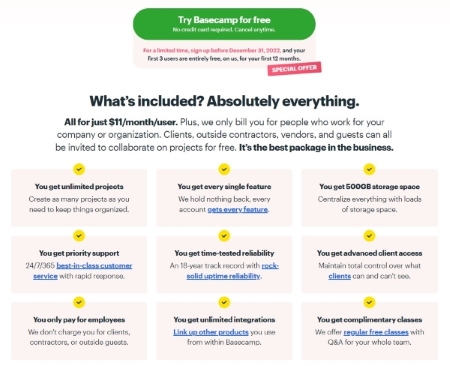
G2 Rating: 4.1 out of 5 stars
Why We Choose It: Its simplicity lets users skip unnecessary work processes and see all their projects in one place. Although Basecamp lacks more advanced features, it is still a good task manager platform for beginners.
15. nTask
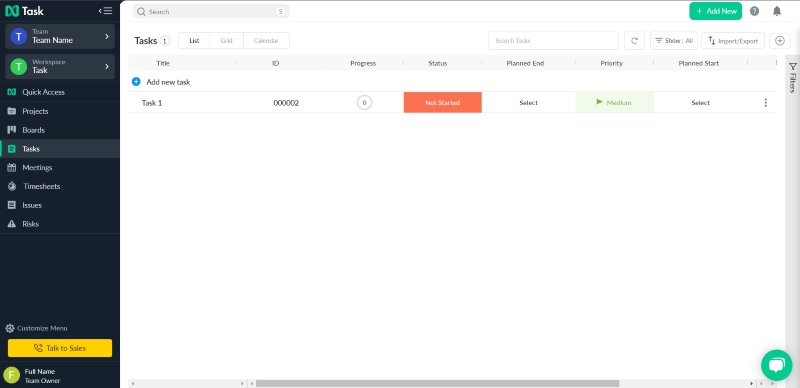
The nTask is another sophisticated task manager online that aids in the organization of complex tasks. Growing teams can work together, plan, evaluate, and handle daily activities with it. It lets you track everything from projects to issues, meetings to hazards from beginning to end.
Main Features:
- Online time tracking and employee timesheets.
- Risk management tool for all projects.
- Access settings, dedicated workspaces, and dependencies.
- Real-time team collaboration.
- Versatile task management with interactive Gantt charts and more.
Pricing:
- Start: free
- Premium: $3 per month, billed yearly
- Business: $8 per month, billed yearly

G2 Rating: 4.4 out of 5 stars
Why We Choose It: The nTask is an affordable task manager for groups. It works for simple things like tracking time and project status.
16. Zoho Projects
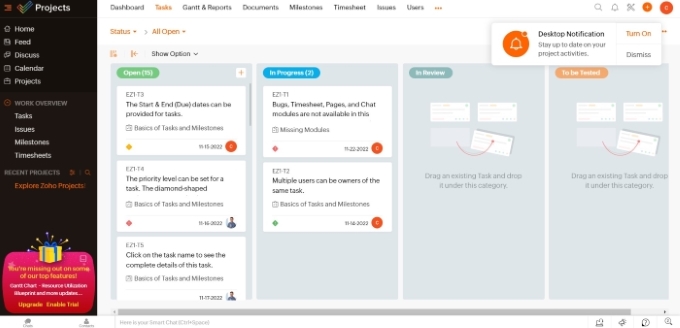
Get your best work done with Zoho Projects. You have everything you need in it, from necessary features like Gantt charts and recurring tasks to thoughtful extras like task workflows and automatic notifications. This cloud-based task management software helps you create projects, monitor activities effectively, and engage with your team from anywhere.
Main Features:
- Tasks assignments, priority reminders, and timesheets.
- Kanban board for better project organization.
- Automate tasks with a blueprint editor, workflow rules, and more.
- Advanced reports, resource utilization charts, and Zoho analytics.
- Integrated chat room, forums, and collaboration feed.
Pricing:
- Start: free
- Premium: $5 per user per month
- Enterprise: $10 per user per month
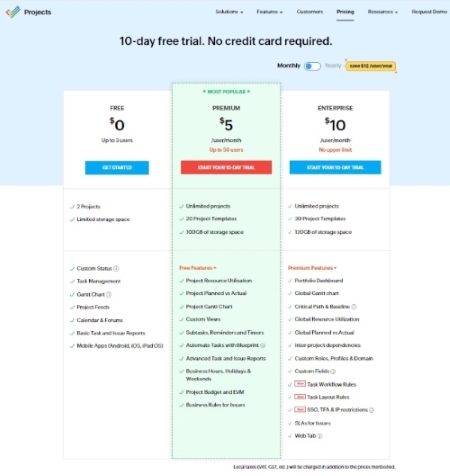
G2 Rating: 4.3 out of 5 stars
Why We Choose It: Zoho Projects integrate customization and seamless workflow at an affordable price. This task manager application gives teams the best value for their money.
17. Todoist
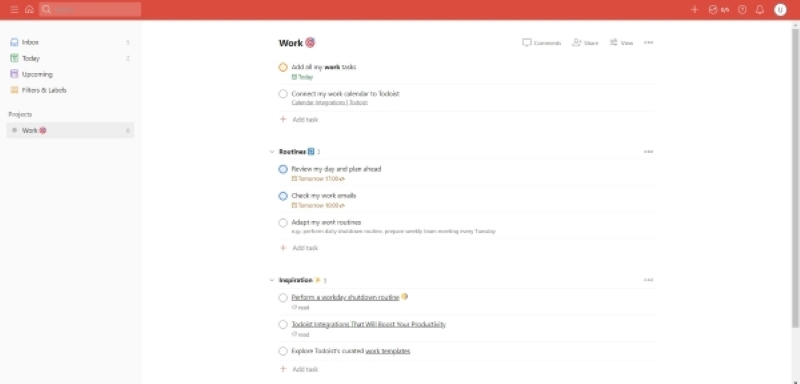
Take care of everything with Todoist, your online task manager. It enables you to move forward with the goals that are significant to you. Todoist is the perfect app for businesspeople who need to stay focused, organize their work, and see what they need to do.
Main Features:
- Clear task overview with section headings, recurring due dates, and quick additions.
- Highlights priorities, favorites, and reminders.
- Share projects through delegations and notifications.
- Customizable task views with boards, themes, labels, and filters.
- Visualizations, integrations, and centralized workspaces.
Pricing:
- Starters: free
- Pro access: $4 per month, billed annually
- Business access: $6 per user per month, billed annually
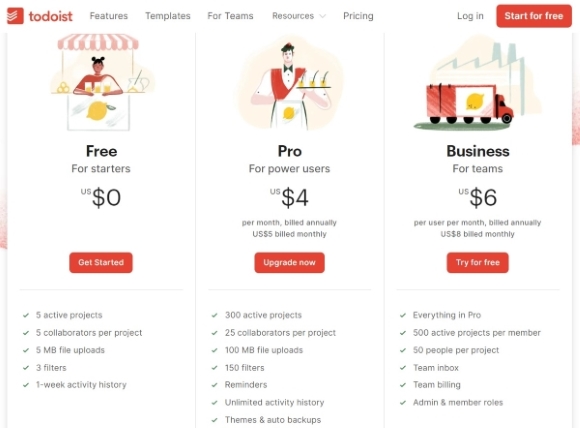
G2 Rating: 4.4 out of 5 stars
Why We Choose It: Compared to other task managers online, Todoist has an excellent user interface. It best fits the needs of individual professionals who want to accomplish work schedules without too much dashboard clutter.
18. Any.do
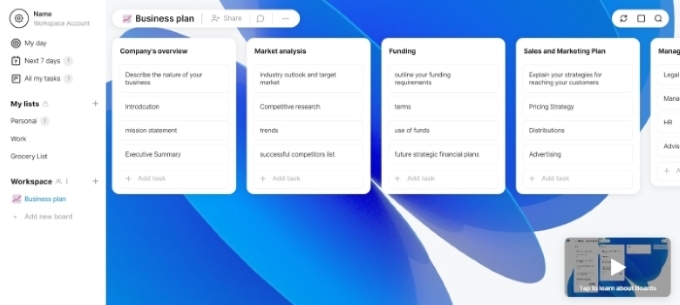
The Any.do task manager platform offers basic and advanced features. Additionally, it has native connections with well-known business applications like Zoom, Slack, Gmail, and WhatsApp. It is a platform for team collaboration that empowers people. Any.do enable organizational teams to operate more efficiently and interact effectively. Aside from that, it lets users handle both personal and work assignments at once.
Main Features:
- A curated list of 100+ workflow templates for different uses.
- Syncs with mobile devices, desktops, tablets, and Apple Watches.
- Import data from other task managers online.
- Board activity for monitoring project progress.
- Daily planner, task reminders, and calendars.
Pricing:
- Personal access: free
- Premium access: $3 per month, billed annually
- Teams access: $5 per user per month, billed annually
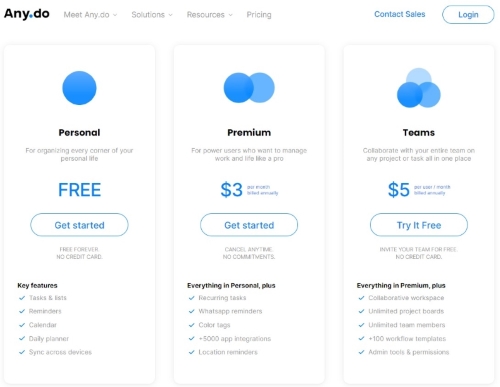
G2 Rating: 4.1 out of 5 stars
Why We Choose It: Any.do stands out with its affordability, device compatibility, and easy-to-use templates. Individual professionals, freelancers, and even individuals can use it.
19. Taskworld
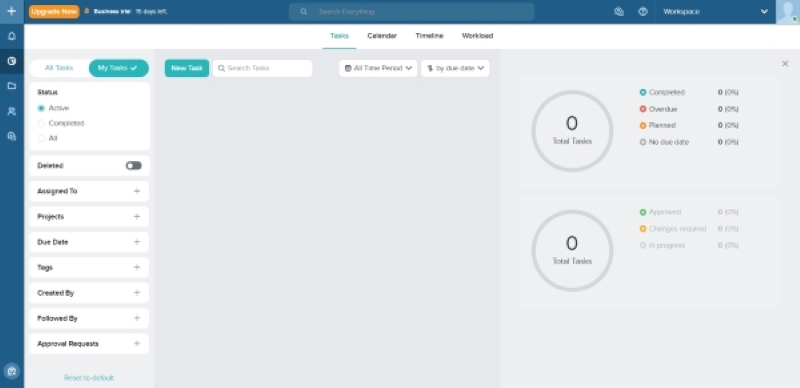
As a project and task manager online, Taskworld makes it easy to assign tasks to employees. The platform lets users organize projects and assign tasks to teams of any size.
Main Features:
- 2FA & data security.
- Integrated real-time chat, video meetings, and direct file exchange.
- Multiple views with Kanban board, table, and timeline.
- Performance analytics with charts, advanced filters, and more.
- GDPR compliant.
Pricing:
- Start: free
- Premium access: $8 per user per month, billed annually
- Business access: $15 per user per month, billed annually
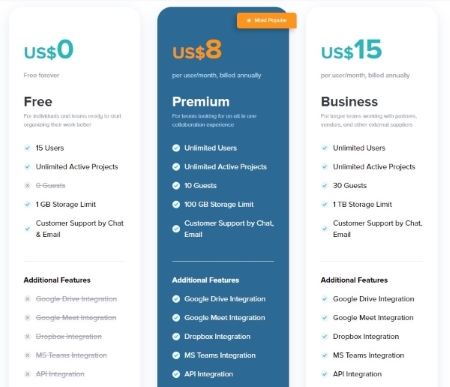
G2 Rating: 4.3 out of 5 stars
Why We Choose It: Taskworld task manager application gives free access to functional features. It is a good choice for freelancers, teams, and businesses looking for an advanced online task manager.
20. Kintone
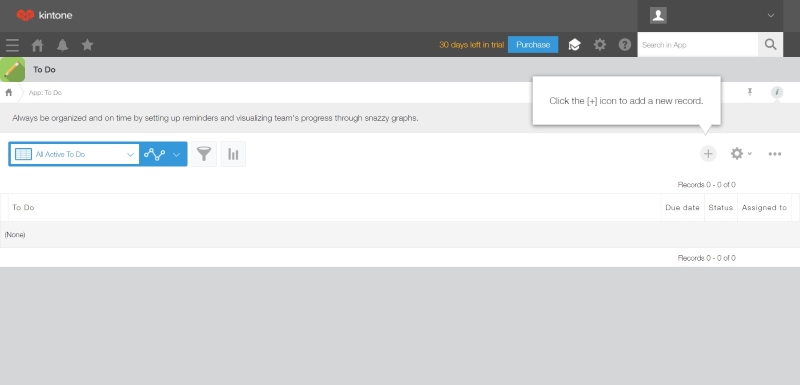
Kintone's solutions streamline business processes, manage data, and track project accountability. This task manager application keeps relevant information for teams in one location, such as sales leads, client quotations, or an employee database.
Main Features:
- Database feature for storing search, list, and graph data.
- Communication features like spaces, threads, mentions, private messages, and in-record chat.
- Supports multiple languages.
- Plugins and integrations are available from third parties.
- Collection of over 100 app templates for various industries.
Pricing:
- Start: free
- Premium: $24 per user per month, minimum of 5 users. Pay per additional user.
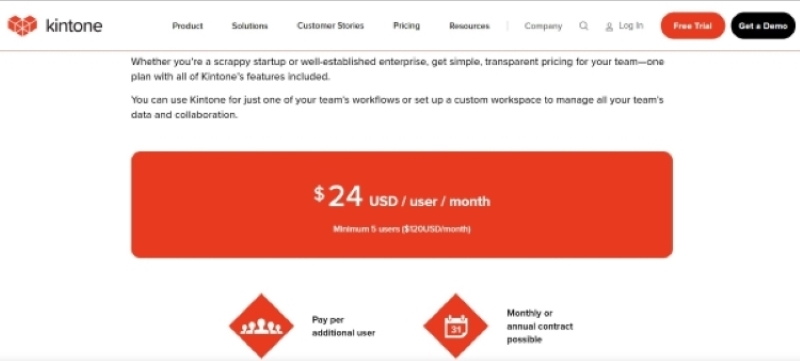
G2 Rating: 4.6 out of 5 stars
Why We Choose It: This task manager for groups is fully customizable to suit different user needs. It has easy-to-use apps in the Kintone marketplace for various use cases.
Conclusion
Task management software is a must-have for every project team. It can help maximize productivity, boost performance, and effectively manage schedules. Depending on your business needs, look for something that will fulfill your requirements in the most effective way possible. Hopefully, this guide helps you narrow your search and find the right task management tool.
EdrawMax is the ultimate graphics tool for all your drawing needs as you can create any visual content using this tool - graphs, charts, diagrams, technical drawings, illustrations, storyboards, infographics, and more! The electrical drawing software of Edraw is free, comes with advanced drawing tools, a custom symbols library, free templates, and many beneficial features.
To put it in simple words, EdrawMax is the one-stop-shop for all your digital drawing needs!
