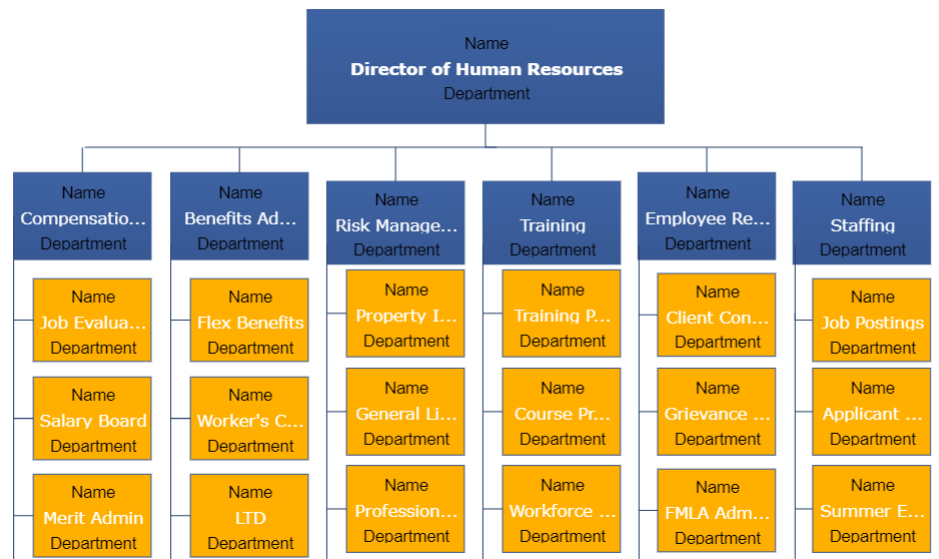
Organization chart software is the most powerful tool used in businesses. Modern firms Keep track of hired personnel or staff promoted to new jobs can benefit from using organization chart software.
If you are also looking for the best Organization chart software, then read this post. We have hand-picked the best organizational chart software for you. So, let's find some good ones!
How do we choose the Best Organization Software?
Many different organization chart software types are available online. But choosing the right one for your business can be daunting. But, we have made it easy for you. We have selected the best organization software based on the following scenario.

Seamless HR Systems Integrations
It's best to invest in a one-stop solution. Thus, you must check the HR systems integrations of that software for a seamless approach. This eliminates manual labor and turns your org chart into one image containing HR information. Make sure your organization chart software is integrated with the following:
- Payroll and HRIS
- ATS
- Management Software
Easy To Use Software
When shopping for organizational chart software, ensure the following technologies are working fine.
- Intuitive formatting
- Drag-and-drop interface
- Easy Exports
- Automatic syncs for your HR tech stack
- Engaging software design
Creative Templates
Creating an organizational chart from scratch can be complicated, especially as a newbie. When buying ensure the software has in-built creative templates for different genres. This would eliminate the creativity time and provide you with the best chart.
Others
If you want to decide on the best organizational chart software for the company, ensure you have read all crucial aspects, such as:
- Software pricing
- Software reviews on multiple platforms like G2, Get apps, etc.
- Ease of use and integration
The Best 12 Organization Chart Software 2023
#1 EdrawMax
EdrawMax is one of the best organizational charts for Software Company. It assists existing and new clients to do mind mapping, infographics, creative charts, and graphics in a better way.
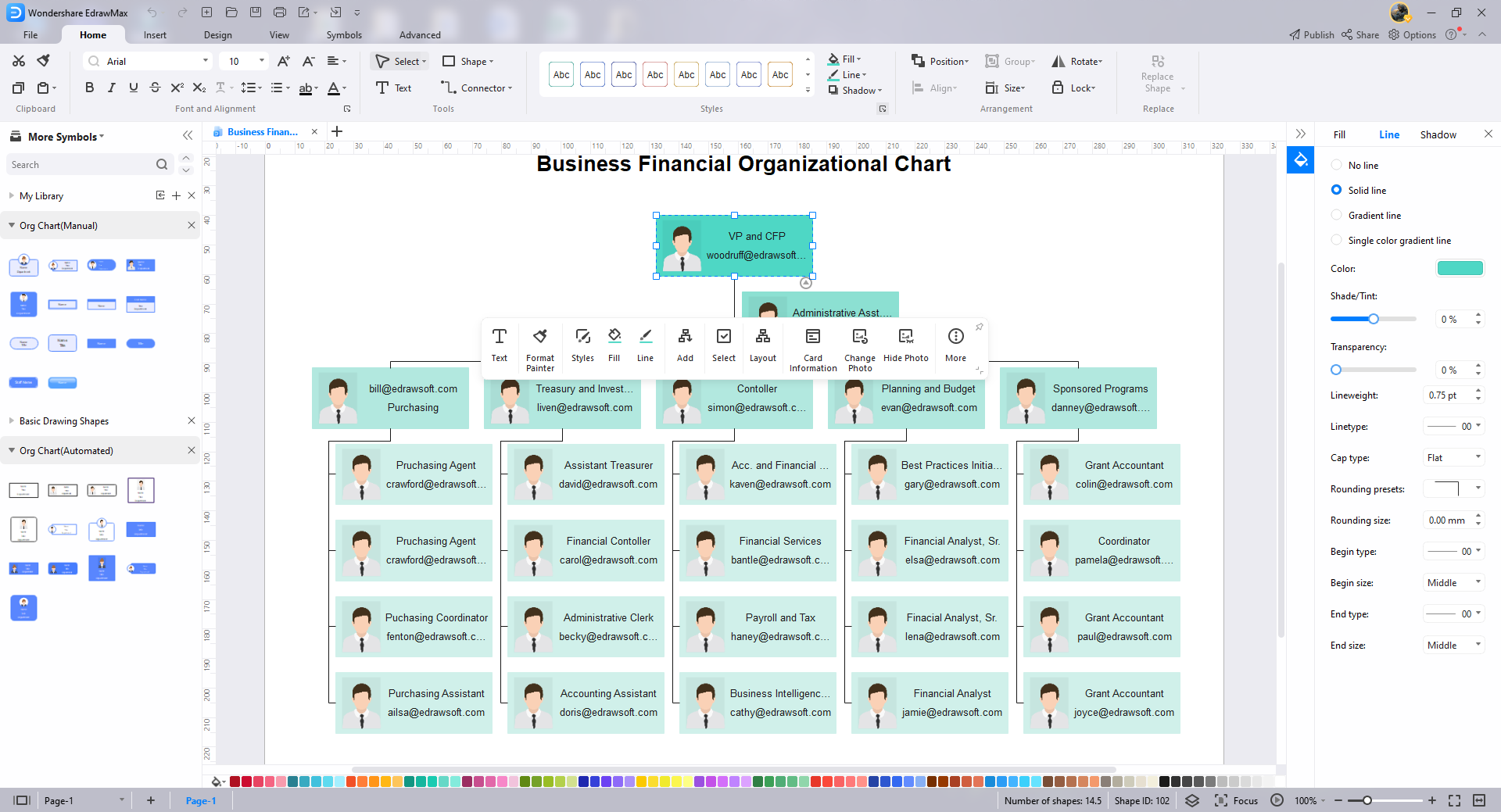
Key Features
- EdrawMax Templates
- EdrawMax Support
- EdrawMax Interactive Chart Maker
- Create professional charts in a few minutes
- Can add own images and icons
- A perfect HR weapon
- Create, share, and present easily
Cons:
-
Not yet
Pros:
-
All-in-one diagram software
-
Mind mapping and brainstorming tool
-
Professional Gannt chart tool
-
Includes data interactive org charts
-
Create infographics
-
25% off Sale
Pricing:
- Lifetime -$198
- Annual - $99
Rating:
4.6/5 at GetApp & 4.3/5 at G2
#2 Lucidchart
Lucidchart is also one of the best options for companies looking for organization chart software. It has abundant features like- rich libraries, tools, interactive template designs, and lots more.
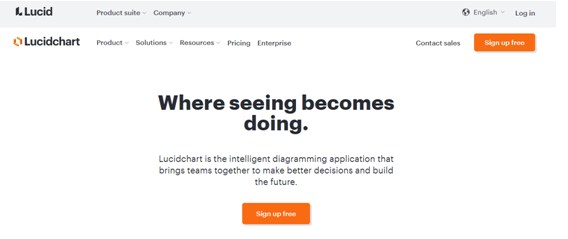
Key Features:
- Optimum quality of Diagrams
- Have a set of collaboration tools
- Can link crucial details on an existing diagram
- Solid integration with MS Office, Google Workspace and others.
- Create auto visualization org charts.
Cons:
-
Limited icons
-
Not easy to customize
-
Can't create from scratch
Pros:
-
Easy to use
-
Include templates bundle
-
Amazing interface
-
Easy sign in & out
Pricing:
- Free (Basic)
- Individual - $7.5
- Team- $9 per user
- Enterprise- Customized
Rating:
4.5/5 at GetApp & 4.6/5 at G2
#3 Visio
Visio is leading Microsoft organizational chart software for vector graphics and diagramming. This creates flowcharts such as organization charts, floor plans, and many more. Additionally, Visio has incredible features that can change your game from low to high.
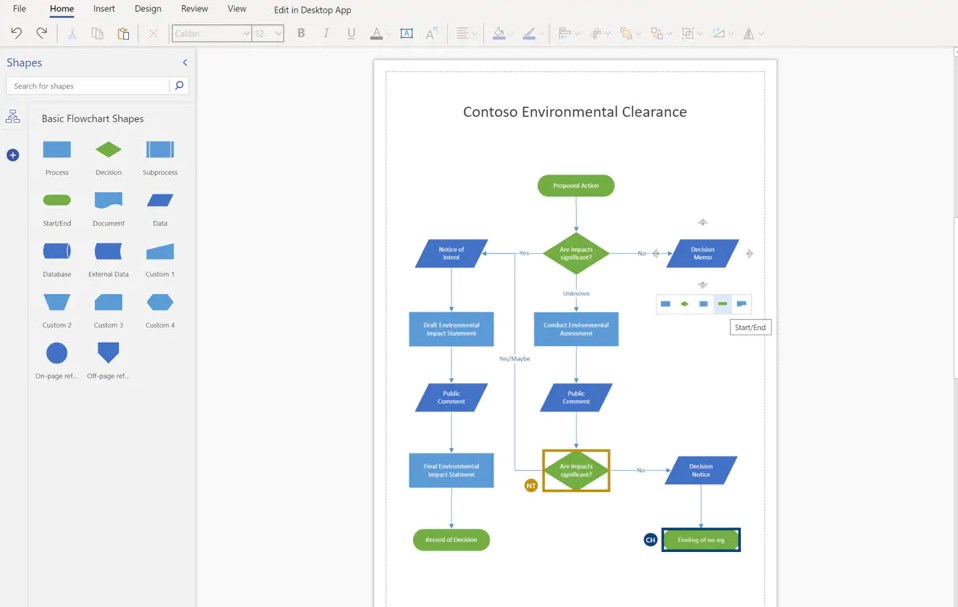
Key Features:
- Used for mind mapping and brainstorming
- Can add images and video clips
- Include pre-built templates
- Connect Visio with real-time data
Cons:
-
Limited icons
-
Not easy to customize
-
Can't create from scratch
Pros:
-
Fast in process
-
Create flow chart from data automatically
-
Organize complex ideas in a better way
Pricing:
- Free (Basic)
- Individual - $7.5
- Team- $9 per user
- Enterprise- Customized
Cons:
-
Limited diagrams options
-
Not easy to customize
-
Can't create from scratch
Pros:
-
Fast in process
-
Create flow chart from data automatically
-
Organize complex ideas in a better way
Rating:
4.5/5 at GetApp & 4.2/5 at G2
#4 SmartDraw
SmartDraw is the easy and most potent chart creator software that makes your work easy. It has been in this industry for more than 18 years, and its customers range globally. The best of SmartDraw software is you can create anything with this tool.
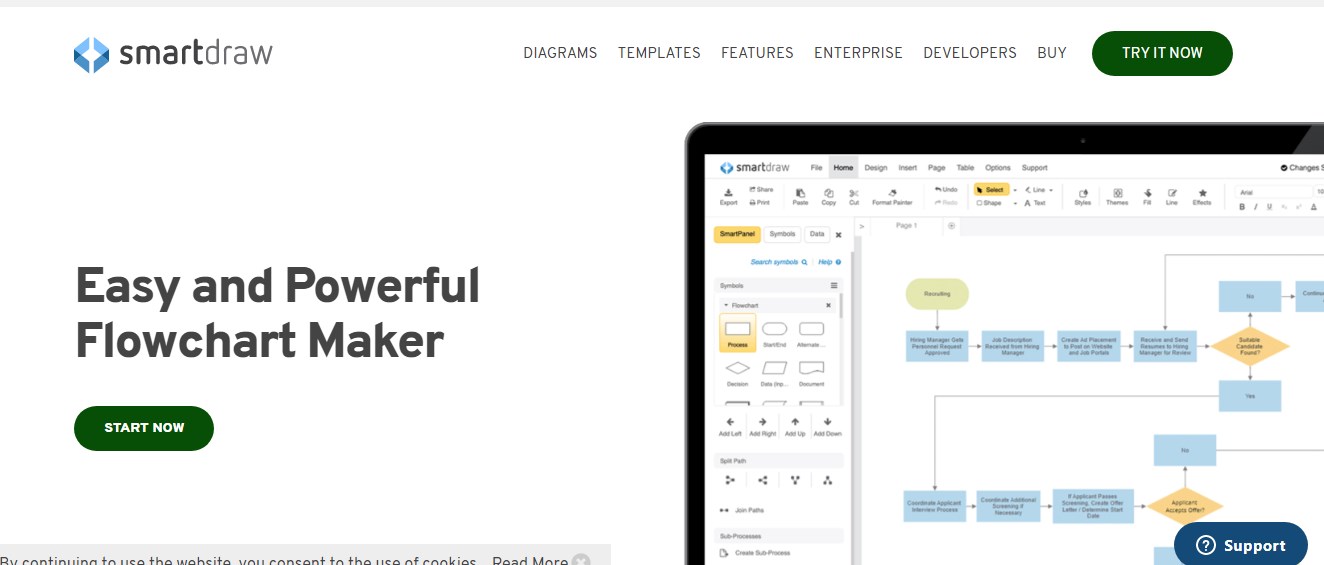
Key Features:
- Professional results
- Smart formatting options
- Easy to integrate
Cons:
-
Limited diagrams options
-
Can't see on mobile
-
Scroll bars are hard to see
Pros:
-
60+ diagram templates
-
Visio import and export
-
Integrates with MS Office and more
Pricing:
- Monthly - $9.95
- Per user/per month- $5.95 per user
- Annual Bill- $2,995
Rating:
4.1/5 at Capterra & 4.5/5 at G2
#5 Pingboard
Pingboard, "an org chart with a superpower,” is staggering 32,000+ templates. Therefore, Pingboard will help you map out your organizational structure logically, no matter what it may be.
You may create a personnel directory with personal information. Like interests, job titles, positions, birthdays, and contact information. And that’s the reason why it is called as the best organizational chart for Software Company.
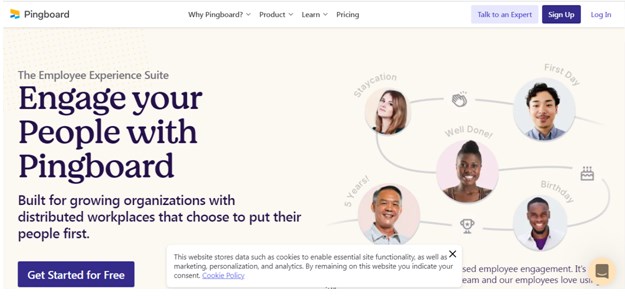
Key Features:
- Quick updates
- Update client's details automatically
- Provides secure and easy sharing
- Lots of connections
Cons:
-
Might be expensive
Pros:
-
Highly responsive with mobile
-
Integrates with MS Office and Google Workspace
Pricing:
- Team - $99 for 50 members
- Company- $199 for 1000 members
Rating:
4.6/5 at Capterra & 4.4/5 at G2
#6 Sift
Choose Sift, a highly-functional org chart solution for all types of enterprises. If you want to be aware of each new employee at your firm, then it is best. It gives you access to a top-notch worldwide data network and enables you to build lasting relationships with each client.
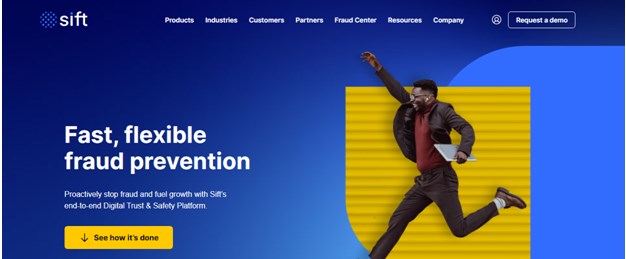
Key Features:
- Problem-solving solution
- Dynamic Org charts
- Results-driven collaborations
Cons:
-
No messaging system
Pros:
-
Integrates with HR and IT systems
-
Easy customization options
-
Powerful exports features
-
14 days free trial
Pricing:
- Starter - $1.50 per month
- Company- $2.50 per employee
- Enterprise- Call Them
Rating:
4.7/5 at Capterra & 4.9/5 at G2
#7 Happeo
Are you looking for a fast-moving application? If yes, check Happeo! Happeo uses the management information from your Google directory to construct an organizational structure. This will be accurate as long as the management information for your employees is present and current in your Google directory.
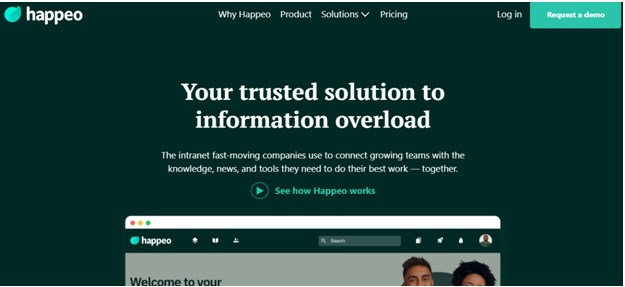
Key Features:
- Dynamic Org charts
- Easy to create
Cons:
-
Difficult to use
Pros:
-
Tutorial guide is available
-
Easy integration
Pricing:
- Contact Owner
Rating:
NA
#8 Organimi
Organimi is a simple-to-use org chart program. It only includes the tools you need to map the organizational structure of your business. Create an organization chart quickly with a CSV import, and give it colour to represent your brand.
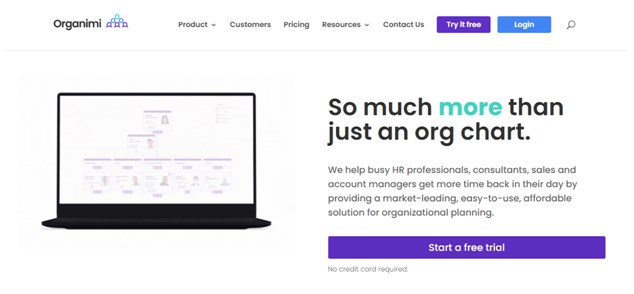
Key Features:
- Create org charts in minutes
- Bring out the inner artist in you
- Best photo boards and directory features
Cons:
-
Quite tricky to use for a newbie
Pros:
-
Tech support
-
Easy to update
Pricing:
- Basic - $10 per month for 50 employees
- Premium- $20 for 50 employees
Rating:
4.7/5 at Capterra & 4.9/5 at G2
#9 Orgchart
Another excellent option for creating and sharing your organizational structure with everyone is The Org. It makes better HR intelligence, charts, and planning.
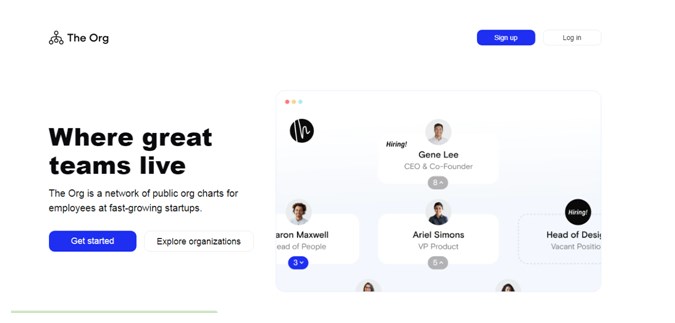
Key Features:
- Browse several inspirations
- Level up your talent
- Get high-quality and curated candidates
Cons:
-
You might not share the org chart with others
Pros:
-
User-friendly platform
-
Candidates can check open roles
Pricing:
- Use it free of charge
Rating:
NA
#10 Creately
Featuring a full org chart, commenting, and collaborative feature set, Creately is a generic diagramming program. Your expert diagrams are only a few clicks away with this tool. Additionally, Creately may be used offline even though it is cloud-based.
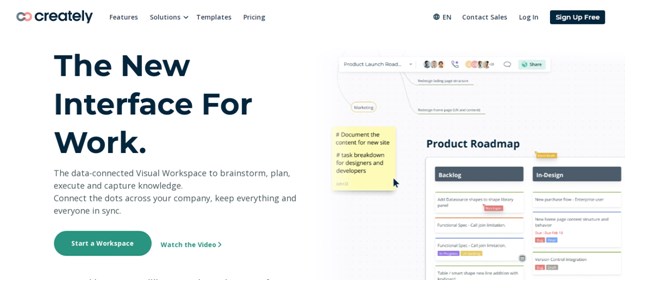
Key Features:
- Sensible data integration
- Robust Syncing
Cons:
-
Lack of number of tutorials
Pros:
-
Smart User interface
-
Available at the free version
Pricing:
- Personal- $4
- Team- $4.80
Rating:
4.4/5 at Capterra & G2
#11 People.ai
People.ai Organizational chart software is designed for stakeholders to convert data into actionable plans. This includes data insights, predictable revenue, and an unparalleled look at the big picture.
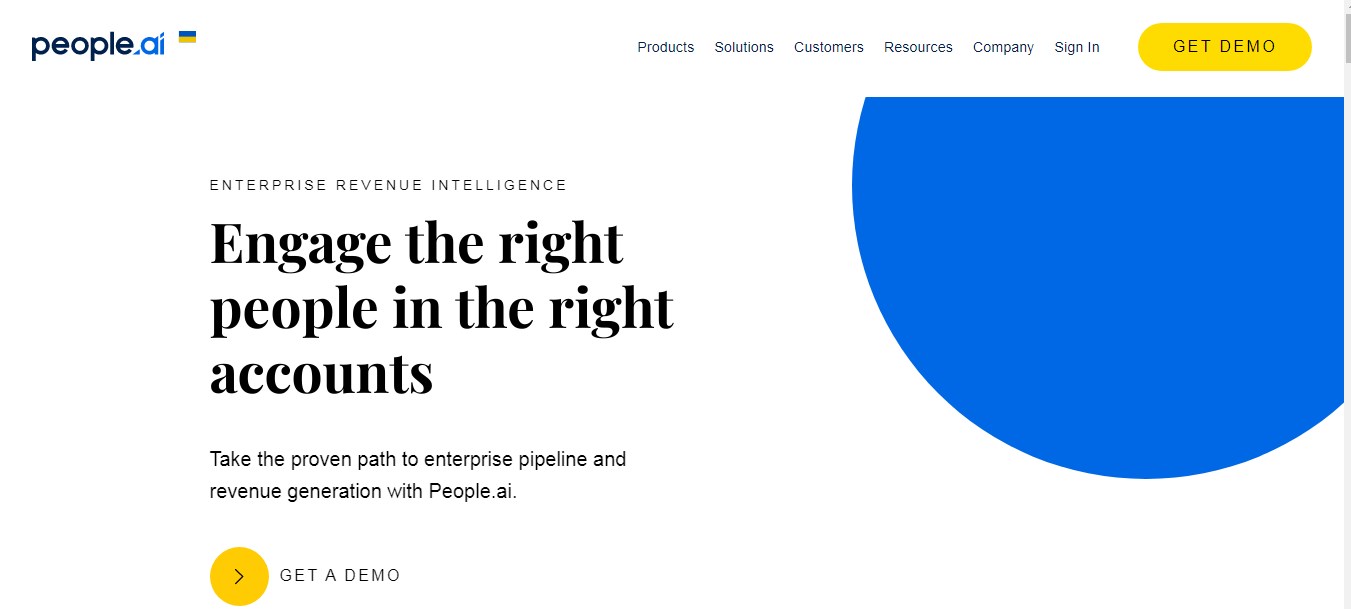
Key Features:
- Quick data integration
- Provides lots of valuable data
Cons:
-
Data may not be 100% accurate
Pros:
-
Quick data integration
-
Provides lots of valuable data
Pricing:
- Contact Owner
Rating:
4.5/5 at G2
#12 Gemini
Gemini uses powerful organizational charts and people planning to tap into your employee data's potential to build the best possible version of your company. Gemini is a cutting-edge platform connecting your leaders and your people's data.
Gemini will automatically generate stunning, always-up-to-date organizational charts that give you a real-time view of your company once your HRIS is connected.
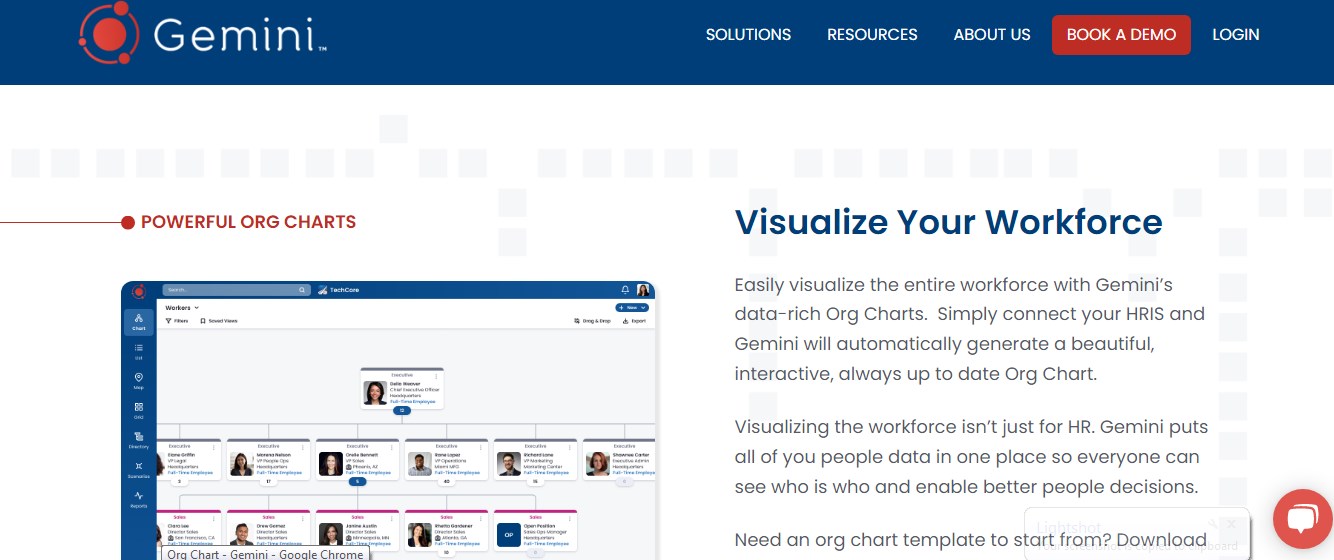
Key Features:
- Build a strong team
- Robust reporting
Cons:
-
Not Yet
Pros:
-
Connects HRIS system quickly
-
Keep your data safe
Pricing:
- Contact Owner
Rating:
4.7/5 at G2
Conclusion
So, this is the complete list of the best Organization chart software. Use them for your small and large enterprises to unlock their full potential. Try one of these and share how this article helps you find the best org chart software. However, in our opinion, EdrawMax is the best you can start with. Good Luck!
EdrawMax
All-in-One Diagram Software
- Superior file compatibility: Import and export drawings to various file formats, such as Visio
- Cross-platform supported (Windows, Mac, Linux, Web)
